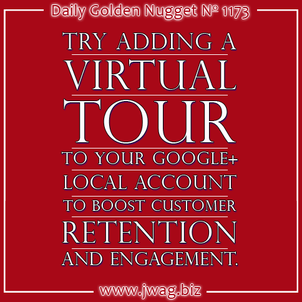
A few years ago, Google undertook an extremely ambitious project to extend its Street Mapping technology inside buildings. Specifically, they created a way that Google Maps Street View could reach inside individual retail stores to create virtual walk throughs of those businesses. These virtual tours are called Google Business View, and the businesses taking advantage of this technology are reporting more engaged customers and higher sales.
The Business View virtual tour is can be added to any Google+ Local page and it will appear throughout many of Google's different properties whenever you see that +Local listing. The most obvious benefit is how the virtual tour appears in Google Search Engine Results Pages (SERP).
Standard functionality of Google SERP usually surfaces a list of 7 local businesses whenever a customer uses special local intent trigger words in their search query. Some of those words include "in," "nearby," "around me," and "near me," but that 7-pack of local businesses also appears whenever a keyword and a town name are searched for together. The example search queries of "jewelers near me," and "jewelry stores in Totowa NJ" would trigger a list of 7 local businesses.
The user-friendly 7-pack list shows only the more important information, but you can see more by hovering over each business name to expand an extra hidden panel on the right side of your browser window. This "Knowledge Graph" area is where the Business View will appear as an extra photo-tile labeled "See Inside." There are very few things you can do to help directly boost the effectiveness of your organic business listing in the SERP, and this is one of them.
The goal of Business View is to increase your in-store foot traffic. I've read several case studies that attributed foot traffic increases of, as much as, 20% to their Business View virtual tour. Of course not all of your customers are going to find your tour through the SERP, and that is why you should also publish it on your website, share it on Facebook, and send it in an email. Your customers can even view it through a mobile device.
These virtual tours are very engaging and website visitors are more likely to stay longer on your website after viewing it. Those who stay longer are more likely to become paying customers.
Although Google designed Business View to be an exciting tool, they don't provide any security guidelines or precautions for those businesses that use it. Although I've mentioned several potentially fantastic benefits, these virtual tours also create a huge exposure risk that needs to be mitigated.
In early 2014 I found a retail jewelry store whose virtual tour was so detailed that I could clearly see the safe and the security system. Although I was impressed that this jeweler was tapping into new technology, the amount of exposure was too high. I called upon Michael Briant of Skydas Group International to review the security issues with this specific tour and with the Google Business View concept in general.
Although Briant realized the business benefit immediately, he also notes "that thieves and robbers can conduct pre-robbery surveillance without ever setting foot inside." The challenge for jewelers is how to properly use the Business View feature while minimizing risk.
The virtual tours are created by taking a series of special photographs throughout the store. The best way to mitigate your exposure is to take precautions during this photo shoot.
The first precautionary measure is to close off all doors and hallways that lead to your back office and non-customer areas. Hang a temporary curtain using a tension rod if you don't have a door. By blocking the camera's view of those areas of the store, you can generally hide the true size of the store, where the back door is, the safe location, and where employees might be working in the back rooms.
The second precautionary measure is to protect against, what Briant refers to as "inadvertent disclosure of the retailers normal customer base." The photographer needs to avoid taking photos while customers are in the field of view, otherwise a robber will now how to mimic the look of your customers without raising suspicions.
The third precautionary measure is to identify all cameras, motion sensors, and panic buttons to the photographer and ask them to use the Pano Editor blur tool to obfuscate them from the virtual tour. Normally the photographer would only use the blur tool to hide faces and license plates, but it can also be used to hide sensitive information. By blurring the components of your security system, you are able to conceal any features that might otherwise reveal the type of security system you have.
From a security point of view these virtual tours seem to expose the store to great risk, but as Briant says, "the virtual tour can be used as part of an effective marketing and sales strategy. The best advice that I can give is to look at the images that you are capturing from a bad guy's point of view. Would you be able to use the info to successfully rob the store?" By hiding sensitive store information from the tour you are forcing the robber to physically walk through your store, during which time "the business owner has the opportunity to intervene by spotting this behavior as it occurs."
Anyone can create a virtual tour using apps available for Androids and iPhones, but the quality is low, they lack the ability to blur security issues, and you can't associate those photo hobbyist type tours to your SERP results. You have to hire an officially trained Google Trusted Photographer (GTP) to create the professional quality virtual tour for you. The GTP is not an employee of Google, but they have special access to Google software and mapping technology to make the virtual tour work. They will upload your virtual tour to your Google+ Local account once you've paid them for their professional photography service.
Most of my editorials on internet marketing are written after I've had firsthand experience with the topic. As such, I ambitiously applied for the training to become a Google Trusted Photographer. I applied for the program multiple times over the last year before they accepted my application for the training program. There was also a significant financial investment for the camera equipment that meets Google's quality control standards that all GTPs must follow.
Here, now, is what I can share from my first-hand experience so you know what to expect from your local GTP.
The Business View tour is created by taking a series of photographs using the camera and tripod placed in several locations around your store. You will need to identify your security system to the photographer during their initial walk through of your store so they can choose locations that will help conceal points of interest that should not be revealed.
A small jewelry store with showcases along one wall could have as few as 6 tripod locations. Stores with a showcases in the center and along the walls will have at least 16 tripod locations.
Google teaches the photographers that it should take no more than two hours to complete a photo shoot with 16 panorama photos, I found that it's quite difficult to complete a photo shoot in less than four hours when they are being done during a normal business day.
I've come to realize that there's a considerable amount of time required to hang curtains, close doors, and work with staff and customers to keep them out of the shoot. Then it takes additional extra post-photoshoot time to blur out the individual sensitive elements from the tour.
Whereas the GTP has guidelines on what to charge for their professional virtual tour photography service, all this extra time and attention to detail for your safety will be factored into a higher service fee to create the virtual tour for you, rather than another local retailer or restaurant.
The cost for these virtual tours will range from $400 for a small store to up to $2000 for larger stores with more than 20 tripod locations. Most of the shoots I've worked on so far were about 16 tripod locations with a cost of about $1200.
The Google Business View is an exciting online marketing tool that I'd like to see many jewelers using, but only if you mitigate the risks I've mentioned above. However, this article does not include all of the more trivial security concerns that Michael Briant helped me identify, so feel free contact me through social media or through my website's contact form and I'll be happy to provide you with those additional details.








