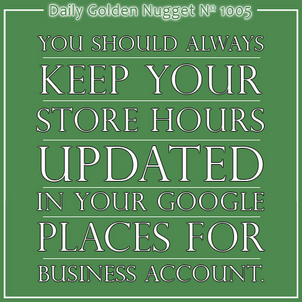
Today I'm returning back to my Friday website review format after skipping the last two weeks while presenting the series on Google Places for Business.
Each week I choose a random city then search for one of the most common jewelry store related keywords. I like to choose my review candidates purely based on organic results without my own personal browsing history getting in the way. Google tracks everyone's search history and uses that information to fine tune future search results. It's that search history which would interfere with my ability to organically find a review candidate.
The Google Chrome browser has an "incognito mode" which clears all your cookies and logs you out of Google's tracking. I use that feature all the time to find my review candidate. Over the last 3 weeks, I upgraded to Firefox 29, which now has a "New Private Window" feature similar to incognito mode. I'm going to perform my search tests using both browsers.
I'm heading over to Butler, Pennsylvania today in search for all the jewelry stores there. My specific search phrase is "jewelry stores butler, pa."
These are the top search results I see in Firefox:
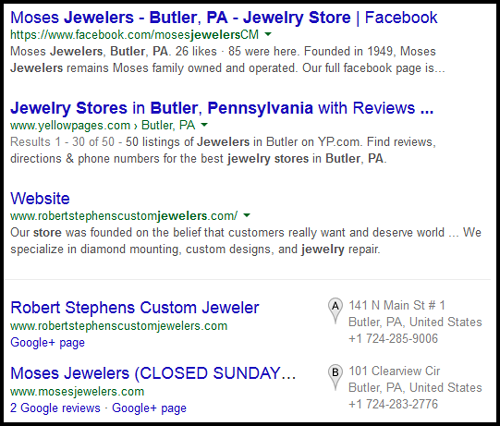
This is what the top search looks like in Chrome:
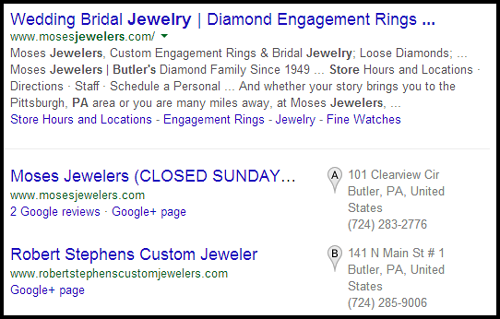
Based on those results, I'm choosing Moses Jewelers as today's review candidate, and they appear to be a good candidate for one last Google Places for Business discussion.
The 2 screen captures above show an unusual name for Moses Jewelers; they say:
"Moses Jewelers (CLOSED SUNDAY"
When hovering over the Google Local listing you see this:
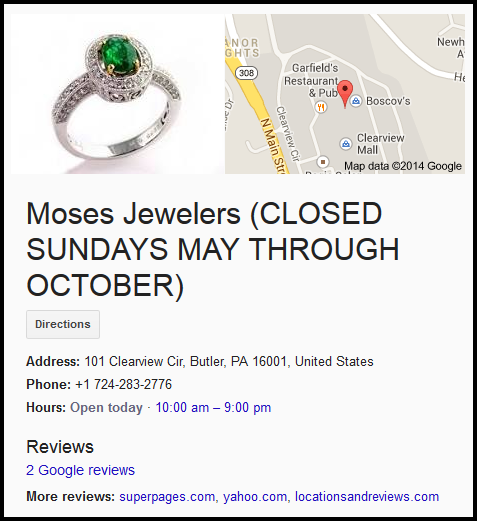
They've edited their Google Places for Business name to be:
"Moses Jewelers (CLOSED SUNDAYS MAY THROUGH OCTOBER)"
According to the Google Places for Business guidelines I wrote about here, that modified headline goes against the guidelines.
Clicking on the store hours shown in the above screen shot will expand them to look like this:
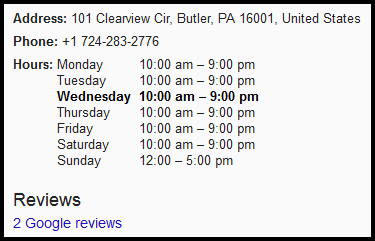
Clearly the store hours are listed as 12:00 - 5:00 pm on Sundays. It doesn't make sense to change the business name instead of changing the store hours as I showed in this Nugget.
The store name field is the most important piece of information in your Places for Business account. Changing it will directly affect how your business ranks in local searches. Therefore, it's pretty silly to change it like they did, but there's more going on here than what we see on the surface.
Google Places has a bug!
Within your Google Places for Business account, you are supposed to be able to change your store hours whenever needed. Those changes take affect almost immediately in mobile search results, on Google+, and on desktop searches. Google wants customers to know your true store hours so people can visit in person.
During the 2013 holiday season, I was changing store hours weekly for several jewelers. The process worked fine, except for one retail jeweler I was working with. For that jeweler, the store hours for both Saturday and Sunday got stuck. Within the Places for Business account it showed the correct hours for Saturday, and showed that they were closed on Sunday, but in the SERP and on Google+ it still had the December 2013 hours of 10am-8pm on Saturday and 12-5pm on Sunday.
We tried changing them several times, and I even had other people "suggest edits" to the account.
To ultimately solve the problem, I had to delete the store hours for every day of the week and wait for that change to propagate through Google properties. Eventually the store appeared as "closed" every day of the week. After that I went back in and added the correct hours for every day.
My guess is that Moses Jewelers is experiencing the same Store Hours bug that I was dealing with, and they should try the same solution.
What Moses Jewelers doesn't realize is that their store name change will show up on Google+, YouTube, Google Maps, and AdWords Express. They might not be using those services at the moment, but if they were, their name certainly would look strange.
Honestly, I don't know if this is an official bug, but it sure was aggravating. You should always keep your store hours updated on Google Places, your website, and on your physical front door. It's easy to do, and this case study shows how to solve the problem if you have trouble making them work correctly.








