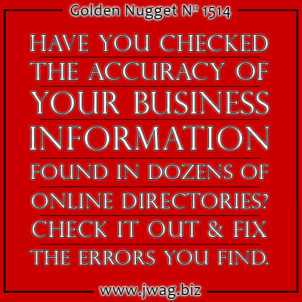
Welcome to a somewhat unusual Friday review. Every Friday, I usually look for a website that's a bit of a fixer-upper and I suggest how to make it better. This week, as usual, I opened my Google Chrome browser in incognito mode and ran a search for "jewelry stores in Cairo GA."
There are certain search phrases that trigger specific search results formats, and normally when you search for a "jewelers in _____" or "jewelry stores in ____" Google activates the local results version of the SERP, but today it didn't.
Instead, this is what I saw:
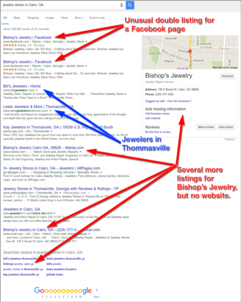
(Click to enlarge)
This is not a generic local results page, but rather, it looks more like the results you see when you search for a specific store. In this case, it looks like Google is showing me the only business results for Cairo, GA.
I ran the search again with the simplified phrase "jewelers Cairo GA" and got these results:
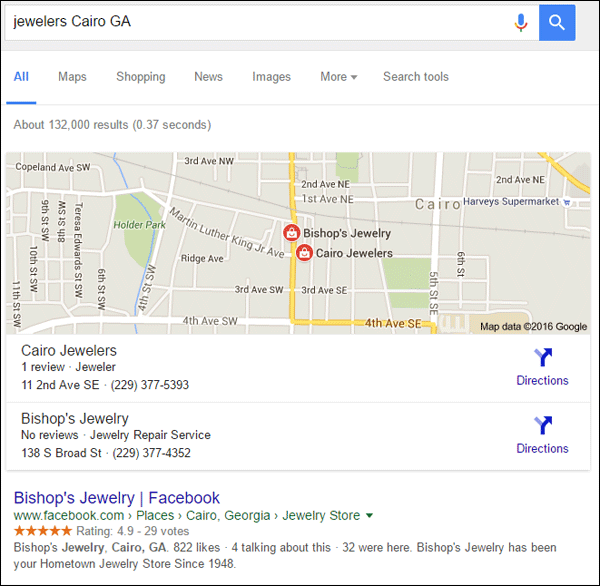
This is the SERP format I expected the first time, and now I can see the possible reasons why Google surfaced the other results format. I believe it's because there are only two jewelers in Cairo, GA, and neither of them has reviews or a website.
In other words, neither of these jewelers is seriously promoting themselves online. However, this does give me the opportunity to dissect the SERP and point out some important things you could be doing to boost your own visibility.
Google Tries Its Best
Google scours the web for all the information it can find on a topic, service, or business. Most of the time, Google finds a lot of information and organizes them in the search results according to their secret mix of ranking factors.
However, there are also many times when there simply isn't a lot of information on a specific topic and Google is forced to show everything it knows about, but in the process, Google also tips its hand on a few of those secret ranking factors. This is exactly what happened with my search for "jewelry stores in Cairo GA" and I'll explain what I'm seeing.
Double Facebook Listing
In the search results today, in 2016, it's extremely unusual for Google to include a duplicate listing in the search results, yet a duplicate listing for Bishop's Jewelry Facebook page appeared right at the top of the results.
The only difference between these two listings is the hyphen and the pipe in the page title:

At first, I thought these might be similar listings for two different Bishop's stores, but it's the same one that Google found using these two different Facebook URLs:
https://www.facebook.com/pages/Bishops-Jewelry/284423344924472
https://www.facebook.com/Bishops-Jewelry-284423344924472/
This is a good example of duplicate content. It's the same information available through two different URLs. Normally, Google would understand that these are the same page and hide one from the results, but in this case, the desire to hide duplicate content was superseded by the need to show something in the SERP.
I checked the cache dates on these two pages and found one to be spidered on July 11, 2016 and the other was spidered on July 6, 2016 as shown here:
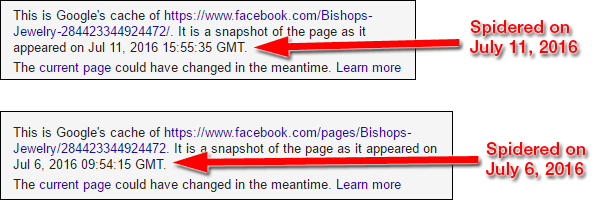
Google doesn't like duplicate content because they don't want to accidently fall into a situation like this one where two identical pages appear in the results. In this case, the results are an accident, but years ago, some black hat SEO techniques would intentionally create identical content on different URLs with the intent to flood Google's results.
That black hat technique worked for a while, but eventually Google changed how the SERP works. Now, anyone intentionally trying to take advantage of the Google results with duplicate content is likely to have their website ranking penalized.
Most modern content management systems have methods of preventing accidental duplicate content. Google won't usually penalize a website if you accidentally repeat yourself once or twice; it's the accidental replication of hundreds of pages that will get you into trouble.
Where is Cairo Jewelers?
As shown above, Google listed a store called Cairo Jewelers when I search for the phrase "jewelers Cairo GA," yet I had trouble finding any other mention of that store.
I did find an entry for them on manta.com that says they've been in business since 1973 and another entry for them on yellowpages.com, but otherwise, this business is almost nonexistent online. They are a ghost.
If this store is still open, they need to improve their modern day marketing or they will become another one of those store closing statistics on the JBT list in the near future.
Categories and Breadcrumbs
As I looked over the "jewelry stores" search results shown above, the one thing that jumped out at me the most was the breadcrumb location for each Bishop's Jewelry entry. Take a close look:
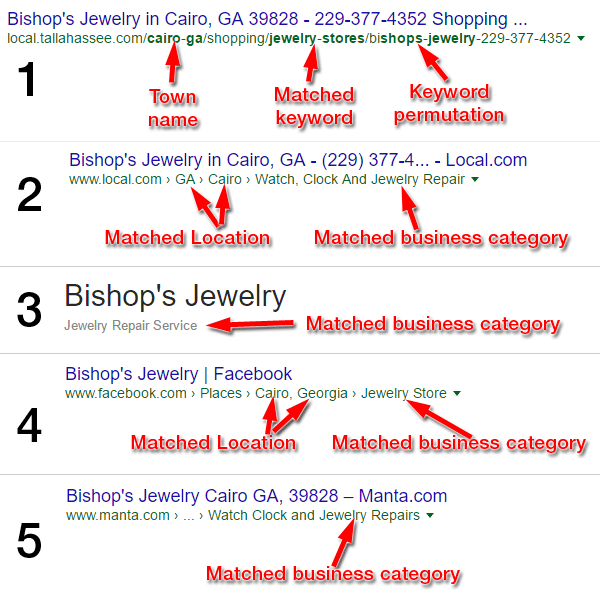
Entry No. 1 shown above is from a directory website. The bold words in the URL show us how Google matched it with my search terms. Specifically, we see "cairo-ga," then "jewelry-stores," and then "shops-jewelry."
That last one is very revealing, and it might explain the entire reason why the SERP looked strange today. The word "shops" is a permutation of the word "stores" and therefore Google might be confusing the store name "Bishop's" for bishops. Notice how the apostrophe is ignored.
It all goes back to the problem of not having enough quality information about the jewelry stores in Cairo, GA which seems to be confusing Google a lot.
Entry No. 2 shown above is from local.com, another business directory website. Instead of showing a URL in the result, it shows the breadcrumb trail. Here you can see how the site is organized by state, city, and business category. The category "Watch. Clock And Jewelry Repair" closely matches my search for "jewelry stores."
Entry No. 3 shown above is from the Google My Business page. Google pigeonholed Bishop's Jewelry into "Jewelry Repair Service" which also closely matches my search for jewelry stores.
Entry No. 4 shown above is the Facebook result I previously pointed out. Although you might not realize it, Facebook does have embedded, categorized breadcrumb code on their business pages. Here we see a match to the city name, state name, and business category.
Entry No. 5 shown above is from the manta.com website. Manta usually posts the legal entity information about a business, the approximate revenue, and number of employees. Manta also uses breadcrumbs to organize their site, as you can see above it's the "Watch Clock and Jewelry Repairs" category that matches my "jewelry stores" search query.
Conclusions
Google tries not to reveal it's secret ranking methods, but occasionally you can come across an unusual search that will expose those details.
Today, I've tried to point out how Google still uses other business directories to help identify how individual businesses should be categorized. Google uses URLs and breadcrumb information to figure out what type of business you.
You have complete control over other business directories, and you should make sure that your brief business description and category are correct in systems like local.com, manta.com, Facebook, YellowPages.com, and any others that you find. Do a quick Google search of your own business name and you'll find plenty of directory websites where you should confirm the accuracy of your business information.
Let me know if you find this useful, and I'll see you next time...








