Server administration and website upgrades are always tricky business. For very active sites that stuff needs to be carefully planned for when the site might have the lowest usage. Unfortunately the jwag.biz site has continual usage because of its broad audience.
The last time I did an upgrade to jWAG upgrade was in 2010. Similar to a shoemaker having holes in his own shoes, the jwag.biz website had become my own worn out shoe. The site is huge. As of this morning there are 1375 pages of content on the site. That's not a lot when you compare that to a product catalog site with 3000 products, every one having its own page. But this is a blogging site where every page has more than 500 words.
Google seems to love the website and Googlebot visits more than 100 times per day. Google also monitors all the latest Daily Nuggets and includes them in SERPs within hours as you can see by this screen shot:
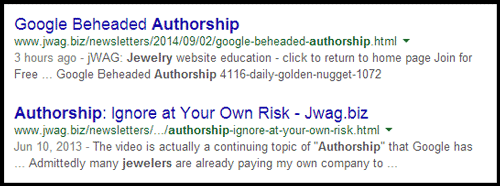
The jWAG site has looked old for quite some time, and I've come up with dozens of designs that I would like to convert it to, but I've been afraid of my own upgrade, and that fear even lead me to write a Daily Nugget about drops in ranking after an upgrade.
After some careful thinking and analysis I think wrote another Nugget explaining how to upgrade a site without losing everything.
That last Nugget was the key for me and it was strategically published yesterday as a hint that jWAG was in fact being upgraded using those methods.
My first step was a mandatory upgrade to the latest version of my CMS. I had to fight the urge to upgrade the design all weekend, which I did slightly, but nothing like what I really want to do. I added a little bit of responsiveness for now, but it wasn't even what I really have in mind for the future.
I started with a fresh CMS installation on a new web server, then I copied over all the images and databases. Next I had to convert all the customized scripts so they would work in that slightly responsive design and with the new database structure.
The tricky part for any website upgrade is making sure you don't lose your old URL format. My site would be sunk if I lost my existing structure. That's what I was most afraid of.
Thankfully, the CMS is aware of the URL structure for all the blog, article, and newsletter entries and I was able to recreate them once everything the database conversion and programming was done.
I changed the DNS settings and got the new site launched on Monday night at about 9PM Eastern.
It worked!
Three hours later Google read and indexed the Daily Nugget for today, September 2, 2014. That's what you see as the first entry in the above screen shot.
The old CMS didn't allow for me to do any type of A/B testing, and even heatmapping was difficult. I'll be able to add all that into the new site now and start to compare measured results to the design upgrade ideas I have.
This is going to take a while. So I just completed Step 1 as outlined in yesterday's Nugget, now I need to start with Step 2, the Side-by-Side Upgrade.
But I can't do that until I have a month of tracking data.
What do you think of the upgrade? If nothing else, the site is much faster now.







