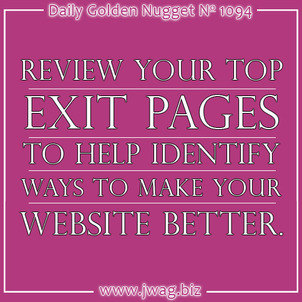
In this edition of the Daily Golden Nugget, I'll show and explain the Exit Page report in Google Analytics.
Although this edition can stand alone as a single Nugget, it's actually part of a larger series on holiday marketing and how to analyze that marketing. This is the 8th part to that series. I've included the first 7 in a link list at the bottom of this Nugget.
Google Analytics Exit Page Report
Let's take a look at the Exit Pages report in GA. This is similar to the landing page report I explained the other day. While the landing page report shows you what page of your website someone saw first, the Exit Page report shows you the pages users were on then they left your site.
When you know what pages people leave your site through, you can attempt to identify if something on your site frightened them away, or if they were simply finished with their browsing experience on your site. During the holiday season, you will have a lot more data to look at than the rest of the year. As part of your post-holiday analysis, you'll want to view this report in January.
To get started, you need to navigate over to your GA account; then in the left navigation, you need to click on Behavior -> Site Content -> Exit Pages as shown here:
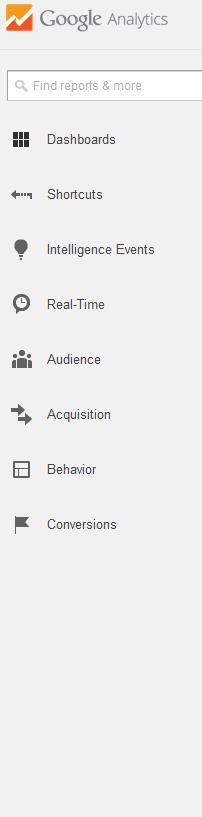
Make sure to change the date range of your report to include October 1, 2014 - December 31, 2014 as shown in this screen shot:
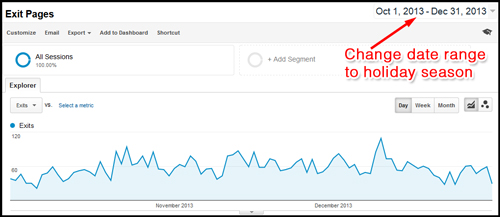
Take note that the dates in that screen shot show 2013 rather than 2014; I'm using last year's data for this example.
Here's the list of top 10 exit pages:
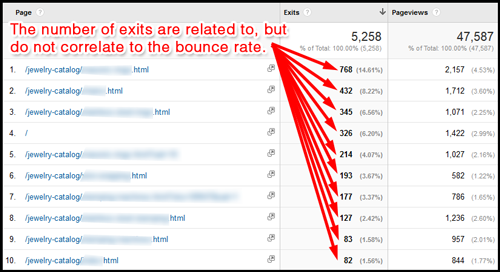
Many times, the top listed exit page will also match the top listed landing page. Although I've obfuscated the full page names, I'll tell you that the top ranking page you see here was the same as the top ranking landing page from the other day. For simplicity sake, I'm going to refer to that top ranking page as MR Page right now.
The other day I showed that MR Page had 1,232 entrances (people landing on the page) with a bounce rate of 31.17%. When we do some math here, we see that 1,232 x 31.17% = 384 people bounced off the page. Now take notice of the 768 exits shown in the above screen grab. What you're seeing here is that 384 of those 768 arrived at the website on that page, then left the website from that page. Each bounce also registers as a page exit.
In truth, 384 people browsed around that website before arriving on, then leaving the site from the MR Page. Now let's look at the second column of numbers in the above screen shot, these are the total pageviews for the pages. The pageview count shows the number of times that page was viewed during the reporting period. The MR Page was viewed 2157 times.
So let's go through these numbers to get a complete understanding of what's happening here.
- Initially we know that 1,232 arrived on MR Page.
- There were 31.17% (384) bounced off the page immediately.
- But there were 848 people who arrived and continued looking around.
- For the reporting period, there were a total of 2,157 pageviews, but I like to say that 384 of them don't count since they were bounces. That leaves 1,773.
- Of the 1,773 that looked at the page, there was another 384 that browsed their way to the page then left the site. That means 1,773 - 384 = 1389 people passed through the page and continued browsing the site.
That certainly is a lot of numbers! Let me boil them all down to a simple statement to say that the MR Page is really good for the site. It attracts many visitors, the bounce rate is below average, and people read it more than any other page on the site. Percentage wise, this page is a keeper and probably really good at bringing in new business.
Doing an analysis like this with the holiday data will be very insightful. You should be able to collect enough data to help you fine tune your website and polish your marketing efforts.
I'll be detailing several more reports in the coming days, and perhaps even a few more that I'll continue to explain throughout October. Tomorrow I'll be bringing you the Traditional Friday Website review.
Here's the links to the previously related Holiday 2014 Marketing and Reporting Plan:
1. Selecting the best items for your holiday campaigns..
2. Plan your offline and email marketing.
3. Online marketing strategies.
4. Using domain names for offline tracking.
5. Tracking shared links and domains with UTM variables.
6. Reading Google Analytics Landing Page Reports
7. Reading Google Webmaster Tools Top Pages Report








