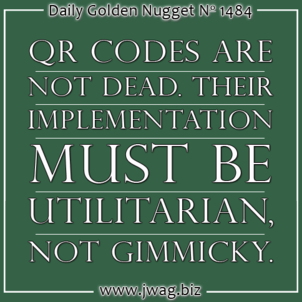
There was a lot of marketing buzz around QR codes when they appeared in the USA in 2009 and 2010. Marketers thought they would be a hot sensation for smartphone users and started slapping them on all their ads. Even though QR codes began to appear everywhere, their usefulness and marketing success rates were small. What marketers didn't realize was that QR codes must be utilitarian, but most were gimmicky. I wrote this Nugget about QR codes to detail the better uses of QR codes that I was seeing during my trips to France at the time.
QR Code Failure in the USA
QR codes are thought of as a marketing failure in the US, which is understandable since they are not really a marketing tool to begin with. In my view, one of the contributing factors to the failure of QR codes in the US was simply because there were few mobile websites during the QR code craze. Even when implemented in the correct utilitarian way, they still failed because most led to the wrong non-mobile-friendly websites or to useless information.
Implementing the Quick Response
QR codes are best when they lead to something which is otherwise more difficult access on your smartphone. It takes a few seconds to open a QR code scanner on your smartphone and scan the actual code. Since the initials QR stand for "quick response," a rule of thumb I use is that the 30 or so seconds it takes to scan a QR code must be a time savings over the amount of time it takes to type in the information directly.
For example, a QR code that takes a person from a direct mail piece to the home page of a website is useless because you then force the person to hunt through your website to find more information about that direct mail offer. The correct way would be to point the QR code to the specific landing page relating to that direct mail piece. That would save the person some time.
Collecting Reviews Through QR Codes
It's easy to ask a happy customer to write an online review for you, and they're likely to agree to it, that is, until they realize they have to jump through several hoops to locate right page where they write the review. Those hoops include logging into their account, searching for your business, viewing the current reviews, and finding the small link to leave a review. That takes at least 90 seconds and is the perfect candidate to be replaced by a quick response barcode.
A more effective way to gather online reviews is to create a QR code that points directly to the URL of the review page on either Yelp or Google Maps. You can print that on the back of your business cards and hand it out to every happy customer. Don't print too many cards though because Google is notorious for changing the way to leave reviews. Make sure to test your QR code monthly and make a new QR code every time the URL is updated.
Create Your Own Time Savers
All the QR code scanner apps I use have the ability to create barcodes to share a website, phone number, GEO location, email address, text message, and contact information. You could use the GEO location code in a local print ad and invite people to scan for directions--that'd be a time saver. You could create a barcode for a text message and use it in a local contest too, inviting people to simply scan the code and press send.
Above all others, it's the implementation of the phone number that I see marketers still struggling with. Here's a recent example from my health insurance company that just arrived in the mail. It invites me to scan the QR code to capture the 24/7 Nurse Line phone number:
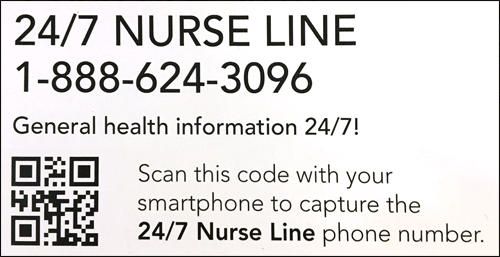
This is what I see on my phone when scanning that QR code:
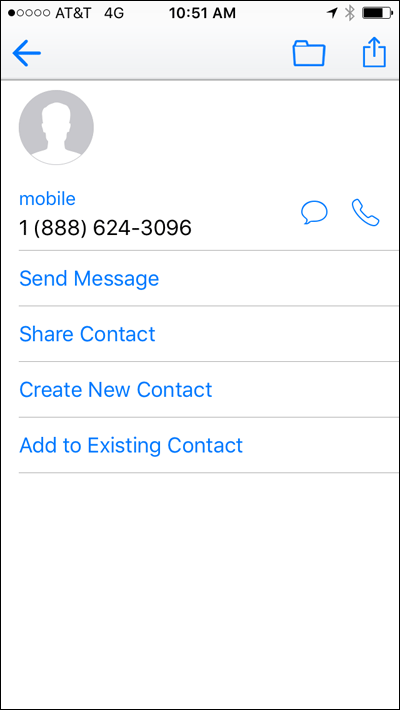
In order to save that to my phone, I have to tap the "Create New Contact" link and then type in the name associated with that phone number. That's not a time savings for me at all. Here's a potential improvement using a QR code that encodes a vCard that can be imported directly into my contacts:
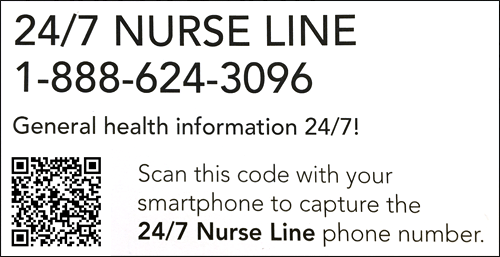
This is what you see when you scan that improved QR code:
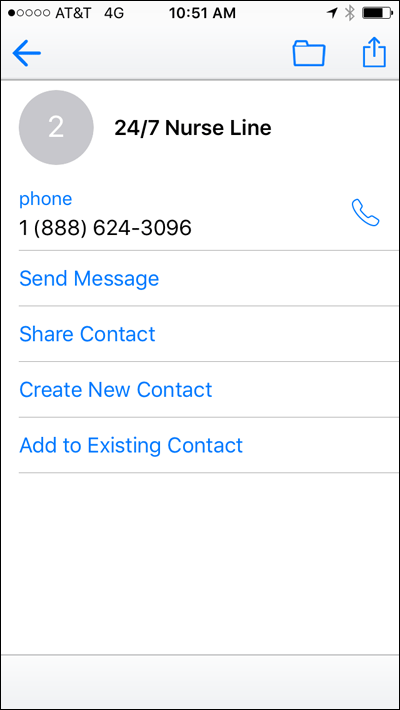
The name of the contact automatically appears and is a time saver when I tap "Create New Contact" and add it to the contacts in my phone.
Today's Golden Nugget
QR codes are not dead, but they are not the fancy marketing tool that most ad agencies tried to turn them into. Although they do have a place in your marketing, make sure to give them a specific purpose that will help save someone's time. Otherwise, they just turn into another waste of your time and theirs.








