
We're all visual people. Smartphones and social media give us the freedom to snap and share photos all day long. Google has gotten much better as locating socially shared images and surfacing them in their image search.
When analyzing websites, I often find that there's more organic traffic arriving from Google image search than from web search. You can see this in your own Google Search Console data by looking at the Search Analytics report and changing your Search Type from Web to Images, or just run a comparison report like you see here:
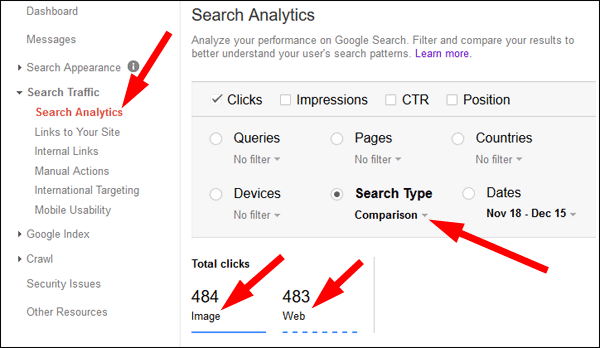
During the holiday season, the clicks from Web results come very close to the clicks from Image results, but during the rest of the year, the Image results are typically much higher. That's simply because it's more pleasing to search through images than to read a search results page.
Previous Google Image Search Methodology
A few years ago, Google was struggling to understand the relationship between your website and images found on the web. Most of the time, Google wouldn't know how to relate an image to you unless it was found on your domain name.
Image search is regularly used to find photos of people, places, and products. As you might be able to guess, the image search for the phrase "engagement ring" is a popular one, and it helps ring shoppers locate the websites that carry the style ring they are looking for.
In the past, if you wanted your website to rank highly for "engagement rings" in image search then you needed to host your images directly on your domain name and include the character string "engagement-ring" in the image file name.
While it's still preferable to name your images like I'm suggesting, the need to host all your images on your domain isn't needed as much anymore.
Current Google Image Search Methodology
Every day, Google becomes smarter in its understanding of how different information relates to everyone online. Click over to https://www.google.com/imghp and search for your own business name. Hover your mouse over all the images related to your business to see where they were found. I expect you'll find photos that were posted to Yelp, Facebook, Instagram, Twitter, Google+, Pinterest, The Knot, and your website.
A quick visit to the page where these images are found will reveal your business information found somewhere on the page.
Google likes to present its users with many different options from various websites, rather than showing results from a single source. This is certainly beneficial to us as users, but from the business owner's point of view there's a lower chance that a customer will click to a website when so many other options are available.
Using Google Image Search To Your Advantage
Your ultimate goal should be to get customers to your website because that's where you can control what they see and directly capture their information for future marketing. For this reason you should double check that your website address is correctly linked on all of your social accounts. I suggest that you look at the image found in Google's image search right now to see there is a way for someone to find their way back to your website. Make sure to correct any disconnects that you do find.
Another potential option is to watermark all your product images with your logo or your domain name. That way, someone can always find their way back to your site even when a product photo is randomly shared on social media or a blog.
Image search has always accounted for a large percentage of the organic traffic to your website, and it will become even more important as our culture continues to use smartphones and photo-sharing social networks.








