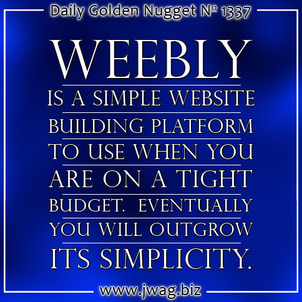
Last month, while presenting my e-commerce seminar at the RJO conference, I was asked my opinion of the do it yourself website Weebly, and if it was good for search engine optimization (SEO). Weebly is a simple website system that you can learn really fast and build a simple website in an evening. It's a solution for those on a very tight budget, but it's easy to quickly grow out of it when it comes time for a higher level of tracking needed to help grow your business.
In this Daily Golden Nugget, I'm presenting a few screen shots of how Weebly manages search engine optimization (SEO) setting that you can use to help build simple, small websites that will rank relatively well.
Default Page Titles
Page titles are arguably the most important jewelry SEO setting for every page of your website. Google matches them to the keyword phrases people type into search. Page titles should be a few words long, and no more than 67 characters, to fit best in search results.
By default, the page title setting in Weebly is controlled by the name you give every page on the Pages screen you see below:
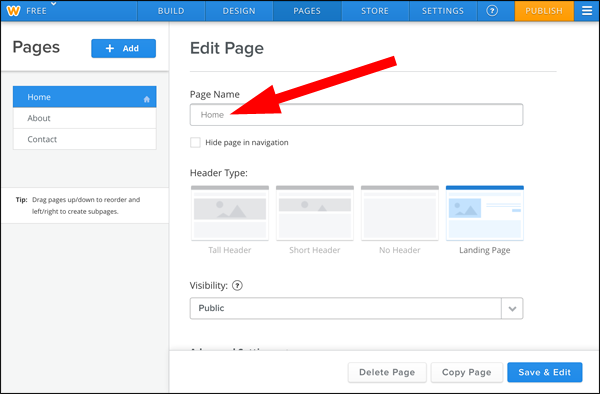
The simple 3 page website example you see here shows the Home page, About page, and Contact page. I've pointed to the field where you would set the name of these pages. That page name becomes the page title that you can see in the tab of my web browsers shown in this screen shot:
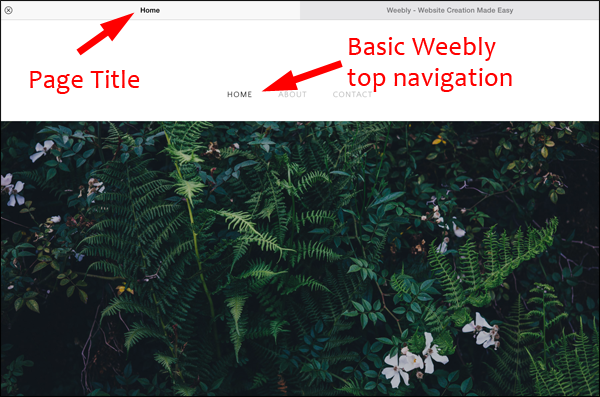
However, the page title of "Home" is really poor, it should include the name of the store, your town name, and even the phrase "jewelry store".
Customized Page Titles and SEO Settings
There's an easy to access area of the page settings screen where you can change your page title and meta description. It's hidden in the Advanced Settings area of the page as shown in this screen shot:
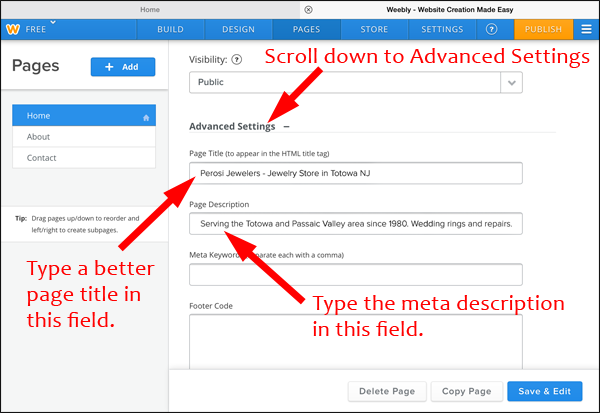
In the above example, I've added information about my fictitious jewelry store, including the store name, town, and state. I've also added a short description in the "Page description" field. That page description is actually the "meta description" used on the page.
Once saved and published, the new page title will appear in the tab of my web browser as you see here:
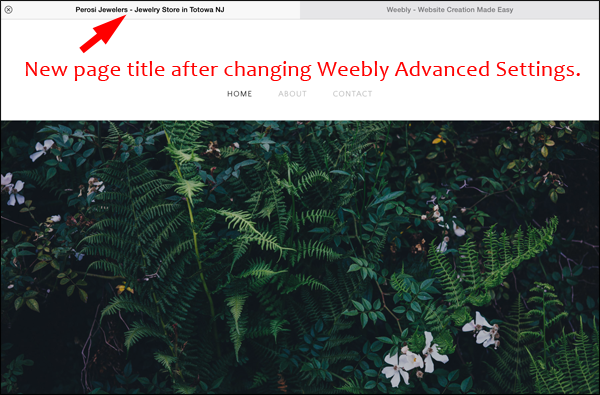
Google will see this new page title and show it in future search results.
Weebly Simplicity
I've only shown you a few simple Weebly screens today to help you with the basics needed for SEO. Weebly really is a simple system, but I caution against becoming too comfortable with it as you build your website and hope to build your business. To put it plainly, simple systems have to give up a lot of advanced features in order to make them simple.
Simple websites have a good chance of ranking very well in Google; it all depends on the quality of all search engine optimization factors. Editing the page title and the meta description are the important first steps to getting your website recognized, but you also need to have well written content that your customers will want to read.








