
PLEASE NOTE: The new version of Google+ launched on November 17, 2015 no longer supports the ability to share reviews. This Daily Golden Nugget is defunct, but saved here for archival purposes.
The other day, I explained how Google+ has been completely disconnected from Google's local search results. When Google built Google+, they wanted it to be the underlying glue that held all their other services together. To achieve that lofty goal, they first had to turn Google+ into the new login and profile manager for your Google account.
Prior to Google+ taking over as the account manager, we all had a Google profile. When the migration to Google+ was completed, all the old profile URLs were forwarded to their Google+ counterparts. My old profiles.google.com/matthewperosi profile forwards to my https://plus.google.com/+MatthewPerosi account.
Similarly, they migrated the old Google Places system into Google+ and created a new interface called Google My Business (GMB). Managing your business now has the similar look and feel as if you are using Google+, and while Google Maps doesn't show all your business information and photos, everything you enter through GMB is visible on your Google+ page.
Right now, it seems like your business reviews are the only feature that still appear on both Google+ and Google Local. Business reviews have been an important part of Google's online business directory since they were announced in June 2007, so it's no wonder that they still exist in both places.
While you might not be interested in using Google+ for anything, there's a really beneficial feature that will allow you to embed your business reviews into your website. It's easy enough to take advantage of by following these steps.
For this to work, you will need to have a Google+ page for your business and click on the About screen shown here:
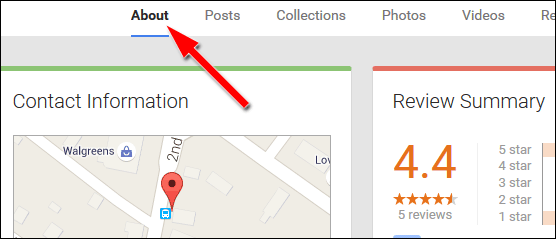
Scroll down that screen to the "All reviews" section and find a review you'd like to show on your website. But before we can show it on the website, we must share it publicly to Google+ by clicking the share link you see here:
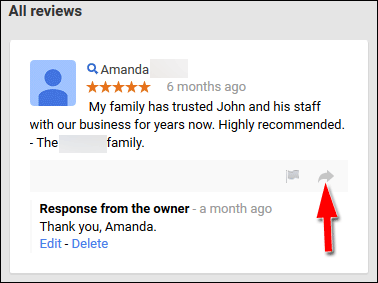
This will bring up the Google+ share window you see here:
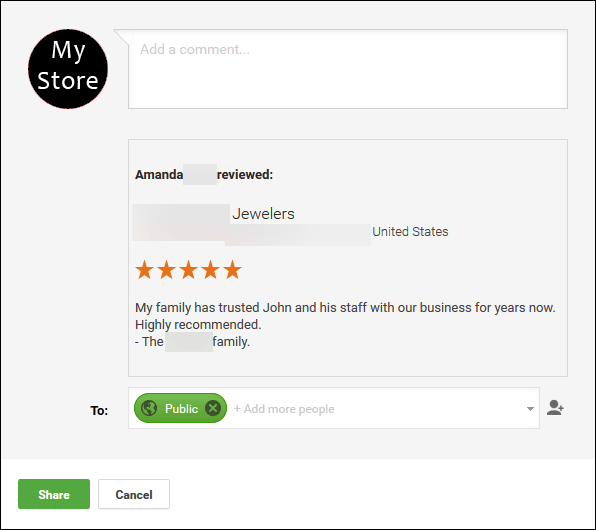
Make sure that you are only sharing to the Public as shown above in the "To" field, then click the green Share button.
Once shared it will appear as one of your Google+ Posts on your Posts page as you can see here:
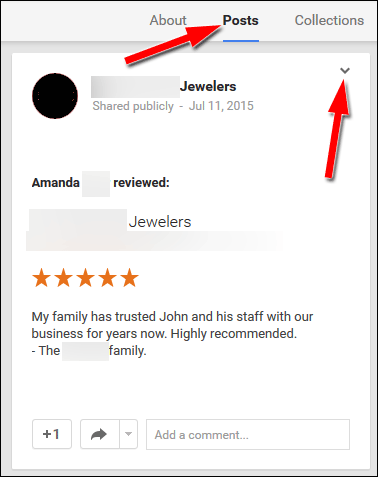
Now hover over the post to activate the dropdown arrow and reveal the action menu you see here:
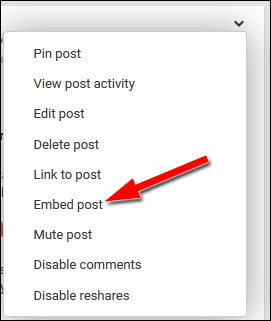
Click the "Embed post" link on that menu to reveal this code window:
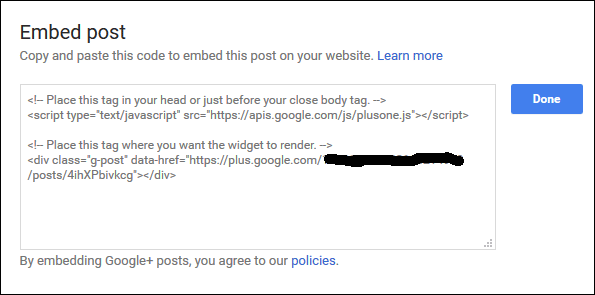
Simply copy that block of code and paste it into any page of your website. You should be able to do that yourself if you have a content management system; otherwise, you'll have to ask your website programmer for help.
Here's how it will look on your website:
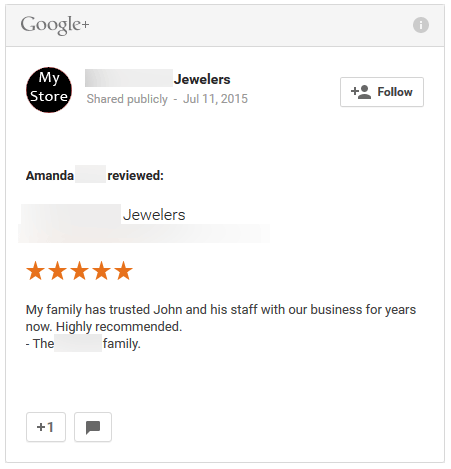
And that's it. You can create a dedicated page on your website showing as many reviews as you'd like, or embed them randomly around your website.
I'd suggest always updating your website with the latest reviews you've received. Keep asking for them and rotate these shared reviews out occasionally to keep your website current.








