
In yesterday's Daily Golden Nugget, I explained a little about your website site speed and how to view the Google Analytics report that shows you how slow your website is.
While you could ask your website programmer to help you figure out how to fix your website, there's another report in Google Analytics that gives you initial ideas of what to do. It's called the Speed Suggestions report and it can be found by logging into Google Analytics and navigating to Behavior -> Site Speed -> Speed Suggestions as shown in this animated screen grab:
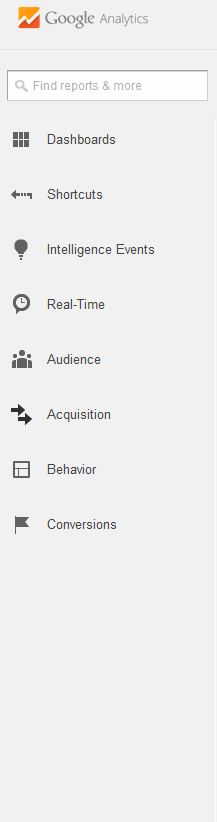
Here's the report for my very own jwag.biz website for the last 30 days:
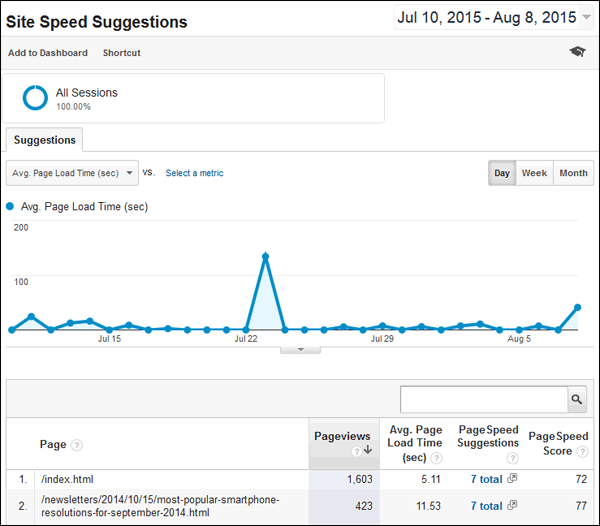
I'm only showing the first 2 records of the report which includes the home page and the Nugget reporting the most popular smartphone resolutions in September 2014. The report shows an average load time of 5.11 seconds for the home page and a Page Speed Score of 72.
The Page Speed Score is on a scale of 1 to 100. High numbers mean that the page is already speed optimized with little room for improvement. As you can see, the home page of the jWAG website has a score of 72... things can be improved.
Now let's look at the suggestions Google provides for speeding up the website. Notice the Page Speed Suggestions column on the report with "7 total" indicated. That "7 total" is a link to the suggestions Google provides. Clicking it brings up this window:
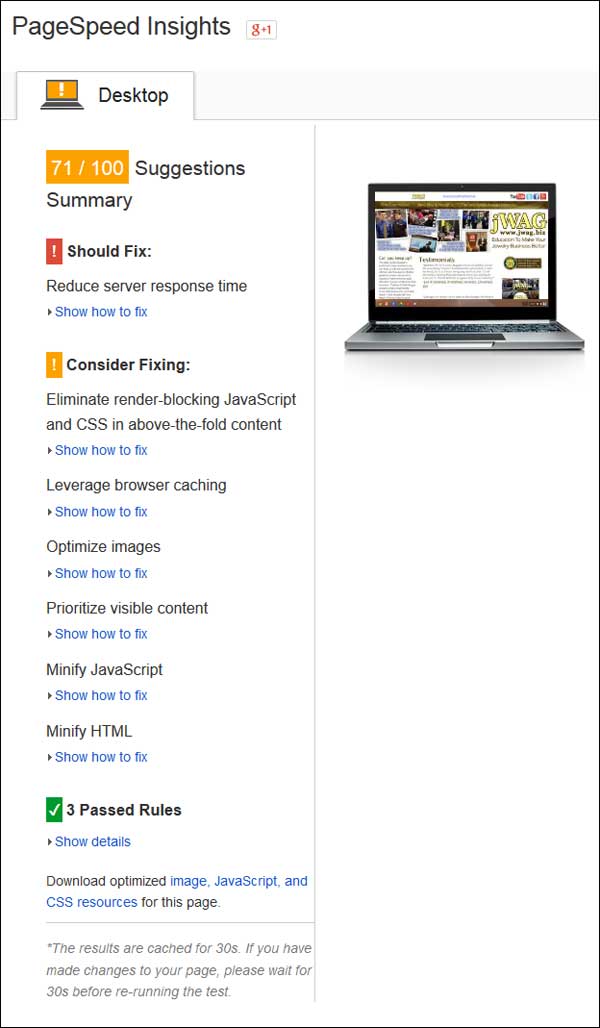
This report shows 7 potential areas where I could increase the page speed of my own website. The first suggestion is to "Reduce server response time" and it has a red exclamation point indicating that I "Should Fix" it. Notice the link that says "Show how to fix." Clicking that link will provide some ideas on how to fix the particular issue, which in this case, has to do with me getting a larger server to handle the 1300+ database entries for all my Daily Golden Nuggets.
The next section shows all the items I should "Consider Fixing." Each one of these suggestions also has a "Show how to fix" link. Clicking each one will reveal potential methods of speeding up this page.
You should systematically work your way through each option to see if you can speed it up.
Page Speed Issues Beyond Your Control
In my case, I do a lot of tracking on the jWAG website. All of the tracking I write about is installed on the jWAG site, tracking which slows things down a little bit.
One of the speed suggestions Google listed was to "Leverage browser caching." Clicking the "Show how to fix" link below that revealed this screen you see here:
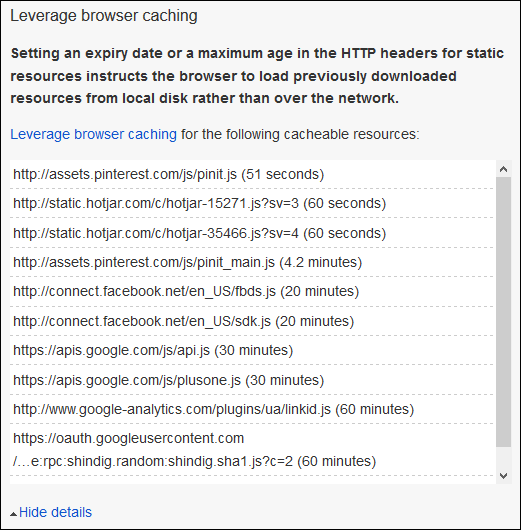
In this case, all the items listed by Google are out of my control. The jwag.biz site has scripts installed for Pinterest, Hotjar, Facebook, Google+, and Google Analytics. According to this little report, each of those scripts could be sped up somehow, but that's beyond my control, and therefore they can never be fixed.
Speeding Up The Rest
Accomplishing all the speed suggestions Google provides will require a little work on your part to change your content, and a little work by your website programmer to improve the performance and code of the website.
Some SEO factors are more important than others. Chasing down the last little bit of speed improvements might not be a wise use of your resources if other more common SEO methods have not already been improved upon. Some of these speed improvements will require specialized and expensive server administrator or programming talents.
Bottom Line
I'm a big believer in all types of website tracking, but as you can see here the more tracking you add, the slower your website will be. Make sure that you remove your special tracking scripts when you are done with them. It's a simple matter of housekeeping since each of these tracking scripts adds a little extra time to your website speed that you could do without.








