
In today's Practical SEO Guide, I will show you how to access the Google Analytics Acquisition Channels report and explain how to read it.
The Acquisition Channels report provides a high level view of the different marketing channels that brought people to your website.
Log into Google Analytics and click on Acquisition -> All Traffic -> Channels as you see here:
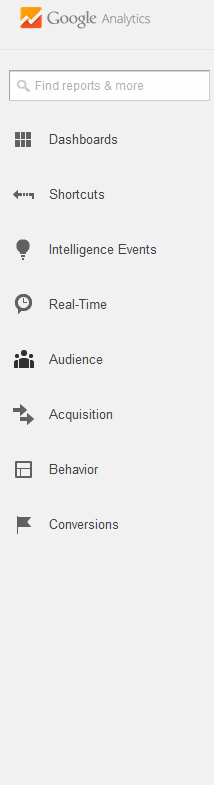
Here's a sample report:
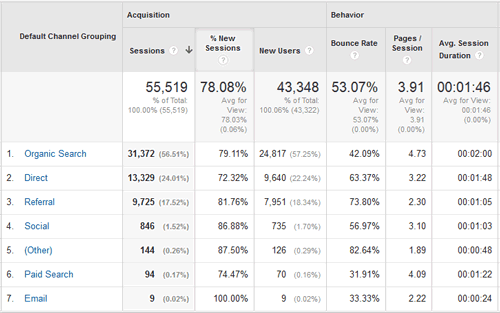
To many people, the different marketing channels of the internet are still fairly new. You might not yet consider "Organic Search," "Direct," "Referral," and "Social" to be methods of marketing, but they are, and they will usually appear in this report.
"Paid Search" will appear if you are involved with pay-per-click ads that Google can track. There's no disputing that this is a marketing channel because you are paying for it.
"Email" will appear in the report if you send email campaigns that Google can track. Emails are also another easy to comprehend method of paid marketing.
The Organic Search group will usually be the largest channel that you gain visitors through. This could be trumped by Paid Search if you're spending a lot of money.
The Direct channel includes all the people who typed your domain name into their browser manually. This usually includes existing customers and people who are typing in the domain name you've included in your print ads.
The Referral channel includes everyone who followed a link to your website from another website. It's important to note that in years past, this Referral channel once included all the people clicking to your website from social networks. Google now groups all those social referrals into the Social channel instead. That leaves the Referral channel to report whenever people have linked to you from blog posts or other random websites.
The "(Other)" channel shown on the report is how you can report on all your methods of online and offline marketing using UTM Tracking variables. This is one area within Google Analytics where you can track alternative domain names too, I'll explain more about that tomorrow.
Using This Report
Use this report to get an idea of how well all your activities are performing today verses how it did in the past. You can use the date selector at the top to compare your activities of the last 30 days to a previous period.
The other columns of the report will relate differently to each channel. This report shows that Organic Search visitors spend more time and look at more pages than any other channels. The Paid Search channel has the second highest average pages per session, which hints at the reasons why paid ads are important.
There's a lot of information here so you'll have to ask your SEO Analyst how to make sense of it all for you. Once you do, you'll be able to better allocate time and resources from a poor performing marketing channel to a better one.








