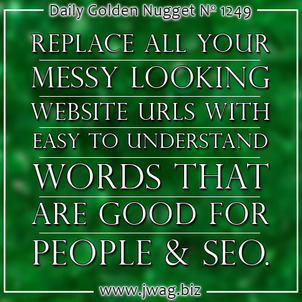 In this edition of #ThrowbackThursday, I'm revisiting the URL restructuring topic from March 15, 2011.
In this edition of #ThrowbackThursday, I'm revisiting the URL restructuring topic from March 15, 2011.I consider URL restructuring to be one of the more advanced SEO techniques that you can employ after a deep review of how your website is performing in organic search. It's the process of turning your long, messy looking website addresses into shorter, easy to understand addresses.
Here's an example of an ugly URL:
http://www.peoplesjewellers.com/family/index.jsp?categoryId=4446723
Although Google is able to read that URL perfectly fine, it provides little SEO and marketing value for the SERP. Here's what it looks like:
Men's Jewellery - Peoples Jewellers
peoplesjewellers.com/family/index.jsp?categoryId=4446723
880 items - Find Men's Jewellery Including Rings, Necklaces & Bracelets. ... Status • Credit • Store Locator; Contact us 24/7 online or call 1-800-211-CARAT (2272).
As you can see, that URL is for a Men's Jewellery catalog. The words used in the URL help Google understand what keywords a page should be associated with. In this case, the word "family" is not a commonly searched phrase for jewelers, and as such, it's quite useless.
Here's a better suggestion:
Men's Jewellery - Peoples Jewellers
peoplesjewellers.com/jewellery/mens.jsp
880 items - Find Men's Jewellery Including Rings, Necklaces & Bracelets. ... Status • Credit • Store Locator; Contact us 24/7 online or call 1-800-211-CARAT (2272).
I've simply replaced the "family/index.jsp?categoryId=4446723" part of the URL with "jewellery/mens.jsp" to make it more readable.
Many techniques could be used to implement this type of improvement. One popular method is to rewrite the URLs through the Apache server, but that's tricky and can be difficult to manage. My preferred method is to reprogram the website software to produce easier to understand URLs.
Regardless how you modify your URLs, you can't simply change them without telling the search engines. The search engines will keep a list of all the URLs they find on your website. Instead of crawling your site starting at the home page, they will revisit the list of URLs they already found. This process saves them time.
Changing the URLs on your website will suddenly invalidate their list of URLs. Google will temporarily lower your website ranking until they figure out what you did and they will report several errors in your Webmaster Tools account.
That temporary lowering of your ranking will last as long as it takes Google to rediscover all your changes. That could be a few weeks for small sites or several months for larger sites and this is why you need to tell the search engines that you've made a change.
How do you report this URL change?
You need to set up a "301 redirect" for every URL you've changed. Some content management systems (CMS) will help you remap their database codes into readable URLs like the example I used above. Many others won't, so you'll need the help of a website programmer.
It's important to make a record of all the original URLs before you change them. Your SEO professional should do that anyway as they work through the remapping of the URLs into something readable.
The web programmer would turn that list into a text file that has a single line for every URL that was remapped. The text file is called ".htaccess" and it is saved in the root folder on your web server. Here's what the above example would look like:
Redirect 301 /family/index.jsp?categoryId=4446723http://peoplesjewellers.com/jewellery/mens.jsp
Although it looks pretty simple, the smallest typo in a .htaccess file will cause a server error and deactivate your website. I recommend extreme caution when editing your .htaccess file. In fact, the best practice is to update it in stages so you can catch typos as they happen instead of trying to troubleshoot a large update.
Also, you should maintain copies of the .htaccess file for each stage so you can revert back to a previous working version when something goes wrong, as it usually does.








