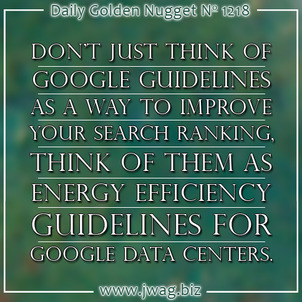
No matter your field of study, you have more opportunity to uncover something interesting when you have more data to analyze.
Google Has Mega Data
Google thrives on data, but they also spend an exorbitant amount of time trying to figure out how to read a website and decipher what they find on every site. Websites are nothing more than large text files until you build an understanding of how the words relate together.
Uncovering word relationships and matching them to search queries is not easy for a computer. What you and I can figure out in microseconds, takes a computer a lot more time and electricity to comprehend.
Google created this nifty page to explain how search works and this great infographic to show you visually.
Google Has Mega Heating Issues
According to those links, they spent more than 1 million computing hours to build their index. Just imagine how big their electricity bill is! Actually, Google spends a lot of time figuring out how to lower their electrical consumption for their computers and cooling system. There's a great report about Google's data centers here if you want to see how energy efficient they build their equipment.
You Have Heating Issues
Sadly, most of the power loss by any computer happens through the heat they all give off. Charging a battery creates heat, hard drives get hot when they spin, and that Intel chip inside your computer uses more electricity when you make it work hard.
Those of us with laptop computers are accustomed to the occasional loud sounding fan when we stream video, edit video, open large files, or run some other massive program. Those large files and programs make the computer work harder by speeding up the Intel chip. That speed requires more electricity. More electricity creates heat. That heat needs to be cooled down with a faster cooling fan.
Sometimes a laptop can't cool itself fast enough and it simply turns off to prevent an honest-to-goodness physical meltdown. How often do you save your work?
Cooling Google Guidelines
Google publishes an ever changing set of webmaster guidelines to explain the best ways to help Google find, crawl, and index your site. These are not simply guidelines that they want you to follow because it's a good idea; they are the guidelines that they build their physical infrastructure around.
To put it differently, the guidelines help Google understand what information on your site is part of your design structure, and what information should be saved in their index. The guidelines also explain how you can relate your website to what people search for.
Let me put the hardware, electricity, heat, and website pieces together for you... Google publishes these guidelines so their computers don't have to run their CPUs too hot, so they can lower the amount of heat the computers generate, and so they can lower their cooling costs.
If you don't follow the guidelines then your website will cost more electricity, heat, and cooling costs for Google.
Remember that Google provides its search engine for free. A website that costs less to process deserves higher ranking than one that uses old programming, bad techniques, and creates a lot of wasted energy.
The "G" should be green, not blue...
Even though correct website design and search engine optimization will cost you a little more money to build and maintain, there's a never ending energy cost needed to keep it online. That energy usage comes with a carbon footprint cost.
With all the effort Google puts in on offsetting their carbon footprint and maintaining green data centers, maybe they should have stuck to the original color scheme with a green capital G that you can see here.
So, in reality, by following Google's website guidelines you are not only achieving higher website rankings and attracting more customers, but you are actually helping to become a more green business.
Imagine that.








