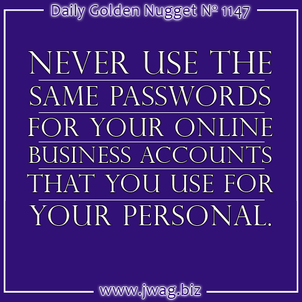
Managing the online identity for your business is time consuming. Although you might have found the best agency to build your website and help your marketing online, the relationship you have with them probably won't last forever.
Eventually, you will have to divorce your marketing agency.
This is the conclusion of the Daily Golden Nugget I began yesterday detailing how your agency should be setting up your business accounts and what you need to do to guarantee you always have login access to your accounts.
You can read part one here.
Continuing onward...
Pinterest Business Account
I rarely write about Pinterest even though I feel it's a great social network for the jewelry industry. In 2014, they forced everyone using their account for business, to convert to a Pinterest for Business account.
At the time of this writing, Pinterest only allowed one email address and password to access and pin images. Naturally, you can allow anyone to pin to one of your Pinterest Boards, but in order to post using your business name you must be logged into your business account.
I recommend using your generic business account (like the Gmail account) to create the Pinterest account. You will have to share that email and password to all the people managing your account, including your agency and employees.
Twitter Accounts
As of this writing every Twitter account can only be owned and managed directly by one person. They only allow a single email address and login to be associated with an account. Anyone with the email address and password can log in and tweet to your account, but that's not the only option.
Twitter allows for API access by other applications like TweetDeck and Hootsuite. These applications allow your social media team to gain access quickly without needing to log in every time. Your social media team can continue to tweet to your account even after you change the password.
When it comes time to divorce your agency, you will need to revoke Apps/API access from all the applications they were using.
Foursquare
Foursquare started as a check-in app back in 2009 and was quickly copied by many other check-in apps, including GoWalla, Facebook, and even Google. In 2014, Foursquare even spun off its check-in service as a standalone app called Swarm.
Although many business didn't get involved with Foursquare in the first place, the user community grew and helped populate the business database. That database is now an integral part of dozens of other more popular apps, like Instagram.
Even though it doesn't seem directly useful to claim and manage your Foursquare for Business account, the agency you hire should set it up and assign different people to be managers. You will have to create your own Foursquare account, even if you don't use it, just so you can be added as a manager to the business account.
Password Warnings: Changing the Locks
Listen up! If your password is "diamond" or "jewelry" or some derivation of that, then you better go change that right now. Those are obvious passwords used by far too many jewelers.
I bet you have a personal password that you use to access your online bank accounts, personal email, Netflix, TiVo, cable bill, and even to pay your mortgage. Although you might feel that your employees and your online agency are trustworthy, you should never use any of those personal passwords for any of your business accounts.
Security experts will tell you that all your online accounts should have different, very secure passwords. I realize that that advice isn't very practical for a small business. Most likely you will use the same password for your domain name, Google, Pinterest, Twitter, etc. Honestly, this practice is reasonable when you have several people managing all these accounts for you, and it makes this next part a little easier to manage...
When many people are managing your account you need to think about protecting yourself when employees leave. Although employees might leave on good terms, you should always change all the passwords that that employee had access to. Remember that it's not just your own employees that have access to your business account passwords, but also the employees in your agency. So you need to change your passwords when they have employee turnover too.
Prenuptial Warnings
Having this information on file isn't simply preparedness for a future divorce; it's just good practice to be in control like this. That control is primarily governed by the emergency/recovery email address that's on file with the service.
I just have to warn you that this type of control also means you need to be a little more involved with the management of your online identities. With your personal email address on file, you can't ignore the frequent account confirmation notices, renewal requests, and maintenance update notice emails you'll receive.
My own service contracts allow for my customers to request all this information, and many of my customers do have total control. If you request full control of your accounts, then you must take care of all the account and billing requests you receive. Otherwise forward them to your agency to take care of for you. Ignoring an email won't make the responsibility go away; it just results in account deactivation or deletion.
Divorcing Your Website Agency
That inevitable day will come when it's no longer beneficial for your business to maintain a relation with your website or online marketing agency. When that day comes you should dig out your password file and try to log into all your accounts.
Hopefully all your usernames and passwords work, and that you were informed when any of those passwords were changed because of employee turnover. Typically the employee turnover at a technology agency will be more frequent than your jewelry store, so don't feel bad about requesting password confirmations from your agency every 6 months.
As I explained in Part 1 of this Nugget, many business owners are afraid to ask for usernames and passwords for fear that their agency will realize what's coming. These password audits will make the request seem like business as usual.
Since many agency relationships do last for a few years, you will have to review all the new features and setting of each account, and probably even relearn a few things. Specifically, you'll need to look at what's involved to remove managers or administrative users from all the accounts, and how to deactivate application access that might have been granted through APIs.
Make sure you review your original contract before you give notice to your agency. Look for account ownership clauses and licenses related to any creative work they might have done for you. They also might require a notification period.
Once the divorce is finalized, you should change all those passwords and revoke application access to the accounts. You can then give login access to your new agency.
Make sure your new agency uses all your existing accounts, ESPECIALLY your Google Analytics account so your historical website tracking information is saved.








