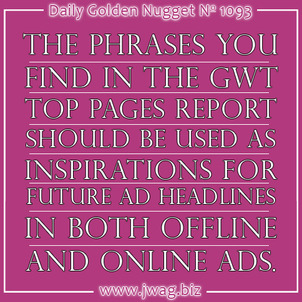
In today's edition of the Daily Golden Nugget, I'd like to show you how to find the keywords that people are using to find particular pages of your website.
Although this Nugget does stand on its own, it's actually part of a series of post I've written for the 2014 holiday season. This is part-7 in that complete series. I've included links to the first 6 parts at the bottom of this post.
Today we'll be looking at Google Webmaster Tools, so if you don't already have your account set up and verified you need to head on over to https://www.google.com/webmasters/tools/ to set it up.
We're going to be using Webmaster Tools to track the results of our online marketing campaigns through the holiday season. For tracking purposes, I'm going to say that we should be looking at our website performance starting October 1, which happens to be today.
Saving Reports
You'll want to run all your reports and review the results when the holiday season is over, which of course will be early January 2015. However, when it comes to Webmaster Tools, you can't afford to wait that long. You see, Webmaster Tools only keeps data available for 90 days, so you will lose part of your October data if you wait until January to run your reports.
In other words, you need someone to print out your Webmaster Tools reports at least once every month.
I suggest you simply save them as a PDF to your hard drive. You probably already have Adobe PDF Reader on your computer, but do you have a PDF writer program? I use Adobe Acrobat Pro as my PDF software, but that's because I have the entire Adobe Master Suite on my computer. The other computers in my office are using the PDF software called Foxit PhantomPDF Standard. At the time of this writing that software was only $89 and could be downloaded from http://www.foxitsoftware.com/.
Running Reports
From within your Webmaster Tools account, in the left navigation, you need to click on Search Traffic -> Search Queries as shown in this animated screen grab:
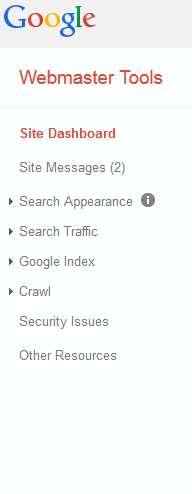
The Search Queries report will show you all the keyword phrases that people found you with when using Google search. Please refer back to this previous Nugget to find out how to read keyword ranking aspects of the Search Query report. Here's another Nugget that will also help you with more ranking information.
Running Reports
For our holiday reporting purposes, we need to look at the "Top pages" version of the search query report. It might be easier for you to change the date range to full months and save your report that way. As I said, you don't want to lose your October data, so make sure you run those reports at the beginning of November.
Here's the screen shot showing how to access the Top pages report:

(click to enlarge)
The goal of the Top page report is to match it up with the top list of landing pages I explained yesterday. You will most likely find all your top landing pages listed in this Top page report, but I'm hoping you'll find a little more information.
Take a look at this screen shot here:

As shown in that screen shot, you want to look for the small black arrows in the left column that correspond to some of your top pages. When you click those you will find some interesting business intelligence.
Take a look at this screen shot:
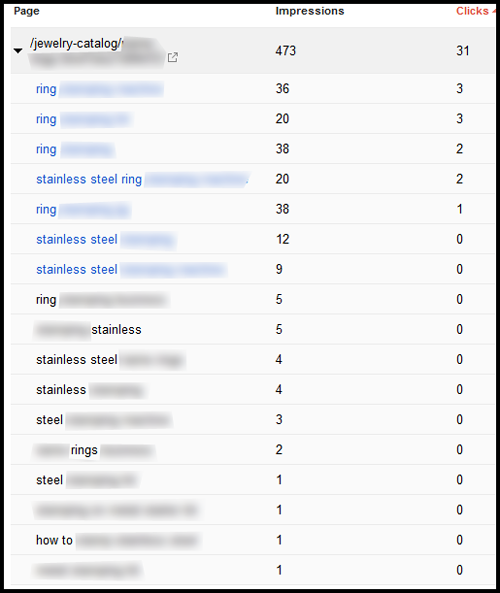
The report expands to show you all the keywords that triggered this top page to appear in search results. When you carefully review these keywords, you'll probably find that most of them are directly related to the content written on the page, but others may not. Google often times uses related keywords to match content. Sometimes the keyword relations are obvious, but other times the will make you think.
What I like about this report is that it shows you how your customers are really thinking, rather than how you hope they are thinking.
Here's a trick I didn't mention last week when talking about your holiday print advertising. Although I did recommend that you use special domain names on your print ads, another thing you should do is take all the copy from the print ad and include it on the page of your website. This is especially important for the headline of your print ad.
Years ago, I did a small study to measure the memory retention of people reading a print ad. It turned out that the headline and other catchy phrases were remembered, and then later searched for in Google. So with your offline ads, even if they don't remember the special domain name you are using for your tracking, including the copy on your website will help your page surface in search results.
Look back at this report now, and look for any special phrases that match the copy from your offline ads. Don't worry if you don't see them; it just means your page didn't surface, or that no one searched for copy related terms. When you do see them, you'll know you found a working marketing technique that you should replicate in the future.
Speaking of future marketing, the phrases you see in this report should be used as inspirations for future ad headlines in both offline and online ads.
You should look at this Top page report throughout the entire year, but you'll find the best information and insights into your customer's thinking by looking at the reports for October, November, and December every year.
Here's the links to the previously related Holiday 2014 Marketing Plan:
1. Selecting the best items for your holiday campaigns..
2. Plan your offline and email marketing.
3. Online marketing strategies.
4. Using domain names for offline tracking.
5. Tracking shared links and domains with UTM variables.
6. Reading Google Analytics Landing Page Reports








