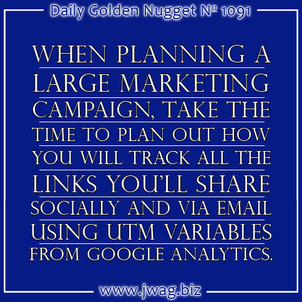
Throughout all of last week, I've been laying the groundwork for a complete holiday 2014 marketing plan that you can use to promote a chosen suite of items.
Here a recap:
1. You need to select some items that you'll use in your holiday promotions. Read this to find out how to select the best items.
2. You then need to plan your offline and email marketing campaigns. Read this to find out what I'm suggesting for 2014.
3. Next, we dive into the online marketing strategies for social media and paid ads. You'll find that information here.
4. Ultimately, we will need to track the results of all this marketing. So in this previous Nugget, I'm explaining how to use domain names for offline tracking.
Today is a continuation of this specific series on holiday 2014 marketing. We're moving deeper into the tracking of all the online ads now, but what I want you to do is a little more intricate than reading your open rates from MailChimp or Constant Contact, or even looking at the visitor flow reports in Google Analytics. I want you to track exactly which ads people click on.
Long after the 2014 holiday season is over, you're going to want to review all your advertising and compare it to your sales. You'll want to know what marketing strategies worked, and which ones didn't work so well. You'll be able to base all your 2015 marketing on the measured results.
But we can't measure those results unless we plan ahead for it.
You'll need to set up the UTM tracking of all your shared links across all online ads. I wrote a UTM tracking primer that you can read here to get a better understanding what I'm talking about. I'm recapping some of that information here.
Here's the way it will work: you simply add a few variables to the end of your website address, and then you use Bitly to shorten the link before using it in your marketing. Here are the 5 variables you'll be using:
1. utm_campaign (required)
2. utm_source (required)
3. utm_medium (required)
4. utm_term (not required)
5. utm_content (not required)
Here's how you use them...
If this is your web page:
http://www.perosijewelers.com/index.html
then this is how the tracking variable would be appended to it:
http://www.perosijewelers.com/index.html?utm_campaign=AAA&utm_source=BBB&utm_medium=CCC&utm_term=DDD&utm_content=EEE
Now let's figure out exactly what values you could use for these variables.
First, the entire holiday campaign will be tagged as the same thing, let's call it holiday2014. That means we could use utm_campaign=holiday2014 for every link.
Second, the ad source refers to where the ad appeared. The source for your local newspaper could be utm_source=local_newspaper while your Facebook sponsored post could be utm_source=fb_sponsored.
Next we have the medium that the ad was seen through. For this one, I prefer to be very specific and use "fb" for all things Facebook, "twitter" for all tweets, "gplus" for everything shared through Google+, "Totowa_Newspaper" for my local town paper, etc. Then in my email I would use utm_medium=email as the variable.
The utm_term and utm_content are not required for the tracking, but using them can give you a lot of additional information in the future. Unlike the first three utm variables, you should give yourself some flexibility when using these. I frequently change how I use these from campaign to campaign.
For the 2014 holiday season, I'll suggest that you use the utm_term to track the dates of the ads. If your first ad is on November 26 then you would use utm_term=2014-11-26 as the variable. I formatted the date as YYYY-MM-DD to help with future reporting and sorting.
Lastly, the utm_content should be used this year to give yourself a reminder of what the ad was. You can abbreviate the headline or even mention the specific item that the ad spotlighted. At this point, I have to warn you that these tracking variables don't like spaces, so use underscores instead. An example for those one would be utm_content=earrings_blue_photo_long_earrings_are_in, which is a reminder that this as has the earring photo with the blue background and a headline that long earrings are in style. Although this is a long variable, it will help with your analysis in January.
Here's some specific examples:
When sharing to Facebook, non-sponsored
?utm_campaign=holiday2014&utm_source=fb_status&utm_medium=fb&utm_term=2014-11-26&utm_content=headline_of_update
When sharing to Facebook, sponsored
?utm_campaign=holiday2014&utm_source=fb_sponsored&utm_medium=fb&utm_term=2014-11-26&utm_content=headline_of_ad
When sharing to Google+
?utm_campaign=holiday2014&utm_source=gplus_status&utm_medium=gplus&utm_term=2014-11-26&utm_content=headline_of_update
When sharing to a photo to Google+
?utm_campaign=holiday2014&utm_source=gplus_photo&utm_medium=gplus&utm_term=2014-11-26&utm_content=earrings_blue_background
When sharing to a photo to Pinterest
?utm_campaign=holiday2014&utm_source=pinboard&utm_medium=pinterest&utm_term=2014-11-26&utm_content=earrings_blue_background
When sharing to a photo to Twitter
?utm_campaign=holiday2014&utm_source=tweet&utm_medium=twitter&utm_term=2014-11-26&utm_content=describe_your_tweet_or_use_hashtag
When planning Google AdWords
Don't include a utm tracking variable since AdWords has it's own built in tracking.
For forwarded domain names
?utm_campaign=offline_ad&utm_source=domain&utm_medium=godaddy&utm_term=2014-11-26&utm_content=perosidiamonds
Refer to this Nugget for details on multiple domain names. Notice how I changed the utm_campaign to say "offline_ad" in this example? That's how I would use it during the months of January - October, but in November I would reset the forwarding features based on the specific ad.
Here's how you would use the domain names for specific ads:
When using an alternate domain name in the newspaper
?utm_campaign=holiday2014&utm_source=local_newspaper&utm_medium=Totowa_Newspaper&utm_term=2014-11-26&utm_content=earrings_blue_background_sparkly_headline
When using an alternate domain name in the post card
?utm_campaign=holiday2014&utm_source=direct_mail&utm_medium=post_card&utm_term=2014-11-26&utm_content=earrings_blue_background_sparkly_headline
Remember that the UTM variables for all your print ads will need to be set up in your GoDaddy account using the domain forwarding feature.
As you can see, these URLs will become very long. It's very possible that these URLs will break when shared socially, so you'll definitely want to shorten them through Bitly before you add them to your Google+ and Facebook sharing. You'll have to use the long URL on Pinterest since they don't like shortened URLs.
You also might want to use one of your alternative domain names in the bio of your Instagram account so you can track the clicks from that too.
In tomorrow's Nugget, I'll explain how you can read the UTM tracking in Google Analytics.








