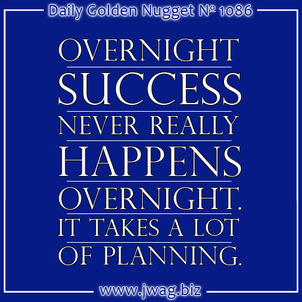
In this edition of the Daily Golden Nugget, I'm outlining a potential marketing plan for the upcoming holiday season. My example will focus on specific items which we will build content around and share socially.
What I've written out in this guide will be good for anyone looking for a different approach to marketing for this upcoming holiday season. There's a lot of detail for the setup, implementation, and then the post-analysis of the entire campaign. You'll do the setup through the month of October, implement through November and December, and then analyze it all in January.
Let's get started... oh, and I guess I'll warn you now that this topic spans a few days.
Pre-Campaign Launch Preparations
Online marketing campaigns need to be carefully planned. Both Google and Facebook want you to pay for random online ads in the guise of helping you make a sale. Facebook offers the fast ability to boost your posts, and they make it easy to do without thinking. They also offer a simple way to convert any post into a paid ad which then appears in the right column of their desktop interface. Google makes paying for AdWords easy with their Google AdWords Express product.
Both companies lure small businesses into their advertising models with the ease of use and promise of reaching customers and making quick sales. But many businesses owners I speak to are disenchanted with the process because they never see the realization of those promises.
That disenchantment leads to the belief that online marketing doesn't work. The truth is that those fast online advertising methods through Google AdWords Express and Facebook ads and sponsored posts will work if you take the time to plan the support for those ads. In other words, creating the ad might be "fast" but the preparations are anything but!
We've all heard stories of the "overnight success guy" who went from nothing to millions in sales within a few days. We all want to be that guy. The truth is that that guy spent years preparing and the overnight success only occurred once everything was in place.
The steps below might not bring you overnight success this holiday season, but once you go through this process on a small scale, you will have the experience to apply it on a larger scale for your business.
Let's get started!
Step 1: Plan your products
Although it would be wonderful to build content for every product you carry in your store, realistically that would require a team of talent to get it all done in a reasonable amount of time. It's better to review the products you have in stock and find several items that match together. Ultimately, your choice of products needs to complement each other in this marketing campaign.
Another factor to consider when selecting your product suite is to make sure you either have a large quantity in stock, or you can replenish your stock quickly. If you choose not to carry your own inventory, then make sure to confirm with your supplier that they have a rapid turnaround time for the holiday season.
It's better to stock the merchandise you will be promoting in a specific campaign rather than relying on your supply chain, especially during the holiday season. Remember, they are supplying several retailers and they might fall behind on fulfillment if it's a busy season.
Step 2: Take some photos
There's no escaping this step. You'll never sell anything if your product photography is low quality. There are plenty of methods available to you, including DSLR cameras and smartphones. There are also various methods of lighting, but I like the PhotoCubics Flashbox for my personal photography.
So you need product photos on white background, on black background, and a bunch of stylistic editorial photos. You'll understand why as you read further. Although the white background and black background photos really need to be crisp and clean, the rest of the photos are more to attract attention and create social buzz.
Set up your black and white background photography first, and then keep your camera handy to take other shots as needed throughout the marketing process.
Step 3: Write some blogs
The blog writing will be the cornerstone of this marketing campaign. You're going to need to produce written copy for Google to match search queries against. Don't write for specific keyword density in these blogs either; that's an old technique that will harm you more than help.
The blogs could be a product review or it could be examples of how to match those styles to clothing fashions. You should write one blog entry to focus on each item. Since I did suggest using matching items, I also suggest you mention the other items in every blog, but don't lose focus on the main details for a single product in each blog. If you have 9 products, then you will need 9 blogs.
You'll need to include photos in the blogs. Show close up photos of every small detail you write about. Since jewelry is part of the fashion industry you should be matching your jewelry with current trends in clothing fashion. Don't simply tell them that this jewelry will match the fall fashions; prove it to them with a photograph. I'll give you more details on fashion photography tomorrow when I cover social sharing.
Every blog should also link to a product catalog page where they can read the simple description of the items and see a price.
Step 4: Set up the product catalog
All your marketing will be a complete waste unless you have an easy way for customers to purchase the product. You'll need an online product catalog with some type of payment method. If you don't have an online product catalog then you should at least set up individual pages of your site for each item in this campaign.
I'll refer to these pages as "product detail pages." As the name suggests, these pages need details about the product. Take the time to write another 2 or 3 sentence description along with all the technical specs of the item. The tech specs I'm referring to include the gram weight, metal type, total carat weight, gemstone type, etc.
The product detail pages need to have a method of purchasing. That could be a fully functional e-commerce system, or it could be a simple PayPal BuyNow button. On the other hand, if your focus is only with local customers then you could have a "Reserve this item" button or a "Schedule an appointment" button. Give them a call to action that suggests they should buy the item. Website users will never convert from casual readers into paying customers unless you ask for the sale in one of these ways.
Remember that the blog will link to this product detail page. It might seem redundant, but the description on the description on the product detail page should link back to the blog with the suggestion to "read our review of this product." This cross linking between pages within your website is an SEO technique known as "internal linking."
This internal linking might seem like an endless loop of linking, but this allows you to use both the blog post and the product detail page as landing pages for your advertising.
Step 5: Make some videos
Don't skip this step. I realize that you're more inclined to run screaming for the hills instead of making a video, but all you need is a smartphone to get this done.
The videos should be short, less than 90 seconds. You have a lot of options for those 90 seconds too. You can make a really simple video of the jewelry on a turntable that presents the 360 degree view, or you can do your own fashion show on camera so viewers will see what it looks like when worn.
The beauty of a 90 second video is that you can delete and reshoot it fast until it looks good. Although I'd love to see professional videos, I know you don't have the time or budget for that. So keep it simple, and don't be self conscious when on camera as you model the jewelry.
Add some voice narration by simply speaking while recording. YOU MUST record the videos in a quiet room. Those condenser mics on smartphones have an amazing ability to pick up something as simple as coins falling on the floor in the next room. So turn off the fans, the radio, and make sure you are far away from the shop noises or even the kitchen. You and I have learned to block out all that background noise, but it will ruin your video.
The sound of someone opening a bag of potato chips can sound like an explosion in your video. Sound is your enemy when recording videos these! Want some examples of my own disasters? Check out this video I made on-location in Bordeaux, France. You can hear a few trucks driving by. I covered up the background noise with low music, but that's an extra step that you should avoid if you can. That example video was also shot with my iPhone 5s using the FiLMic Pro app, then edited right on my iPhone using iMovie.
My videos are always a few minutes long with a lot of speaking that needs to be edited. It's a process that you will be able to avoid with a 90 second video that you simply reshoot if it looks bad.
Uploading to YouTube is easy from your smartphone since the iPhone and Android both have ways to share directly to your YouTube account. I really don't suggest using a handheld video camera for this project because the process has many extra steps to get the video from the camera to the computer and then up to YouTube.
Make sure you write a description for your video once it is uploaded. You can use some information from the blog post and from your product catalog page. Don't simply copy the same content from both places; mash it up into a unique description for YouTube. Here's a pro tip for you: Don't worry about the title or the description when uploading from your smartphone, just upload it with a temporary name. Then edit the name and description from your computer where you can more easily copy, paste, and flesh out the description.
Remember how we have an internal link from the blog page to the product detail page? Well you also need to include links to those pages in the video description. Here's how it would look:
Read the product review here:
http://www.domain.com/blog/review
Shop this product here:
http://www.domain.com/catalog/product
The last step for the video is to take the embed code from YouTube to place those videos on your blog.
YouTube now has the built in ability to share your videos to Google+, which you'll want to do in a later step, but skip that for now and save it for when the campaign is officially launched.
That's all the prep work. In tomorrow's Nugget I'll explain how to how to put the campaign in motion.








