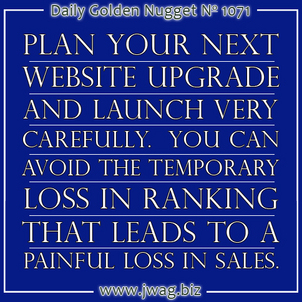
Two weeks ago I wrote a Nugget about the potential decline of your website's ranking when you launch a new website. The scenario proposed in that Nugget assumed you transferred all your existing content and SEO settings to the new website, but you changed your URL structure, causing the decline. Preventing that decline requires the setup of 301 redirects so all your old URLs forward to the new ones.
If your website is huge, perhaps with hundreds of pages and thousands of products, you might not want to risk the ranking decline when launching a new website. If you rely on your website to make money every day, then you might not want to risk the ranking decline even if you spend a lot of time setting up the 301 redirects.
If you have the "better to be safe than sorry" mentality, then here are two potential methods to save yourself from the temporary ranking loss.
1. Upgrade your CMS
I find it interesting that many businesses, not just retail jewelers, will build a new website using a new content management system (CMS) even though their current CMS is perfect for them.
Let's apply the expression "if it isn't broke, don't fix it" to this scenario.
There are dozens of really well supported CMS' available. Each one has frequent software upgrades and security patches, and the really good ones even have built-in methods of allowing upgrades. WordPress is one example of a CMS that's always asking you to upgrade to the latest version every time you log in to their Admin Panel.
When it comes time to shop around for a new website, you should find out about the latest version of your existing CMS before moving to a new system. If it suits your needs for today, and the next two years, then why not just stick with it and save yourself the aggravation of moving to a new system?
Moving to a new CMS requires you to port all your information over, either manually or through an export/import process, but more importantly, it will require that you learn a new software system from scratch. Can you afford the learning curve?
So when possible, just upgrade your CMS and that should preserve all your URLs in the process.
2. Side-by-Side Upgrade
The idea here is to install your new website on the same web server that your current site is running on, then move pages from the old site to the new site in sections.
This one is a little tricky because you need access to your website via FTP and your programmer would need to install your new CMS software onto your website without harming the old CMS software or the current website. Once installed, you would start moving your pages over one section at a time.
Let's say you move your blogs over first. All the blog posts would be copied over and the new pages set up. Then you'd build your 301 redirect file (yep, you'd still need it) and delete the old pages.
You'd have to modify the navigation in the old CMS to point to the new pages, and the navigation in the blog of the new CMS would still have to point back to the old pages.
Whew, that's pretty confusing!
You would wait a few weeks, maybe even a month, before transitioning the next part of the website. This would give Google enough time to index the new URLs and remove the old URLs for that section of the website.
Organic traffic to the rest of the website would not be harmed because you didn't change anything.
This method of transitioning to a new website will take much longer. Much. It's also very messy. Once the transition is complete, you should do yourself a favor and completely delete the old CMS and all the old files from your server.
From experience, I can tell you that your hosted website hard drive can get disorganized and clogged up very easily over several years of different CMS upgrades. New employees or new web programmers will have a very hard time figuring out what's happening on your website if you allow the old system to stay in place.
Another cautionary note... Some people like to hold on to their old websites as a backup. I suggest copying them to a hard drive and deleting them from the server. Leaving the old website on the server opens the possibility that Google will find it and reindex it again. This creates the possibility for a complete duplicate of your website.
Personally, I find a better benefit to move to a new hosting environment every time you do a website upgrade. You can upgrade to the latest version of your CMS or move to a new one. Either way, during that upgrade you have the chance to access the latest, fastest computer server hardware. Cross-grading your website usually doesn't allow for an increase in server speed.
The cost of each of these options can be reasonable, even for a small business. The cost, and complication will be worth it if you rely heavily on your website to make you money.








