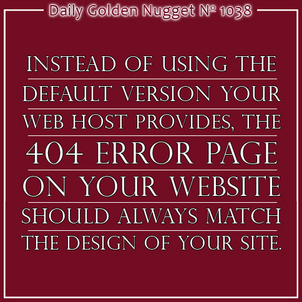
Every website should be configured to return some type of error message when something unexpected happens. If you've recently changed or moved your website page around, you could accidentally create broken links on your site, or accidentally delete a page that is still in your navigation menu. When a page goes missing, is deleted, or a link is bad, the web server should display an error message explaining that something went wrong. This error message is known as a 404 Error.
Although all websites use status codes ranging from 100 to 599 to mean different things, the 404 status code is probably the most recognized by the general public because it's so easy to accidentally create.
Here's an example of how anyone might be able to trigger a 404 error on a website...
Let's say that my online jewelry product catalog uses this URL to display the catalog:
perosijewelers.com/index.php?page=catalog
Now let's say that the catalog uses this URL display the engagement rings:
perosijewelers.com/index.php?page=catalog&id=1234
It's the id=1234 that will tell the database to show the rings.
In the fast world of social sharing and copy and paste, it's very possible that the 1234 might accidentally get truncated or dropped. If dropped, someone might try to go to this URL:
perosijewelers.com/index.php?page=catalog&id=
instead of this correct URL:
perosijewelers.com/index.php?page=catalog&id=1234
If set up correctly, the website should return the 404 error message, telling the user they are trying to find a page that does not exist.
Does your website still use long URLs with variables like the example shown above? If so, you should have it reprogrammed and remove all those variables. Not only is this better for SEO, but it also helps prevent the accidental mangling of the URLs.
When sharing URLs to social networks nowadays, it's usually better to shorten your shared links anyway. Shortening them with goo.gl or bit.ly usually prevents that accidental truncating and the resulting error message.
Even though you might take the best steps to prevent the 404 error, it will still happen daily. Google Analytics will not report 404 errors, to see them you have to look at your server's log files. Something is probably wrong with your website if you see a lot of reported 404's. Ask your website programmer to investigate it for you.
With 404 errors happening daily on your website, have you ever looked at the default error message your website displays?
Many large website hosting companies simply display generic messages. At the time of this writing, a website hosted with GoDaddy would show an image of a closet filled with Hawaiian shirts, while HostGator showed an alligator eating the letter H.
Since there's no stopping the 404 error from happening, you should embrace it by turning it into a sales or specials page.
The error page on my own web servers is always set to the error.html page. This should be the default page on most Apache web servers. To control what this page shows you could try adding it into your content management system (CMS).
Once added, you can change the page on a regular basis just like you would change your home page. The page should always include an error message in large print at the top so users know they landed on an error, but you can also include details about your latest sale or newest products.
You could include your store hours or an invitation to call the store so you can directly help them find what they are looking for.
I've seen some websites configured to redirect users back to the home page instead of the 404 error page. In fact, I used to do this prior to 1997 before I knew how bad of an idea it was. Redirecting someone back to your home page without any warning is very confusing. The user might try clicking the same link again and again, eventually concluding (correctly) that your website is broken. They will leave and never come back.
As I said, make sure that the user sees a clear error message before you introduce them to something else.
Here are some simple ideas:
"oops! That's a 404."
"404 error. Page not found."
"Sorry, that page doesn't exist. Here are some other things which might interest you instead:"
You could also take the creative approach with these ideas:
"Sorry, but our jeweler wasn't happy with the page you are looking for and sent it back to the bench for repair. We'll happily repair or resize your jewelry too if you bring it in for repair. In the meantime, you can check out these other website options we have for you..."
"Oops, we had to put that web page away in our safe. We don't know when it will be back. Maybe we can interest you in one of our loose diamonds instead?"
As I said above, you should check out the default error page provided by your website host. Even if you don't have the time to customize the error page on a regular basis, you should at least replace the default page with one that matches the design of your website.








