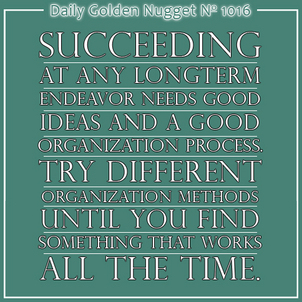
Successful results from blogging are a long haul endeavor. Naturally it's going to be hard to continually find topics to write about, but it's also a little tricky to keep all your files and notes organized on your computer.
Here are 9 things I do to keep myself organized; maybe they will help you too:
- When I first started writing I had a Microsoft Word document for each week. I quickly realized that I would accumulate too many Word documents that way so I moved to 1 document for every month, then eventually every other month.
- Computers sort files easily if you name your files with the year first, followed by the month, then the day. For example "Nuggets 2014-05-12.doc" is the name of the Word document I'm typing in right now. I have 61 previous documents with similar file names for all the Nuggets I've written.
- Organize all blogging assets (images, videos, PDFs, Word documents, etc.) into a single blogging folder, with sub folders.
- The Nugget folder on my hard drive is called "$$$$$ Nuggets," as in I:\$$$$$ Nuggets
I use the dollar signs, not because writing Nuggets brings me money, but because Microsoft Windows always sorts special characters at the top of the file list in File Explorer (aka Windows Explorer). This is the fastest way I found to visually identifying where I need to click, rather than scrolling down to "N" in a regular list of files. - As you can see, I don't keep my Nugget files in the "My Documents" or "Documents" directory that Windows sets up by default. That's because I have multiple hard drives on my computer and I keep the Nugget files on one of my external drives, rather than the C: drive. If my primary computer crashes, I move the hard drive to a new computer and still meet my next deadline.
- I keep all my active blogging files in a folder with past files organized in sub folders called "archives." Here's what it looks like:
I:\$$$$$ Nuggets
This is where my main Word document and this month's images are stored.
I:\$$$$$ Nuggets\research
This is where I save all the research files I accumulate. There are sub-directories in here for Facebook, keywords, marketing, and many others that I can find and refer back to quickly.
I:\$$$$$ Nuggets\archive
This is where I save all my old Nugget.doc files.
I:\$$$$$ Nuggets\archive\2014-06
Sub directories of years and months. This is where I save all the related images for that month. - In the beginning, I was always writing short notes for myself every time I had a good idea for a Nugget, but those papers got out of hand and I never knew if they were safe to throw away. I eventually forced myself to transition to voice recording and sending myself emails from my smartphone and ditched the written notes.
- I use my active nugget.doc file as a place to keep current notes for myself. These notes include ideas for future Nuggets, research ideas I should consider, or reminders of where on my hard drive I saved the latest PDF of someone else's research that I just downloaded. After misplacing far too many PDFs with really stupid file names I realized I needed to keep better records myself.
- When I do occasionally take a handwritten note, I will transfer it to my nugget.doc file as soon as I can, then destroy the note. I don't simply throw it out, I literally destroy it. There were too many times when my cat looked rather satisfied with herself sitting on the edge of my desk looking at a pile of paper in the trash can next to her. I always have to double check if I threw that pile out, or if she did. Destroying notes helps me tell the difference between what I put in the garbage and what accidently fell in, or got pushed by her, as shown in this picture.
This post is part of a series of what I've learned from writing 1000 blog posts. Maybe one of these other topics will interest you too:
* Content Tips
* Managing Your Blogging Ideas
* Writing Tips
* Editing
* Attracting an Audience
* Organization Strategy (this one)
* Search Engine Optimization








