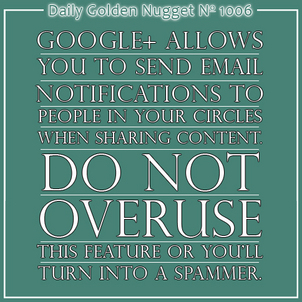
Each social network has their own notification settings where you control how you should be notified when someone shares content.
On the smartphone, you have the ability to set the social networks to "push" a notification directly to your screen. These pop-up notifications will appear in front of whatever application you are running at the time.
You also have the ability to trigger an email notification to be sent whenever someone mentions your name, or sends a message directly to you through the network.
Then, of course, you can turn off all notifications and just view messages directly within each social network.
As a normal practice of posting to Google+ you would select the circles you want to share your content with, as I explained here, or you can share to someone specific, as explained here.
Public sharing, circle sharing, and direct sharing will trigger different type of user notifications. In actuality, something shared only to the "public" will not trigger any type of notification to your friends or followers. Your followers will simply see your post in their Google+ Stream.
On the other hand, users will be notified when you share to them through your circles. They will get an email if they have email notifications turned on and they will see a push notification on their smartphone if they have them turned on. They will also see a red indicator at the top of your browser window next to the bell icon when you log into Google+. Here's what it looks like:

The Google+ community has given the bell icon the name "Mr. Jingles" due to the fact that it has evolved to have a face, and a change in "costumes" during different holidays throughout the year.
Mr. Jingles will also show a notification when you share directly with a Google+ user. Depending on the user's settings, they will also get an email.
There is one sharing option I haven't mentioned yet, and it has turned into one of the most misused and abused sharing techniques on Google+. I'm talking about the ability to send an email to the same people who are in your circles.
Once you add a circle to your share to list you will see the notice "Also send email to X circles" appear next to the Share button. Here's what it looks like:
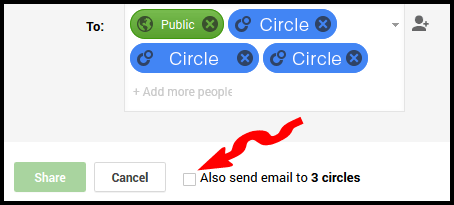
Ticking that option off will trigger Google+ to send an email to the people in your circles, even if they have their notifications turned off. This really is an odd feature, especially since it can easily turn into a method of spamming people even though you don't know their email addresses.
On the other hand, this feature is useful right after you imported your contact list to Google+. Each user's Google+ account is associated with the email connected to their Google account, which might not match the address you have on your contact list.
For example, my Google+ account is tied to my private Gmail account. Many people know me through jWAG, and my jWAG email address, but that's not tied to Google+ at all. Several people have already imported my jWAG email into Google+ and then used this email feature to initially contact me through Google+.
I would welcome a Google+ notification directly through email if it came from one of my Facebook contacts to tell me they just signed up. Other than this single time use to announce when you've first joined Google+, that email feature is not recommended, at all.
So there you have it: a basic public service announcement about this little email feature within Google+ that will turn you into a Google+ spammer if you abuse it. I'm not saying that there aren't times when you should, but save it for the really important stuff.








