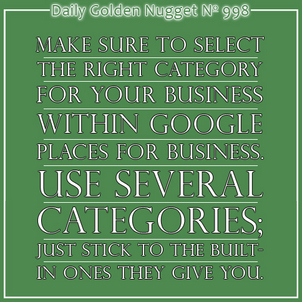
How can Google lead potential customers to you unless they know what type of business you are?
Although Google might spend a ridiculous amount of effort reading and indexing your website to figure out who you are and what you do, they also rely heavily on exactly what you tell them from within your Google Places for Business account.
The screen shot below was taken from a jewelry store's Places for Business account. You can see the list of categories for this jeweler are: "Jeweler, Watch Repair Service, Jewelry Engraver, Jewelry Appraiser, Jewelry Repair Service."
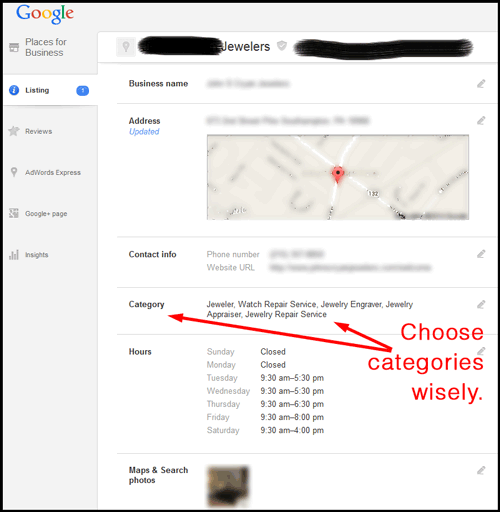
Those categories were carefully chosen from Google's specific list of categories using the interface you see here:
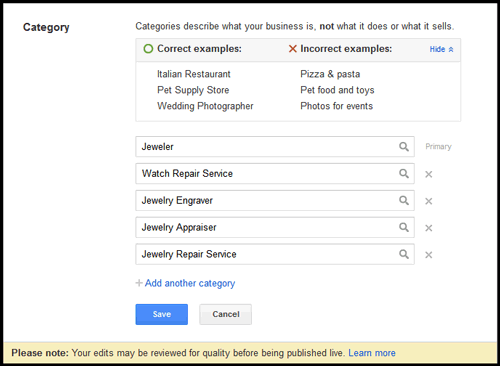
The first category listed, as shown in the image above, is your primary category. This is the category that Google will show in Maps and Places. The other categories help to identify your store when people specifically search for those types of businesses.
Notice how "Watch Repair Service" is listed as the second category above. When looking at the Places Insights for this account I see that the phrase "watch repair" attracts the most number of clicks from Google's various properties.
Because of Google's year of tracking, they know how to correctly associate the category "Jewelry Engraver" to this list of typical search phrases:
* engraving jewelry
* hand engraved jewelry
* engraving silver jewelry
* laser engraved jewelry
* photo engraving jewelry
According to the Google Places for Business quality guidelines, found here, you are not allowed to use a specific product or service as one of your business categories. Each of the 5 examples I'm showing would classify as products. Because of Google's vast understanding of word relationships, they want you to simply classify yourself into the type of store you are.
In the previous version of Google Places, you were able to type in any category you wanted. This included designer jewelry names, product types, and services like the ones above. They do not allow customized categories any more. In fact, they even mention it on this page:
https://support.google.com/business/answer/3038166?hl=en
"We no longer support custom categories. We want to give users the clearest information about your business and other businesses on Maps, so we ask you to choose from the categories available to you in the dashboard."
Even though it says "we ask," I've found that they won't approve a custom category if you type it in. The custom category simply won't get approved.
They have several jewelry related categories. You'll see a popup of choices when you simply type jewelry into one of the category fields shown above in the edit window.
Last week I explained how you should not pay for a 3rd party bulk update service to manage your online business listings. I'd like to bring up another point that I didn't explain in that post.
Every company offering a bulk update service will give you the option to select categories from their list of business types. Sadly, Infogroup and Neustar (the companies I mentioned in that previous Nugget), both have their own list of categories. Their categories do not match with what Google Places for Business offers.
These mismatched categories could really lead to trouble when using those 3rd party bulk business update services. Your listing could very easily be removed from local search results simply because the categories are mismatched in your account.
There is one last point of interest regarding the Places for Business categories. Google maintains the unified list of business categories across all of their services. The most obvious place is in Google AdWords where you can choose your ad targeting based on those category choices. Business categories also appear in Analytics and they tie into any feature where Google needs to cross reference one business with another without relying on the search engine database.
The bottom line of today's Daily Golden Nugget is that you should choose all the categories necessary to help classify your store in Google Places for Business, but stick to the built-in categories they give you.








