
Ever since Google started hiding keywords from their Analytics reports, it's been harder and harder for marketing professionals and business owners to figure out what keywords customers search for when they find your website.
Within Google Webmaster Tools, you can find the keywords that trigger your site to appear in the SERPs and then try to increase the ranking of those keywords, but the actual keywords users click on is unavailable like it once was.
You can look in WMT to see SERP keywords, but you don't know what people click on any more.
Google has returned some of that keyword information back to us through Google Places for Business and Google+ Pages. They've also included a lot more...
Within Google Places for Business, you can see the number of times your business has appeared in local search results as shown here:
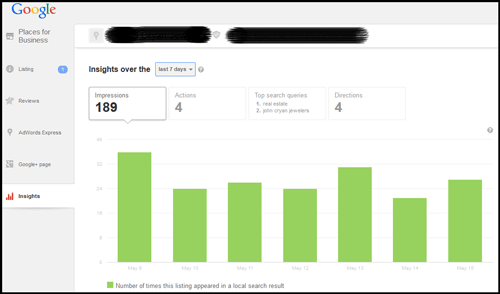 >
>You can view the impressions from the last 7 days, the last 30 days, or the last 90 days.
You can also see the number of times people click Google Maps to see more information, the number of times they looked up directions to your store, and the number of times they clicked from your Places listing to your website. In the sample chart below, you can see that this store had 14 clicks for directions over the last 30 days.
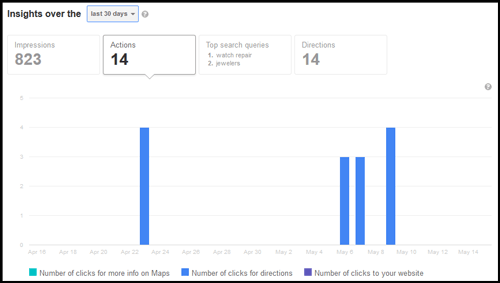
This next screen shot shows you where Google is giving some keyword information back to you. Here you can see the top 10 search queries that people click when visiting your site:
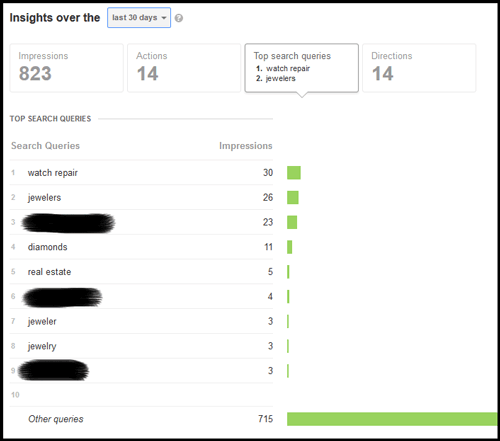
The last chart you'll find in Places for Business is the list of users who searched for directions to your store. Although I blacked it out from the screen shot below, you will see the towns that users were in when searching for directions.
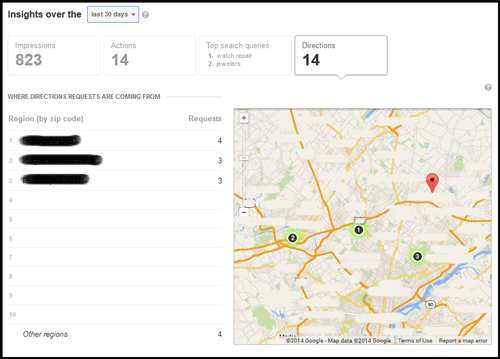
You can see the same insights information within your Google+ Page if you have linked them together correctly, but the insights there will give you a lot of additional information too.
Here's a screen grab from a Google+ Page with insights activated:
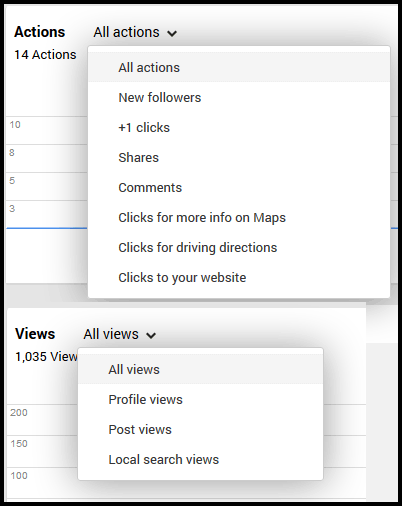
Google+ shows 4 additional action types in their report. In addition to the clicks from Maps, driving directions, and clicks to your website, you also have the number of new followers, +1 clicks, shares, and comments. This is similar to the information that Facebook gives you.
Google+ gives you an additional report showing the number of times users viewed your profile, posts, as well as the number of times you appeared in local search results.
As you can see, using Google+ and Google Places for Business isn't simply a tool to manage your business information; it's also an invaluable tool for your online marketing.








