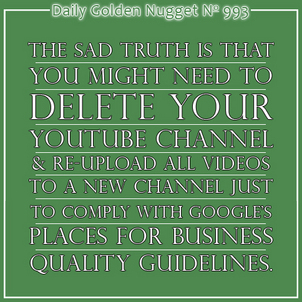
During the summer of 2013, as part of their product unification process, Google converted all YouTube accounts into Google+ accounts. This resulted in duplicate business pages on Google+ Page for several businesses. Now that Google is transitioning the old Places listings into the combined Google Places for Business and Google+, these same businesses now have a triplicate listing.
This is a bad situation that needs to be corrected and I'll explain why in this Daily Golden Nugget. I'm documenting how the multiple pages were created, and then how to clean it up. You can skip the "How it happened" section if you're not interested and jump right to "The Cleanup" process at the bottom.
How 3 Google+ Pages Were Created for XYZ Corp
I'm going to explain exactly how 3 different accounts were created for one company so others can reference this against their situation. From what I understand, the situation I'm documenting below is not the only way multiple Google business listings could accidentally be created. The solution, however, is the same.
To start, let me explain that the business I'm managing had a single Google Account to for all its Google properties: Gmail, AdWords, Analytics, Places, and YouTube. For the sake of ease, I'm going to refer to this business as XYZ Corp.
In early 2011, we used the postcard verification process to create a Places listing for XYZ Corp. For clarity, I will refer to this listing as PlacesOne.
Let it be known that Google occasionally licenses business information databases from 3rd party companies. In the past, it's always been my suspicion that they purchase lists of businesses from Localeze, InfoUSA, and perhaps even lists of newly incorporated businesses. I also recently found out that Constant Contact claims they are providing business information to Google through their Single Platform service.
I'll explain these services in more depth in tomorrow's Nugget, but for today, just know that Google does use these 3rd party services, and they occasionally merge that licensed business information into their system.
During early summer of 2013, the PlacesOne listing for XYZ Corp was inexplicably changed. I was never able to confirm the source that caused the change. The city was different, the address was wrong, the phone number was missing, and the business categories were practically gibberish.
My assessment was either Google merged data from one of these 3rd party systems or they allowed someone to change the information even though it was post card verified through the old Places dashboard.
We were not able to change the information until re-verifying again with another post card. Little did we realize at the time, but even though I used the old Place dashboard to re-verify this account, a new Google+ Local account was in fact created. For clarity I will refer to this listing as PlacesTwo.
It's important to realize that these PlacesOne and PlacesTwo accounts were "+Local" accounts in Google's database. The difference between a +Local and a +Page is that the former will appear with a map on the Google search results and Google+ search results.
Shortly after the incident of re-verifying the PlacesTwo account, in late summer 2013, all YouTube accounts were converted into Google+ Pages, resulting in a new Google+ Page account for XYZ Corp. For clarity, I will refer to this as PageThree.
Following Google's directions at the time, we assumed we had a single "+Local" account as well as this new YouTube-created "+Page." We trusted that they would eventually unite together through whatever forthcoming process Google was telling everyone about.
Luckily, XYZ Corp had not begun to use Google+ for social engagement of any kind because what happened next could have been a nightmare.
Come the fall of 2013, XYZ Corp had 3 different accounts:
PlaceOne was created with the old Places dashboard in early 2011 with a post card PIN.
PlaceTwo was created unexpectedly when we requested another post card PIN in mid 2013. The postcard request was made through the old Places dashboard.
PageThree was created when the YouTube account was converted into a +Page.
Some months later, in the spring of 2014, Google migrated the account for XYZ Corp from the old Places dashboard into the new Places for Business dashboard. In doing so, they also added a PageOne to associate with PlaceOne, and they added a PageTwo to associate with PlaceTwo.
Remember that I told you we saw a map when viewing these accounts in Google+ Local; well, that map was gone after the conversion. These accounts were no longer just "+Local" accounts, they were fully unified +Local+Page accounts.
To add further insult to injury, the YouTube Channel that was converted to PageThree in the summer of 2013 suddenly had an associated PlaceThree account inside the Places for Business dashboard.
This is where things got upsetting, but there's a brief sigh of relief because XYZ Corp wasn't socially active on Google+.
The Resulting Mess of 3 Pages
As of April 2014 this was the status of the XYZ Corp accounts:
PlaceOne and PageOne both existed, but were disabled.
PlaceTwo and PageTwo both existed and were enabled.
PlaceTwo and PageThree was attached to the YouTube account. The Place and Page were both disabled, but the YouTube Channel was still active.
According to Google's new Places for Business Quality Guidelines, PageOne and PageThree were duplicate pages, and thus automatically disabled. My assumption is that PageTwo was chosen since it was the most recently postcard PIN verified account.
Now that XYZ Corp wants to start using Google+ they needed to make sure their 23 YouTube videos would be seen in Google+, but that PageThree account was disabled. Sure, people could still find the videos on YouTube, but the obvious cross connection was missing.
The Cleanup
The best, and perhaps the only solution to this situation is to disconnect the YouTube account from PageThree and reconnect it to PageTwo; after which you could delete the disabled accounts.
It sounds easy to disconnect the YouTube account from PageThree, except that Google only give you 14 days to disconnect an account once connected. The help document on this topic is not very helpful at all, but here it is:
https://support.google.com/youtube/answer/2657858
So what do you do with a YouTube Channel that's connected to a disabled Google+ Page?
You give up and start over. Sorry.
Potential Solution Number 1: Leave the disabled PageThree alone and let the YouTube Channel survive for now. Create a new YouTube Channel and post all new videos to it from now on.
Potential Solution Number 2: Create a new Channel. Move videos. Delete duplicate accounts.
What follows is the process for completing Potential Solution Number 2. Be warned that you might not have the exact same steps, so read through this for the general understanding of the process.
I logged into YouTube with the same Gmail account for XYZ Corp that I've been using all along. During the login YouTube detected that there were 2 Google+ Pages that didn't have associated YouTube Channels. Those are the PageOne and PageTwo accounts created by Places. YouTube was offering the option to create new channels for those accounts.
I found it extremely confusing that YouTube is furthering the potential for account mixup by offering to create attached channels for those disabled accounts. What's even worse was that all three accounts had the same exact business name XYZ Corp. There was no way to distinguish one from the other.
To maintain sanity, I went into the PageThree account and changed the company name from "XYZ Corp" to "XYZ Corp Inc." I watched this business name change propagated instantly into Maps, Search, Local, Google+, and into the account list in YouTube. It was a relief not to have to wait the expected 3 days to see that change.
Before going back into YouTube, I wanted to delete the disabled and useless PlaceOne and PageOne accounts. I followed the directions I wrote in yesterday's Nugget to delete duplicate Google Pages listings. Those same instructions are also available in this video.
With those accounts out of the way, I then went to the YouTube Channel associated with PageThree and reviewed the 23 videos there. I'd have to reupload them all into a new account. That meant losing all the historical insights for each video. This wasn't such a big deal since few people had watched the videos over the last 3 years. The videos hadn't been shared anywhere online either, but they were embedded on XYZ Corp's website. Those embedded videos would have to be swapped out after the reuploads.
Creating a New YouTube Channel
Using YouTube's account switcher option we chose the "XYZ Corp Inc" account from the drop down list. Just to make sure you are following along, this XYZ Corp Inc account is the PageTwo account. YouTube knew this was the first time this account was being accessed and it gave a few screens explaining the terms and how the account would work. This is normal for YouTube.
When moving videos from one Channel to another you can either download the raw mp4 file from YouTube, or you can upload the original mp4s from your computer if you still have them. Important point of note is that YouTube limits the number of raw mp4 videos you can download to only 4 per hour.
With that limiting throttle control in place, it would have taken 6 hours to download all the raw files. Luckily I had all the original mp4 videos on my hard drive and it took less than an hour to upload them all into the newly created Channel for the XYZ Corp Inc, PageTwo account.
Using 2 different web browsers on the same computer, I was able to log into both, the YouTube Channel for PageTwo, and the soon to be deleted PageThree account. I quickly moved between both browsers to copy/paste all the video titles, descriptions, tags, and other settings from the PageThree Channel to the PageTwo Channel.
Every video was "published" to the Google+ Page after copying the settings. Each video appeared on the Google+ and YouTube at the same time.
Once everything was reupoaded, I worked through the embedded videos on XYZ Corp's website and swapped out all the iframe codes.
Deleting the defunct YouTube Channel and Associated +Page
As I said before, the real drawback to this type of migration is the loss of the historical analytics. To minimize that loss, I created "printed" PDFs of every one of the YouTube Analytics screens. These could be referred back to later if needed.
All the hard work is done; all that's left is to delete the actual accounts. I logged into the YouTube account associated with PageThree and went to this Account Overview screen:
https://www.youtube.com/account
From this screen, you need to get to the Advanced screen by clicking on the small, blue, Advanced link that you'll find to the right of your user icon. Or you can just go directly there with this link:
https://www.youtube.com/account_advanced
You will find the "Delete channel" button at the bottom of that advanced screen. After clicking it, you will be asked to enter your Google Account password as a confirmation, after which you will see this screen:
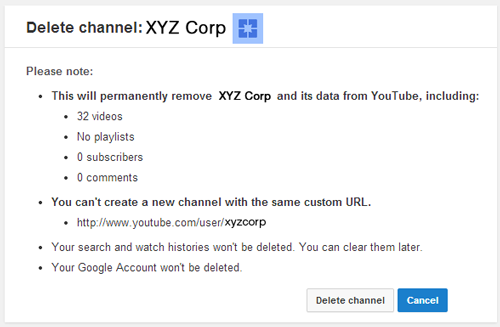
Unlike the quadruple confirmation of check box confirmations needed on the Google+ Page delete screen, there are no check boxes here. Simple click the gray "Delete channel" button again and the deed will be done.
With the YouTube Channel deleted, you can now go back to the duplicate page in Google+ and follow the delete instructions I wrote yesterday.
So there you have it... This was the full documentation of the arduous process of how you could deal with a duplicate Google Places account, and a mixed up Google+ Page account when YouTube is involved.








