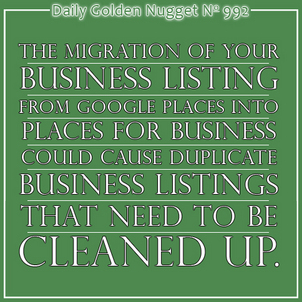
"Google Maps will drive visitors directly to your doorstep."
That's how it all began way back on Monday, July 26, 2010 with the first Daily Golden Nugget I wrote. It was only 147 words because, after all, it was only supposed to be a "nugget" of information. Many nuggets are now 10 times that length.
Little did I know that the original topic, Google Maps, would morph into discussions of Google's Maps, Places, Local, and Google+. The Maps/Places/Local topic is my most popular topic, not because I'm a diehard Google advocate, but because these easy to use tools are what businesses need to use to get listed into the search giant's network.
I frequently mentioned Google Maps and Places during my first 300 or so posts, and it was turning into the jWAG drinking game... Take a shot. So I started to limit the topic to every 100th Daily Golden.
The entire system of Google Maps and Places has been revamped by Google several times since my daily writing journey began. Although Google+ is turning into the underlying glue, more than just social, that unifies all the different Google products, I feel that the Google Maps and Local information are the best features that keep users coming back to Google several times daily.
Google has attempted many different systems to keep users actively engaged in their system. Services like Google Buzz, Friend Connect, Latitude, Talk, were once stand alone products which now exist in some way inside Google+. Google acquired Zagat Reviews and failed to incorporate it into their online review system, eventually returning back to the standard 5 star rating system.
Those are just 5 types of products that Google attempted to push into the world, but they failed to keep users engaged. Yet we all keep going back to Google for local information that we need several times a day.
Things like...
What time does the Chinese takeout place close?
How far to the nearest ATM?
What's the best recommendation for buying an engagement ring?
What dry cleaner is open tomorrow?
Instead of pushing failed services, Google looks at these growing types of search requests, especially happening on mobile, and continues to redevelop services that give us what we need. Google claims that most mobile searches have some type of local intent. I don't doubt it. That local information needs to be indexed and presented to users, but Google also relies on it's forever morphing database of businesses to glue that information together.
Their database of businesses now feeds what we see on Google Maps, Google Local search results, Google+ Pages, Google AdWords, Google Now, and several other products. They've been adding and deleting features of their business database while trying to figure out what users want.
For more than a year, Google has been doing a slow migration from the old method of managing your business account to a new method. I've read many outcries over issues that were caused by the process. The old "Google Places" management pages are being replaced by the "Google Places for Business" management pages. The PFB ties directly into Google+, and you can even edit some of your same business information through Google+ or PFB.
Meanwhile several businesses are still using the old Google Places interface with an annoying message across the top that says that they will be migrated soon.
I'm not sure how far along Google's migration process is, and when you finally experience it for yourself you might be dazed and confused, or perhaps delighted. I expect the former.
In honor of my 1000th Daily Golden Nugget, I've put together a complete collection of topics to help everyone who's dazed and confused about the transition. That collection begins today with this introduction and continues through the next 10 posts. That's 1 Nugget for each of the previous 100.
Each day will include specific details about different areas of how the new Google Places for Business and Google+ Pages tie together, and what you can do to get the most out of these free services. There will be a lot of fine details, and many guided screen shots explaining what you should do and what you need to watch out for. There's also going to be a lot of information on what you might need to correct to make sure your business information appears the way it should across all of Google's services.
There's a bad situation that has happened with those older business listings that were created using the old Places interface. As I said, it took more than a year for Google to migrate some of those old accounts into the new Places for Business and Google+ Pages. During that time, many of the benefits of the new Google+ Pages and Google+ Local features were unavailable to those waiting businesses.
Google created a situation where competing businesses using the PFB interface had an advantage over those not migrated yet.
During that waiting period, there was an obvious temptation for business owners to create Google+ Pages and jump into social engagement with customers. Google+ provided a way for you to verify your new +Page ownership through a phone call, a post card, and a link on the website.
The telephone and post card verification process has been the same for many years, and it might have seemed normal. Except that Google had been warning businesses not to do it... If you didn't heed the warning you will eventually see why they warned you to wait.
Sadly, if you gave in to the temptation and verified your account you will now be in a situation where your original account has been migrated into a new PFB and +Page which creates a duplicate of the verified page you created.
Google will disable one of them. Technically speaking, both of your accounts were verified; but in my experience, the one you verified more recently through Google+ Pages should usurp the old one that just got migrated. However, there are lots of problems for those of you with YouTube business accounts that were migrated in the summer of 2013. I'll talk about those tomorrow.
Here's the snapshot of my own PFB account for my parent company Jeweler Websites, Inc.

(click to enlarge)
Listing number 1 in that image was created in 2008 through the old Google Places interface. It was recently migrated to the new Places for Business interface and disabled automatically.
Listing number 2, was created and verified through Google+ some time in 2012 even though it wasn't recommended. I purposely broke those rules so I could write about it in a previous Nugget. I also connected the Jeweler Website YouTube channel to that second account, and then we started sharing these Daily Nuggets through that account on Google+.
I also circled the distinction between the verified and the unverified accounts. Listing number 1 simply says "Unverified" whereas listing number 2 shows a shield icon to represent it's been verified.
Take notice of the red EDIT button showing on listing number 2. The red button indicates that something is missing from your business information. This is what you see when clicking that red button:
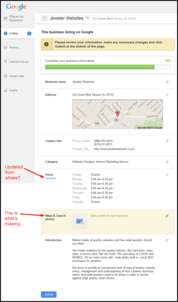
(click to enlarge)
This new PFB interface shows that I need to upload a photo for Google Maps & Search. The green thermometer at the top of the page shows that only 87% of the listing is completed.
Compare that to the edit screen on Google+ here:

(click to enlarge)
Google+ has a blue thermometer at the top, but this time is shows 100% complete. The social network doesn't seem to care that the Google Maps & Search image is still missing.
On both above images I've also pointed out that the Hours show they were "Updated." Honestly, these accounts have not been touched in a long time, maybe more than a year. There's no reason that the hours should say they are updated, yet they do. This hints at some of the behind the scenes work that Google does. They purchase business information from other sources, and they scrape information from around the internet in hopes of maintaining the most accurate information for everyone searching locally.
Remember that search for "What time does the Chinese takeout place close" I mentioned above? Google will do whatever it takes for them to be able to answer that question. Sadly though, that means Google is also willing to allow random strangers to edit your business listing. This means your competitor could sabotage your listing too.
I'm not sure if Google will ever combine the editing power of Places for Business into Google+, so just keep in mind that you have two ways to edit your business information at the moment. However, as you will see through this in-depth nugget series, PFB and G+ do provide different information for different reasons.
In tomorrow's Nugget, I'll show you how to delete the redundant listing that Google created above.








