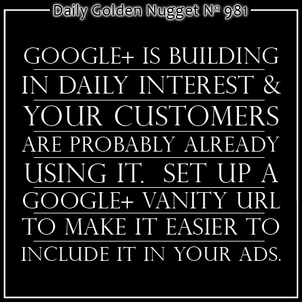
Every social network has their own unique way of structuring their URLs.
Foursquare uses a combination of the location name and a long alphanumeric venue code like this:
https://foursquare.com/v/jwag-bordeaux-office/4f01828077c885c33735e610
Facebook uses a combination of the location name, the word "pages", and a long venue number like this:
https://www.facebook.com/pages/Jeweler-Website-Advisory-Group/250594583277
But they allow you to customize your URL to something shorter like this:
https://www.facebook.com/JewelerWebsiteAG
Twitter automatically gives you a simple URL based on your chosen username like this:
https://twitter.com/jwebag
Then came Google+...
Google has far too many internet services to allow something simple like Twitter, Facebook, or even Foursquare. The Facebook and Foursquare accounts might seem like long addresses, but consider this one:
https://plus.google.com/107120405843033880209/
That's the Google+ URL for the jWAG +Page, not the opening screen for The Matrix!
There's no easy way to put that URL on a business card, tell it to someone over the phone, in person, or even include it as part of your email signature. That number is just too long.
Thankfully Google+ does have a way to clean this up, but it only works for the lucky few...
Once you set up your business +Page you should go through the process of verifying your website URL. The verification is the last step I explained here.
Some time later, Google+ will offer you a vanity URL based on your domain name.
Consider yourself lucky if you have a .com domain name that matches your business name. You will probably be offered a vanity URL that matches nicely.
On the other hand, if you use something other than .com, you'll be offered a crummy URL that includes the TLD extension. For example, Google+ has offered to change the +JWAG page to be https://plus.google.com/JwagBiz because our domain name is jwag.biz.
We haven't accepted that vanity URL because we don't want our social property to include the TLD, and we don't know if .biz will always be part of our URL. We also have readers in various countries.
Speaking of other countries, if you are in the UK, you probably have a .co.uk domain name. If you are in Canada, you probably have a .ca domain name. And of course, if you are in Australia you probably have a .au domain name. In each case Google+ will offer you a vanity URL with those extensions at the end.
At the moment there's no way to request a specific vanity URL. You are stuck with what they give you and you can't request a different option, that is, unless you change your domain name, re-verify it, and hope for a new vanity URL offer.
To see the vanity URL Google+ is offering you need to go to your page's About us screen and scroll down to the Links section. Any available URL will show with the message "Preapproved URLs, including..."
This animated GIF show you how to get to it:
Now, if you don't like the vanity URL they are giving you then you (like us at jWAG) will just have to wait until they offer the option to request a custom URL. It took Facebook a few years to offer that option, and Google+ will take their sweet time doing the same.
In the mean time, you could use your own URL redirect to lead people to your plus page. You could register a special short domain, or you could have your website programmer set up a sub-domain using "plus.jewelrystore.com" which then would 301 redirect to your Google+ Page.
Google+ is building in daily interest and your customers might not even know how to find you unless you give them a way. Once you have a vanity URL or a redirected domain, you can start advertising your new social account everywhere.








