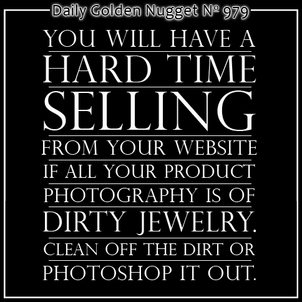 Jewelry photography is a topic that's near and dear to my heart because I know it can either make or break the success of a jewelry e-commerce website.
Jewelry photography is a topic that's near and dear to my heart because I know it can either make or break the success of a jewelry e-commerce website.Let's face it; jewelry is all about beauty and style. No one wants to buy something is it doesn't look good in a photograph or match the style they desire. Blurry photos, dirty jewelry, and gray backgrounds do not help with the e-commerce selling process.
Online buyers expect to see beautiful jewelry on your website, and nothing captures that better than a good photograph. Sadly, I see many jewelry websites with a photo like this one:

That ring is slightly out of focus, the contrast is wrong, and it simply looks dull. Many jewelry websites would upload that photo and assume to make a sale using it, but it probably wouldn't.
With a little post-processing that photo turns into this one:

Now you can see how the while gold shines, the diamonds pop, and the entire ring is simply stunning. Which version of the ring do you think has a better chance of making the online sale without seeing it in person?
Here's another example of a good linking ring, except that it's dirty inside the shank:

With a little bit of PhotoShop processing, it could look like this:

A little more cleanup could be done to make it even better, but this second version is more likely to produce a sale than the dirty version shown above.
Most website users probably won't specifically notice the dried water droplet marks from steam cleaning, the finger prints, or the glue left over from the sales tag. The conscious mind doesn't normally notice these small details, and the customer won't understand exactly why the jewelry is undesirable.
Think of your in-store sales process, and what you would do to help close the sale of a really nice ring. How many times have you asked a potential buyer to give you a few extra minutes to drop an item into the sonic cleaner to liven it up? Think about how they react to the same item when you show it to them freshly cleaned. That's the same type of reaction an online customer has, except they don't realize it.
Your online photography always needs to be the best representation of the items you're trying to sell. Anything but the best is simply a waste of your time to produce; even worse, it's a waste of time for the online shopper.
Other than having clean items in focus on a white background, you should also have a few different photos showing different angles. I also recommend having a glamour photo that you can use in an ad, on your home page, in email marketing, Instagram, or anywhere you want to grab the attention of a potential buyer. Think magazine editorial.
The lighting and camera you use for your jewelry photography will make the difference between online sales, and zero sales. I'm currently using a Canon T3i DSLR, but any digital SLR is good. I've also found that the fastest way to capture the best quality jewelry photos is to use the PhotoCubics FlashBox.
There are any different types of setups you can buy for jewelry photography, from tents, to bowls, to light boxes. I've tried several different methods through the years with varying degrees of success. Through the magic of PhotoShop you can turn even the ugliest photo into something beautiful, but it's always easier when you have a good original source image.
I own the MK Digital Direct Gem-eBox and the PhotoCubics FlashBox A10. Hands down the A10 is much better at producing the correct lighting environment for you to capture a great photograph. With the correct camera settings I only spend less than 1 minute post processing the photo.
Of course I spend more time cleaning up the photo if the item is dirty or incorrectly focused, but that's why it makes sense to have clean items and a properly focused camera. It's best to set up an assembly line during your photography sessions. Assign one person to the sonic cleaner, one person to cloth polishing, one person to staging, and one person to the camera. Make sure everyone is wearing gloves! This is important work; it requires all hands on deck.
With a few assistants helping me, I was able to get through a jewelry photo shoot of more than 100 items in an hour using the FlashBox A10.
You can get more information about the FlashBox on the http://photocubics.com/ website. (That's not an affiliate link, and I don't get paid to endorse them.)
Want more information on programming an e-commerce jewelry website? This is the final part in a 6-part series on the topic. Although each part could easily expand into a full seminar of its own, here are the basics:
E-commerce Security and Product Pricing
E-commerce Shipping Methods
E-commerce Payment Methods
E-commerce Internet Sales Tax
E-commerce Usability Testing








