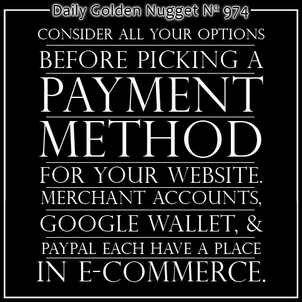 This is the 3rd in a series of Daily Golden Nuggets explaining the difficulties of setting up an e-commerce website. The previous Nuggets covered security and product pricing and then shipping methods. This edition will explain the payment options that are available for your website.
This is the 3rd in a series of Daily Golden Nuggets explaining the difficulties of setting up an e-commerce website. The previous Nuggets covered security and product pricing and then shipping methods. This edition will explain the payment options that are available for your website.Here's an overview list of the different types of payment options you use for your website:
1. Your own merchant account
2. Payment gateway provided by your website host
3. Third party payment service
Merchant Account
An online merchant account is similar to what you would have in a physical store. There's an application and underwriting process that might take 4 to 8 weeks to get through.
There's a large risk of fraud associated with big ticket jewelry e-commerce websites. The merchant companies want to make sure you are trustworthy and will not run off with someone credit card information. Additionally, you need to maintain PCI-DSS Compliance on your website.
Your merchant account will have the usual discount rates based on card types and you will need a fully integrated shopping cart built into your website. The benefit of the full integration is that you have 100% control of the checkout process. You can make the checkout screens do anything you want, and look any way you want. This level of control also allows you to perform usability testing too.
The drawback with a merchant account is that you need to maintain that security. This is still my preferred method of e-commerce setup because of the level of control and long term stability of the setup. Customers will stay on your website throughout the entire checkout transaction.
Web Host Provided Payment Gateways
Some website companies will offer you their own payment gateway in exchange for a per transaction fee or a small percentage of the sale. These companies have their own merchant accounts that they integrate into the website content management system they supply you.
Although they provide an extremely easy to use system they also assume a lot of risk. I've seen some web hosts charging transactions fees as high as 6% of the total sale.
This solution is good for a small e-commerce startup, but the cost is too high over the long term.
Third Party Payment Services
There are a broad range of options within this category. This is where PayPal and Google Wallet belong, but there's also Amazon Payments. Each of these has their own checkout methods that you can offer directly from your website.
Each of these companies will tell you that customers would prefer to use their payment method instead of giving you their credit card information directly. By using their systems you also avoid the PCI compliance issues for your own website.
Both of those benefits are very attractive, but I caution against using those systems to the exclusion of any others. Those payment accounts are not ubiquitous and some of your customers won't have them set up.
Google Wallet
Formally known as Google Checkout, it's possible that you've seen the colorful "W" logo in retail stores by now. With Google Wallet, you can offer buyers to sign into your website with their Google Account and then proceed very quickly through the payment process using the information that's already on file in their Google Wallet account.
The customer doesn't give you their credit card directly, but you get the order confirmation. Their payment system also works well on mobile devices.
You will need a developer to set this up for you. The directions can be found at:
https://developers.google.com/wallet/instant-buy/
Paypal
They offer several different options for payments. All of the popular e-commerce platforms offer one of the PayPay checkout options. These options range from simple "BuyNow" buttons to fully integrated shopping carts.
The BuyNow buttons are best used on small e-commerce sites selling restockable items. It's a tedious process to create a single button for each item.
They also have an Add to Cart button which allows users to add multiple items to a shopping cart that PayPal hosts. A popup window appears when the user clicks the Add to Cart button. Any item they add to their cart will appear in that window.
PayPal can also allow you to manage the shopping cart but then transfer the contents of that cart over to them when the customer is ready to check out. With this method you are able to maintain control over the shopping cart, and you'll be able to accurately track cart abandonments.
Log into your PayPal account and go to the Merchant tab for more detailed information about these.
Amazon Payments
Amazon is clearly competing with Google Wallet and PayPal with the two options they provide. They have a hosted option similar to PayPal's buttons and as well as the ability to transfer the contents of a shopping cart to their checkout screens.
Similar to Google Wallet, the Amazon system also works well with mobile payments.
Find out more about Amazon Payments here:
https://payments.amazon.com/home
Dwolla
I don't have direct experience with Dwolla at the time of this writing, but their concept is interesting. They built a new payment network that allows people to send and receive money without any discount rates. They only charge $0.25 per transaction.
What would you do with that 3% extra money you normally lose to the credit card companies?
They have payment buttons and the ability to integrate a shopping cart. They even have the ability to allow a completely seamless purchase just like you are able to accomplish with your own merchant account. The only catch is that the buyer needs to be an existing Dwolla user.
Check them out at:
https://www.dwolla.com/ and
https://developers.dwolla.com/
V.me and MasterPass
Both Visa and MasterCard have their own payment options. Just like all the others, their claim is that buyers will feel more secure with their payment information on file with a single company instead of entering their financial information over and over again on all the websites they purchase from.
Find out more about the V.me system here: https://business.v.me/console/login
Find out more about the MasterPass system here: https://masterpass.com/
Bitcoin
I would be remiss if I didn't mention Bitcoin even though I haven't set up a website with it yet. This is a 100% digital currency that several banks have adopted, but there's no central authority controlling it.
There's a lot of information about them here:
https://bitcoin.org
I have to leave it to you to skim through and talk to your developer about this. There is a lot of potential here, especially for international payments.
Closing Thoughts
As I said above, I prefer the full merchant account setup because it gives the greatest control over the user experience and tracking, but each of the other options has real merit.
If you have fewer than 50 items on your site that you can restock over and over again then I recommend using the buttons from Google, PayPal, or Amazon. But you'll find it extremely tedious to create more than 50 buttons for larger e-commerce product catalogs. On the other hand, PayPal does provide some directions for programming an automated button creation process right on your website.
If you decide to start small, then you should at least set up the Google Wallet and PayPal payment options.








