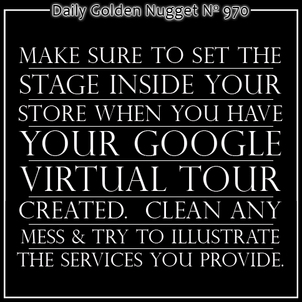 It's the Friday website review edition of the Daily Golden Nugget. The normal goal of these Friday reviews is to look at a website to see what we can learn from it, but this week I found something a little more interesting to review than simply a website.
It's the Friday website review edition of the Daily Golden Nugget. The normal goal of these Friday reviews is to look at a website to see what we can learn from it, but this week I found something a little more interesting to review than simply a website.I took a different approach to finding my review candidate this week. I started with the usually incognito mode of Google Chrome, but I changed my browser search location to Lawrence, KS by clicking the Search Tools button on the option menu and then clicking the name of my town. This revealed the option to change my location as you can see in this screen shot:
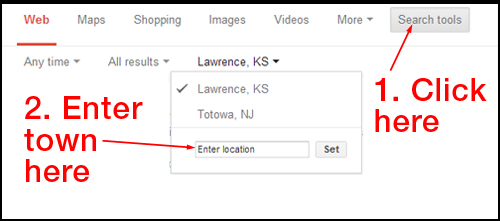
I then searched for "jewelry stores near me" to find my candidate.
The "near me" phrase in that search triggers Google to return local results first, without any organic listing or ads at the top of the page as shown here:
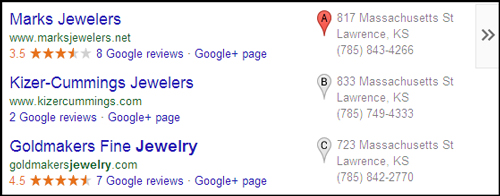
As is the normal functionality for the Google+ Local results, the red location pin and the >> arrows you see in that screen grab appeared when I hovered over the listing for Marks Jewelers. The Google+ Local listing appears to the right as shown here:
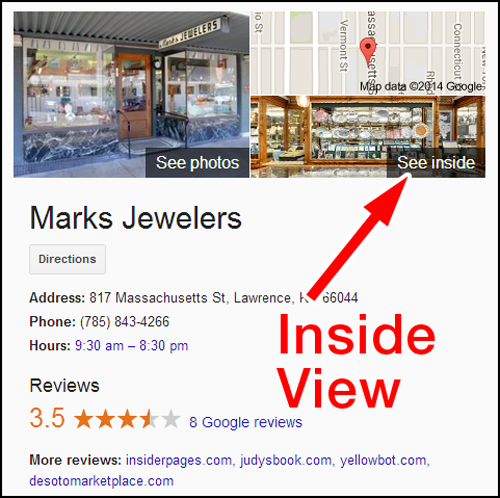
What's immediately unusual about this listing is the extra "See inside" photo that you see above. This is a Google service that I've not had the chance to write about before. Let's investigate!
When clicking on that photo, I was brought to this screen:
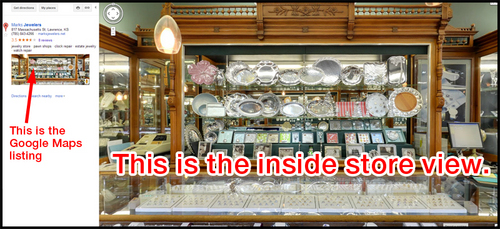
(click to see larger)
I will assume you are familiar with the Google Maps Street View feature. Google has cars that drive around the world to take 360 degree photographs of most public streets. This jewelry store hired an official Google certified photographer to come in their store and create an "inside view" of the store to create a virtual walk through.
It starts with the image I've shown above, but then you can move the inside view around by using the navigation controls shown in this photo:

(click to see larger)
You can see the front of the store when you move the photo around a little more as shown here:
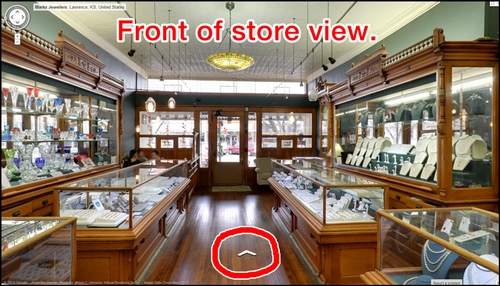
(click to see larger)
From that vantage point, you will notice 3 people sitting near the front of the store. My first thought was that they were customers talking to an employee...
But as I got closer I was able to see it was some type of employee meeting or perhaps a review of invoices as you can see here:

(click to see larger)
In this next photo you will notice that the employees are gone. This photography process takes a little time to set up around the store, and you're bound to have movement around your store if the photos are taken while you are open.
In this next photo, you can see how the paperwork on the desk was blurred out by the photographer, but the box on the desk clearly says "November 2013 Watch Repairs."

(click to see larger)
Google first started offering these virtual inside store views in May 2013. Since then, they have trained and certified hundreds of photographers around the world that you can hire to take those virtual tour photos.
If you decide to do this with the simple directions I'm about to explain below, the thing to remember is that this process is a onetime deal. You have to pay the photographer to come in and take the pictures, and they will take pictures of whatever is happening in your store at the time.
The day the photographer arrives should be considered a very special day. You should not be remodeling; no decorations, no parties, no spring cleaning, and certainly no financial meetings like you see above.
These photos will live forever inside Google Maps. What you have here is an opportunity to show customers the types of services you offer. Instead of a finance meeting, that table should have been staged with people looking at diamonds, or a couple having a private showing of engagement rings... anything but a finance meeting.
This next photo was taken in the back of their store.
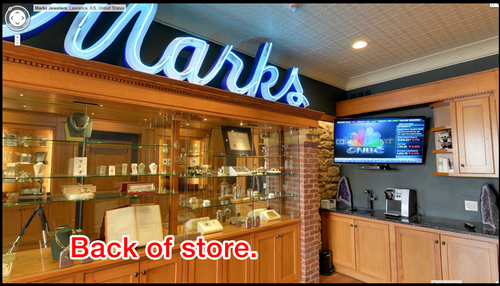
(click to see larger)
Here we can see a coffee station and CNBC news on a big screen TV. Overall the virtual tour looked very good for this store. They chose a sunny day when they could have the front and back doors open. You can see this virtual store at this link: http://bit.ly/1n0iBsR.
To set up your own virtual store walk through, you need to visit this Google website:
http://www.google.com/maps/about/partners/businessview/
You then need to find a local photographer to take the pictures:
http://www.google.com/maps/about/partners/businessview/get-started/
The photographer will arrive, take the photos, and upload them into your Google Maps account for you.
The photographer will probably charge you according to the number of "virtual tour points" that you have. This virtual tour for Marks Jewelers has 13 tour points. I'm guessing the photographer charge them between $400 and $500 for the service. There's no setup fee for Google and no ongoing fee either. It's just that one time service fee to pay the photographer.
Although this didn't turn out to be a website review, I hope you learned something about Google's Virtual Tour service today. Just remember that you need to either set the stage inside your store to show different services, and you should make sure the store gives its best visual presentation for the world to see.








