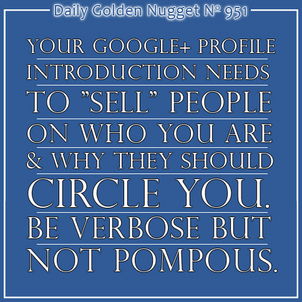 It's the Google+ Monday edition of the Daily Golden Nugget! If you are new to Google+, you should check out every one of my Monday Nuggets since the beginning of 2014 for newbie guidance.
It's the Google+ Monday edition of the Daily Golden Nugget! If you are new to Google+, you should check out every one of my Monday Nuggets since the beginning of 2014 for newbie guidance.Today, I'd like to give some advice on how to set up your Google+ Profile.
I waited 10 weeks to give you this profile introduction because I wanted you to jump right in and get your feet wet on Google+ with all the other early pointers first.
I don't know about you, but I hate it every time I join a new social network and the first thing they ask me to do is fill out my profile. How am I supposed to know how to describe myself on a new social network when I don't even know the types of people who will be there? It's just like when you are invited to an event that you've never been to before and you have no idea if you should dress up, dress down, dress comfortably, or dress "business casual." Does anyone even really know what "business casual" is anyway? But I digress...
Like Facebook, Google+ gives you many default fields to help you populate your basic information. Here's how you edit your profile starting on your Google+ main screen.
Step 1. : Click Home
Step 2. Click Profile
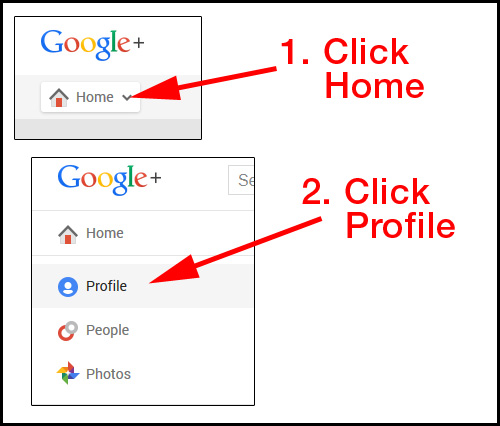
Step 3. Click the About link from your profile screen.
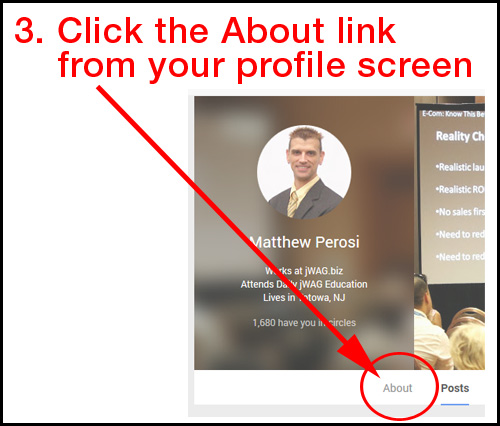
This is how your profile will look right after you activate your Google+ account:
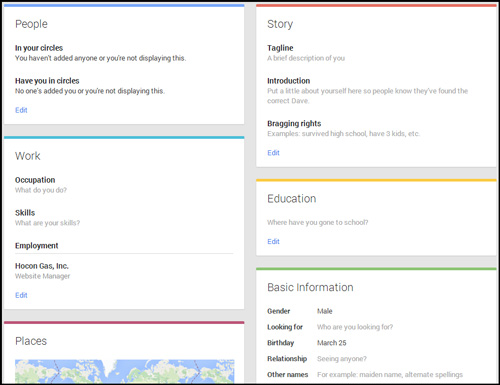
The Google+ profile include these specific sections:
* People
* Story
* Work
* Education
* Places
* Basic Information
* Contact Information
* Links
Of those sections, the Story is the most important. The Story is what people see first when they look at your profile for the first time, and it's what people see prominently through the Google+ mobile app.
Step 4. Click the blue edit link at the bottom of the Story box to edit your Tagline, Introduction, and Bragging rights.
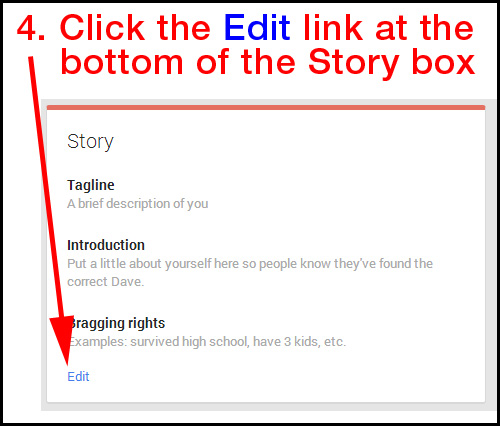
You will see this floating edit screen appear:
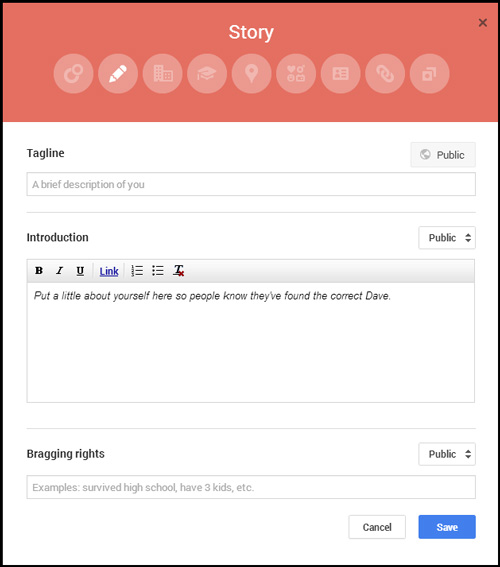
Here are some pointers for what to say about yourself in your profile.
Your Tagline should be something short. How short? Fewer than 40 characters short! Why? Because Google+ uses your tagline as the first thing people see when they hover over your name throughout Google+. Just like on Facebook, when you hover over someone's name, it will activate the popup "hovercard" that shows your basic information.
This is my hovercard as of today:
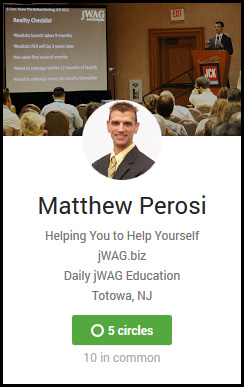
The phrase "Helping You to Help Yourself" is my current Tagline. Write something quippy about yourself. Some ideas:
* Award Winning Jewelry Designer
* Best Local Jeweler in Town
* Jewelry Evangelist
Hmm... maybe I should come up with a better tagline for myself.
The Introduction area should be much more than an introduction. I don't know what the character limit is for the introduction field, and I could not find it anywhere in the help documents, but it must be very large.
You certainly can write a fill bio for yourself, rather than just an introduction, because the field allows several thousand characters. You can also format using bold, italic, and underline. You can create numbered lists and bulleted lists, as well as include hyperlinks. This simple formatting give you the creative freedom to create sections and subsections of your "introduction."
As I explained in m Nugget about adding people to circles, every person will get a notification from Google+ when you've circled them. In turn, they might circle you back if they find you interesting.
Before adding you to their circles, every person will quickly evaluate your public shares, and your introduction. They won't circle you back if you don't share anything of interest to them or your introduction doesn't pique their interest.
I change my own introduction every few months. You can see it here. As of today, it includes an opening blurb of who I am and what I do, followed by a few more paragraphs of how I do it.
I then have several bulleted lists to help people quickly see the types of circles they should classify me in, and the types of content I share on Google+.
I also have several links to my jWAG.biz website broken up into different topics.
After all that, if the person still wants to know more about me, I've included some eclectic things about my past that I believe make me who I am.
You can use my own format as a guideline for your introduction, but I strongly suggest you browse around to several other profiles before formulating your plan. I'm sure you will come across several really good Google+ profiles.
My opinion on Google+ Introductions is that they should include:
* What you are passionate about
* Why someone would want to circle you
* What type of information you might share
* A charming short story of yourself
* Additional social media contact information
Referring back to the Story edit window shown above, the last field is for your Bragging rights.
Use this to tell the reader something that is unique to you, and if not completely unique, then something you consider special.
Some ideas:
* Did you will an award you are proud of?
* Are you a proud parent?
* Have you achieved something special at work that earned you recognition?
* What were your 15 minutes of fame?
* Have you lived through a national emergency no-fly zone in your country?
* Have you lived through a second national emergency no-fly zone in another country?
Use your bragging rights to show your creativity, determination, perseverance, respect, or love. It might be the last thing that someone reads about you before they make that final decision to circle you.
As I said above, the Story section is the most important part of your Google+ profile. The rest of the sections are important too, but the introduction is paramount. Fill it out today, and allow yourself to be verbose, but not pompous.








