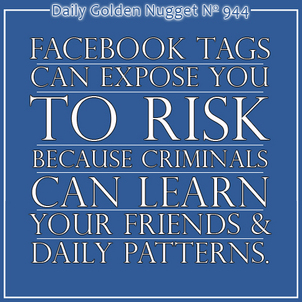 Jewelers should be worried about their personal security and how much information they share on social media. There's always that possibility that someone is watching you and planning something really bad.
Jewelers should be worried about their personal security and how much information they share on social media. There's always that possibility that someone is watching you and planning something really bad.It seems like everyone has a Facebook account now, and Facebook does not allow you to hide your personal profile anymore either. You can unfriend people and lock all your posts, but there's no way to hide yourself from the public Facebook search.
There are typical security measures to maintain your safety as a jeweler. Things like looking outside before leaving the store at night, never walking out of the store alone after closing, and paying attention to the mannerisms of customers in your store.
Although those types of security concerns were probably ingrained in you when you first started working in the industry, there are other security concerns which threaten your life every day online, but you just might not realize it.
The biggest security issue I perceive is how someone can tag you in one of their posts. This tagging creates a security issue because friends and family could expose your personal vulnerabilities. Facebook tagging allows others to see who you are related to, or friends with.
To take it to the extreme, one of your friends or family that were identified through Facebook tagging could be held at gunpoint until you open your store safe. Situations like this don't even need to happen in your store either as explained in 69 News report from December 28, 2012.
My most basic recommendation for Facebook security is to closely manage how you are tagged in posts and photos, and remove the security risks to yourself, your friends, and your family. All your Facebook friends will see a photo and a post that you are tagged in, unless you block it from happening.
Here's how to activate my recommended settings for Facebook tagging that will increase your security.
1. Click the lock in your top menu.
2. Click the link for See More settings.
3 On the left menu click Timeline and Tagging
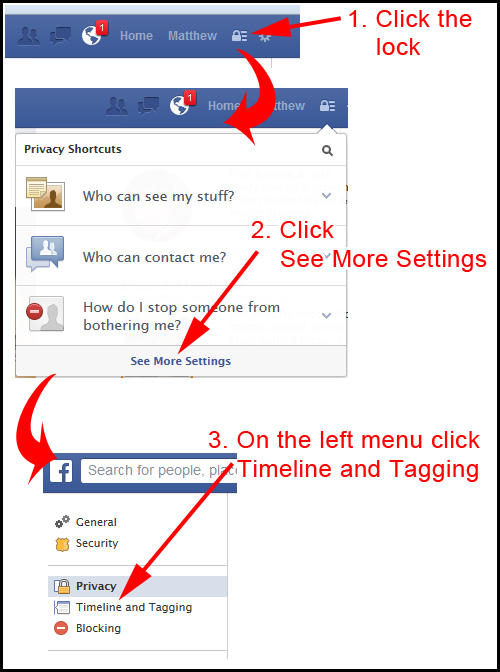
4. Click the Edit link for the setting "Review posts friends tag you in before they appear on your timeline?"
5. Change the "Disabled" setting to the "Enabled" setting.
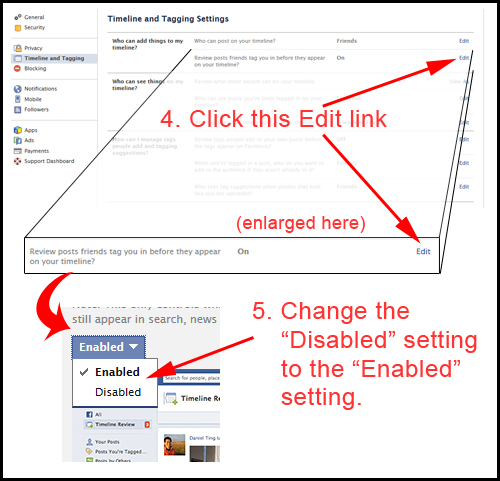
6. Click the Edit link for "Who can see posts you've been tagged in on your timeline?"
7. Change the "Everyone" setting to whatever makes you feel secure. Only friends? Just you?
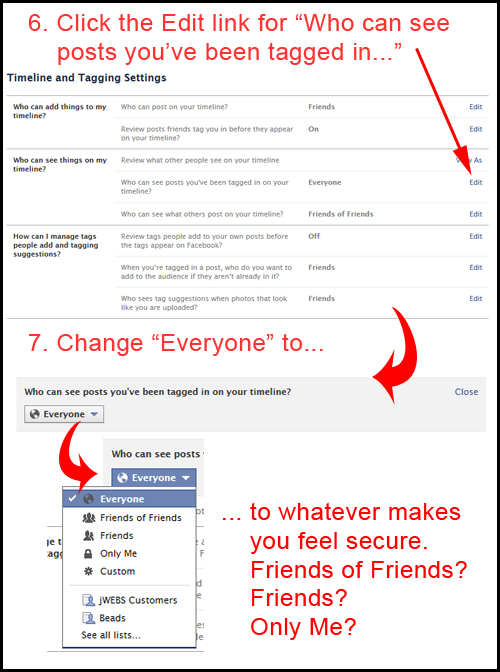
8. Click the Edit link for "Review tags people add to your own posts before the tags appear on Facebook?"
9. Change the setting from Disabled to Enabled
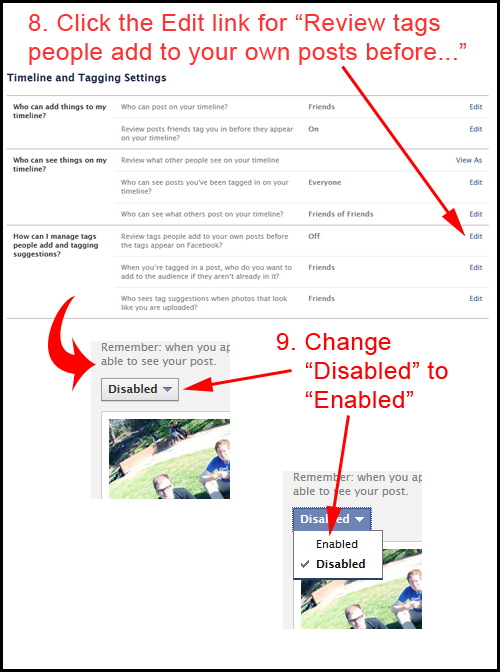
10. Click the Edit link for "When you're tagged in a post, who do you want to add to the audience if they aren't already in it?"
11. Change the drop down option for "Friends" to "Only Me."
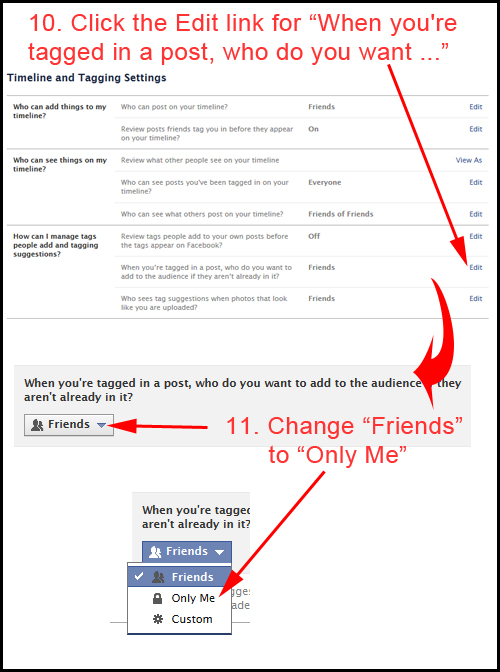
12. Click the Edit link for "Who sees tag suggestions when photos that look like you are uploaded?"
13. Change the "Friends" option to "No One." I'd like to point out that the description on this last one says "no one will be tagged automatically," but the truth is that we are all lazy and your friends will probably take the default suggested tags based on Facebook's face recognition software.
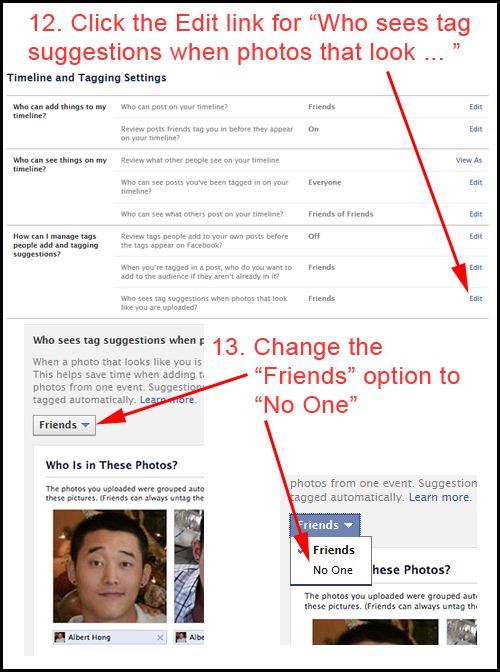
These are the best settings you should have as a retail jeweler. The bottom line is that Facebook tags can expose you to risk because criminals can learn your friends and daily patterns.
Online security precautions will always be a heated topic for retail jewelers who are trying to balance online marketing with personal security. You should talk to your insurance agent and follow recommendations from the Jewelers' Security Alliance to find out how to keep yourself safe.









Kevin Hilderbrand
03/06/2014 at 06:17:32