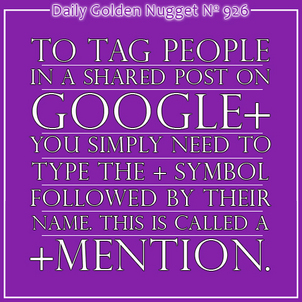 In this edition of Google+ Monday I'm going to explain the difference between sharing directly to specific people on Google+ and Facebook.
In this edition of Google+ Monday I'm going to explain the difference between sharing directly to specific people on Google+ and Facebook.We're starting with the social network you are probably most familiar with... Facebook.
To share one of your Facebook status updates with a specific person, you would have to click the Share With drop down button and select Custom. From there, you click the next drop down option to select the people or lists to share with and select "Specific people or Lists." Once that's selected, you can type in the name of the people to share with in the box below it.
That's a pretty convoluted process that I illustrate in the image below:
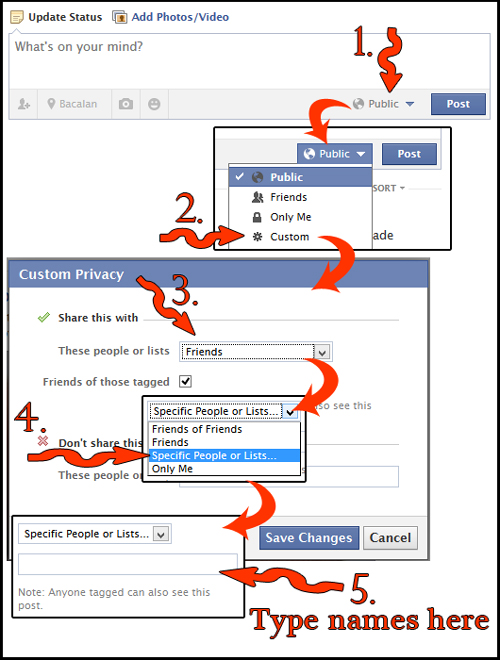
In actuality, this is much like a direct message on Facebook, which you're more likely to use the Facebook messaging service for.
On the other hand, you can "tag" someone in a status post that you also send out publicly or to your friends. Tagging someone in a status update is also known as an "at mention" because of how the @ symbol is used to activate the feature.
To tag someone in a post, you simply type the @ symbol and start typing the person's name that you want to tag. A list of people matching the name will appear immediacy below your status box so you can choose the person you want to tag. When you click their name, it will appear in a blue box in the status update window.
This is how it looks:
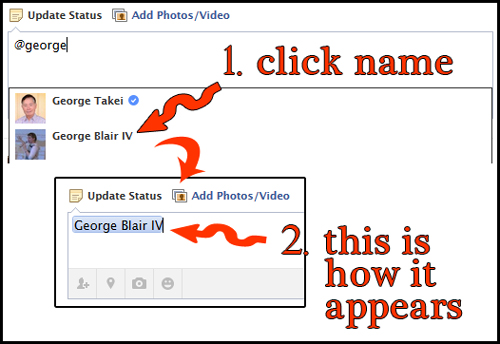
Using this tagging method, you are able to share to the public or to friends, but the tagged person is directly notified that you mentioned them in your post. This usually gets their attention and creates an engagement with that person while also reaching the rest of your friends.
IMPORTANT NOTE: This type of @mention tagging on Facebook is only available for your personal profile. Your business page is not allowed to @mention tag real people, but you are able to tag other business pages.
Switching over to Google+, you can use the same feature to have a private conversation or to simply tag them in a post you share with many others.
Instead of using the @ symbol, Google decided to use the + symbol, which is obviously more apropos for their Google+ name. This feature is called a "plus mention," and written as "+mention."
Here's how it works... In the status update box you type the + sign and immediately start typing someone's name. Just like Facebook, a list of names will immediately appear below your status update window. Click on the person you would like to +mention to make their name appear in the status box and in the share to list.
This is how it looks:
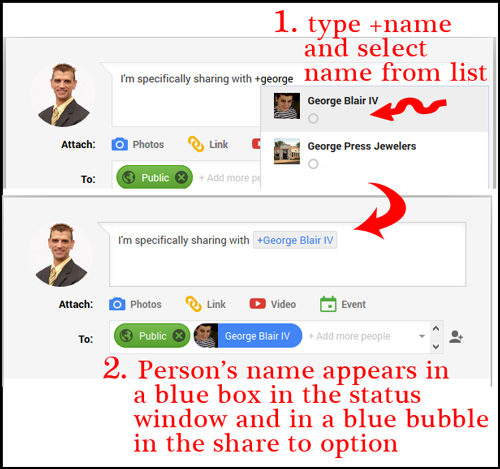
In that example above, you see that I'm sharing to the public and to George Blair IV. When I click the green Share button that post would be shared to my Google+ Stream, and, just like on Facebook, George would get a direct notification that he was mentioned.
I can easily turn this public post into a private conversation with George only. All I have to do is click the (X) in the green Public bubble.
This is how a private message would look right before I click the green Share button:
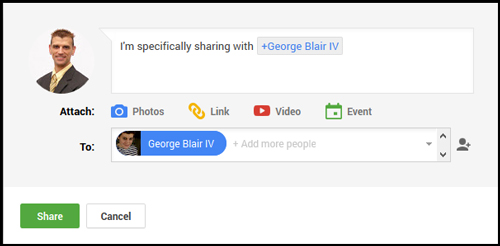
This message will be a one on one conversation as long as you don't include any of your circles in the share to list.
You can also start a group conversation my +mentioning a few other people in this message. Whoever you share to will be able to see, and comment on it.








