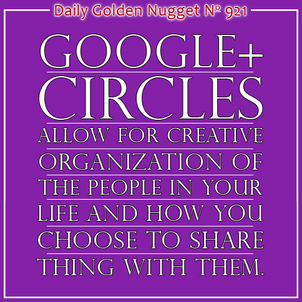 For this edition of Google+ Monday, I'm going to show you the different options for sharing information to the public and people in your circles.
For this edition of Google+ Monday, I'm going to show you the different options for sharing information to the public and people in your circles.Last Monday's Nugget I covered how to find and add people to your Google+ Circles, but I left out some important concepts of how you should be sharing to your circles.
Here's how you do it:
STEP 1.
Go to your Google+ Home page. This is the URL for the G+ home page: https://plus.google.com/u/0/.
Click on the words "Share what's new..." in this box at the top of the screen:
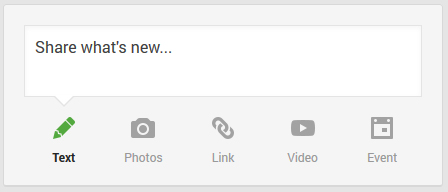
As soon as you start typing, the box will expand to look like this:
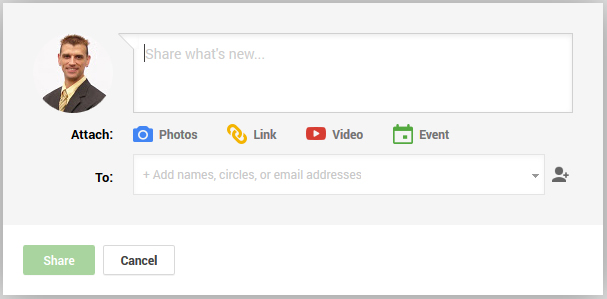
STEP 2.
Type your message in the box. Read my previous Nugget to find out about more effective message sharing techniques.
STEP 3.
Click in the To: to expose the circle sharing options. It will look like this:
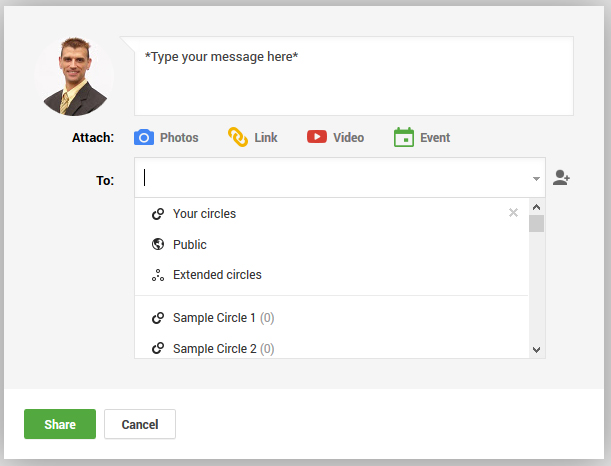
You should see "Your circles," "Public," and "Extended circles," followed by whatever circles you've created. I created a few "Sample Circles" for demonstration purposes.
You will choose who you share with from that list of circles. The list scrolls down so you can see everything you've created.
Selecting Specific Circles compared to Facebook Lists
The options for sharing on Google+ far exceed the options for Facebook sharing. Facebook give you the ability to create different interest lists, but they are cumbersome to set up, difficult to manage, and practically useless to share to.
Facebook only allows you to share something to the public, all your friends, or individual interest lists. You cannot mix and match who you share to. Generally speaking, it's pretty difficult to play to your interest groups well enough to account for all the different ways you might want to share your actual "interests."
Personally, I've been struggling with Facebook's list organization since I joined in 2008. I eventually gave up trying to differentiate my family from friends, and all of them from work related posts. My solution was to use Facebook specifically for work and I actually never connected with friends and family through it. This allowed me to simply sharing everything out to the public. My FB friends can choose to follow my posts or not.
Switching gears to Google+ now, you can organize people into specific circles for specific things, and you have the flexibility to mix and match who you share to with every post.
When you share a post on Google+, a notification will be sent to all the people in the different circles you chose for that post. Typically, that notification is sent as an email, it pops up on their smartphone screen, and it appears as a red number in the Google tool bar in your web browser.
You can choose any number of circles to share with for each post, which means you can organize your circles into very specific groups without thinking too hard about how you might use them in the future.
To give you some ideas, here's a sample of a few of the actual circles set up in my account:
* Family
* New Friends
* Long Time Friends
* Business Acquaintances
* SEO Professionals
* Photographers
* Clients
* Jewelers
* Jewelry Stores
* Jewelry Designers
* Jewelry Vendors
* Jewelry Industry Pros
* Jewelry Catch All
* Bookmarked Posts
With this type of circle organization I have the ability to share personal, everyday things to my family and my "new" friends. You might guess that the difference between "new" and "long time" friends that I've known those "long time" friends for 15+ years, and they are the ones most likely to remember the incriminating things I did when I was in my 20s.
Using this circle organization, I can share photos from family events with my family, funny things with my friends, while publishing normal things daily for work.
To the best of my ability, I try to classify all my jewelry industry contacts into one of those jewelry related circles. I have the "Catch All" circle for people I come across that I want to add but I don't have time to figure out where they fit, so they get placed in there for later organization.
Circle Sharing Concepts
Now that I've given you some basic ideas of circle organization, let me review the specific selection process when you are writing a post.
Public
From a business building point of view, you should always share your stuff to the "Public," especially if you are posting something as your Google+ Page. Anything you post to the public will be indexed by Google's Search, and this is what makes Google+ so valuable for SEO purposes.
All public G+ posts are actually individual web pages, which means Google will absorb them into search and all the typical SEO techniques apply to them. I'll get into the SEO of Google+ in a future Nugget, for now I want you to simply concentrate on sharing anything related to building your business to the public.
You can share something to the public while also selecting specific circles too. This allows everyone to see the post, for it to be indexed by Google search, and for a notification to be sent to the people in the selected circles.
Selecting Your Circles
To share a post to everyone in your circles you can easily select "Your circles" from the drop down list you seen in the above image. This is the fastest way to share a message with everyone you added to your circles, but I don't recommend using it.
As I outlined above, circle management is tricky, and Google expects that you will have specific circles for your family, your wine drinking friends, your knitting club, parents from your kid's school, business contacts, and customers.
Remember that everyone in your chosen circles will get a notification that you shared a post with them. Unless the world is coming to an end, or you're a celebrity, I can't think of any specific reason you would want to directly notify everyone in your circles that you posted something. Everyone has different interests and the fasted way for someone to permanently "Mute" you on Google+ is to blast out your posts to everyone in all your circles all the time.
Selecting Extended Circles
Selecting the "Extended circles" option is also another option you probably want to avoid. This selecting will share your post to everyone in all your circles and all the friends in their circles. Depending on how many people are in your circles, and their circles, this could easily blast your message to a million people.
Again, it just seems a little awkward to send a direct notification out to your entire group of circles, and their friends, unless you were promoting a really good cause or something.
Selecting Specific Circles
You'll notice in the image above that my demo circles called "Sample Circle 1" and "Sample Circle 2" both have a "(0)" next to them. That number represents the number of people you have in each circle. Mine say zero because I didn't add anyone.
Depending on who I want to share with, my circle selections will look like this:
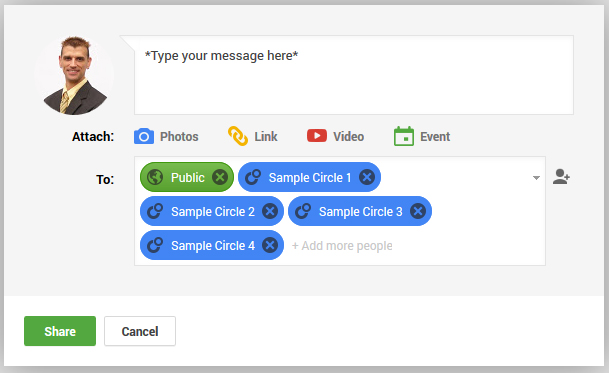
In this above example, my post will be shared to the public, it will be indexed by Google search, and the people in my four "Sample Circles" will get a direct notification.
In conclusion, I hope you can see how easy this circle sharing system is to use, and it does allow for a good dividing line between shared things for work and private posts for pleasure.








