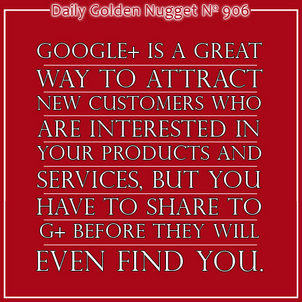 I suppose that if I'm going to dedicate every Monday of my Daily Golden Nuggets to Google+, starting today and continuing into the foreseeable future, then perhaps I should start at the beginning. I should probably not assume you know anything, and hold your hand through the process.
I suppose that if I'm going to dedicate every Monday of my Daily Golden Nuggets to Google+, starting today and continuing into the foreseeable future, then perhaps I should start at the beginning. I should probably not assume you know anything, and hold your hand through the process.One thing is for sure, the process is ever changing. I can certainly hold your hand and lead you down the path of good Google+ ideas for a jewelry store owner, jewelry store employee, or jewelry store social media manager to do on Google+, but since this social network is still in its infancy, something I explain today will most likely be different a year from today.
When Google+ first started in June 2011, it was called the "Google+ Project" and, as I explained in this nugget from back then, Google claimed it wasn't a social network, but rather a way to unify all existing Google products together.
The reality of this unification process is still evolving, but tight integrations now exist between Gmail, Panaramio, Maps, +Local, Search, Calendar, Reviews, Blogger, YouTube, and Picasa. Other services like Google Voice, Talk, and Messaging are being absorbed into Google+ Hangouts. I expect that the unification will take a long time before all Google services are somehow intertwined with Google+.
One thing is for sure; it's pretty hard to avoid joining Google+ now, especially since they require it if you are leaving a comment on a Blogger blog, YouTube, or if you want to write a Google review attached to anything online. They've made the signup process much easier too.
For those of you wary that Google will one day control the world, well, we just have to hope that they never turn into an evil company.
The first thing I should explain about Google+ is that your user account must be tied to your Gmail account. Everyone with a Google Account has an associated Gmail account.
I've used my company email address as my Google login account since they first created them, but then back sometime in late 2011 or early 2012 Google changed its policies and forced me to convert my account from a company email address to a Gmail email address.
Since early 2012, anyone creating a new Google account automatically creates a Gmail and a Google+ account. Because of this Account/Gmail/Google+ marriage things are now a little confusing because every Gmail account has an associated Google+ account.
Because Gmail is so easy to use, many people have multiple accounts, which means they actually have multiple Google+ accounts.
Google is trying to figure out the best way to allow you to associate multiple Gmail account to a single Google+ account, in the mean time they are assuming you will be savvy enough to realize that you should only use your primary account for Google+.
Which is your primary account? That's the account you most often use to write a review, upload photos, use to leave comments on YouTube, use for your Calendar, and attached to Google Voice. Of course I only listed a few of the Google services, which are most likely attached to your primary email address than one of your alternative addresses.
By bringing merging all Google services together using the Google+ social layer, they are hoping to create a social environment where anonymity does not exists any more. Those who have already stepped out of the shadows and allow themselves to be transparent and honest have already been rewarded by Google.
Rewarded how? It ties into something called Authorship, which leads to higher ranking your business websites in search results.
Those of you worried about security might be disturbed about having your information public. Don't worry because Google+ has a few methods to keep you protected differently than what Facebook does. The search results benefits come about when you use Google+ to associate your website to your real name, but you don't have to share publically as your real name. You can use your business name instead. I'll explain this in more detail in upcoming Monday Google+ Nuggets.
Because of the way Google+ rewards business owners with better search ranking, Google+ is evolving as a social network where people with similar interests can find each other and connect. Facebook was built on friendships, but Google+ is being built through search results.
Why do people do a Google search for something in the first place?
Because they have an interest.
Google+ is the social answer to search results that's bringing new people together according to what they like, rather than who they already know. This is why you can attract a new, potentially more loyal, audience through Google+ than Facebook. But you can't attract that audience unless you share to Google+.
Other than using Google+ to attract new customers through search, the features within Google+ are quite formidable on their own. Once you attract people interested in jewelry, you will need to use these tools to keep their interest.
Some of the popular Google+ features include:
* Photos
Google+ is a complete reinvention of how Google manages photos throughout all Google services. You can share photos with specific people, interest groups, or publically. You can also exchange photos between your Panaramio and Picasa accounts.
As a jeweler, you'll find the photos area to be indispensable to gaining new customers and keeping people interested. This also means you will need a regular way to upload those photos. I'll give you some ideas on this in future Nuggets.
* Business Pages
A Google+ Page is your business identity on Google+. If your goal is to build your business, then most of what you publish to Google+ will be shared through your business page.
* Local
The old Google Places system has been integrated into Google+ as Google+ Local. There's a quite confusing way to merge your +Local and +Pages together. There are real benefits to doing this, and again, it's something you'll want to eventually do if you really expect to build your business.
* Hangouts On Air
This feature is unique to Google+ and it's growing in popularity rapidly. Hangouts allow you to have video conferences with several people at a time. Depending on how you set up the Hangout, people can watch, and some people can participate in the video hangout with you.
My personal view of hangouts is that you can use them to establish your very own jewelry shopping channel. You can also use them to sell jewelry to individual customers who can't get to your store in person, but want to see more detail than just a photograph of the jewelry.
* Events
Creating an event in Google+ is similar to events in Facebook, except people who confirm their interest will see the event appear in their Google Calendar. This can be especially useful for in-store events, like trunk shows, or Hangouts.
That's it for this week. Next week I'll explain how to get started sharing content to Google+.
In the mean time, if you haven't fully embraced your Google+ account please go to this URL and get started:
https://plus.google.com/u/0/up/start/








