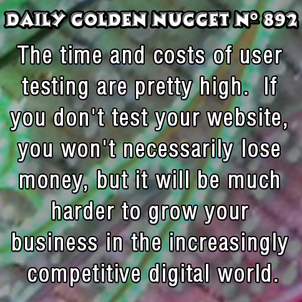 In yesterday's Daily Golden Nugget I explained a few ways to track how people use your website. I'd like to expand upon that conversation a little and explain a little more about the costs involved with that user testing.
In yesterday's Daily Golden Nugget I explained a few ways to track how people use your website. I'd like to expand upon that conversation a little and explain a little more about the costs involved with that user testing.No matter which method of testing you use, there's always going to be some type of analysis involved. With the session recording services I mentioned yesterday (Mouseflow and SessionCam) you need to watch the captured videos and figure out what the person was doing. As I watch the videos, I always seem to talk to my computer, asking: "What are you doing that for?"
You'll have to carefully watch every video session recorded. Don't take your eyes off the screen, not even to take notes! Every second of the recording might reveal something very important so make sure to pause the recordings every time you look away.
The amount of information you learn from user tracking is massive compared to Google Analytics. Sure, Analytics will give you hard numbers and reports that you can look at all day; but what does all that really mean to you. With the screen recordings you might learn that you users prefer to have the products in your catalog sorted from highest price to lowest, or from lowest to highest. A discovery like this is immediately actionable and can be changed with a quick call to your web programmer.
As you watch the user recorded sessions, you'll also discover a difference between users looking at 3 pages or less compared to those looking at several pages. Those visitors looking at 3 pages are probably looking for your store hours or driving directions. The visitors looking at several pages are probably browsing deep into your website.
As I've seen many times, there are plenty of ways to make your store hours easy to find on your website. My personal favorite way is to set up a specific Store Hours Page, but you cold simple list them in your header and footer throughout the website. Those people viewing 3 pages or less on your website will probably be very happy to see your store hours in your header. It's less clicking for them.
Here's an interesting conundrum that you need to figure out for yourself... Putting your store hours in your header will likely increase the bounce rate reported by Google Analytics. Since Google measures bounce rates as a quality score, this user convenience might actually lower your ranking.
The same holds true with the idea of pre-sorting your products by price. I've seen some tests that showed all product catalogs should be sorted highest price to lowest. But that method could scare someone away quickly. On the other hand if you sort lowest price to highest, someone might look at your lowest ticket item and also be scared away just as quickly. Both situations might increase your bounce rate, so leaving your products unsorted would lower your bounce rate, but it doesn't satisfy usability.
Anyone with enough time can figure out how to think through all this and act on the results. It doesn't take too long to learn to use the testing tools. Unlike Google Analytics that changes a few times a year, systems like CrazyEgg, Mouseflow, and ScreenCam don't change often; and if they are, it's to add new features into their existing interface.
It seems like Google Analytics changes their interface at least once per year. There last change was a major overhaul that required a lot of relearning.
I always encourage website owners to learn about the tools and features that will make their website better. But that word "better" might get you into trouble if you don't also take the time to keep informed on the latest website factors that actually make things "better" for ranking or usability.
As an example, if you still think that Meta Keywords are important, well, then, you're pretty out of date with what's important... about 14 years out of date. Another example of outdated ranking ideas are exact match domain names, like engagementring.com. That domain name is more likely to be removed from Google's results than to rank for "engagement rings" of any kind.
Keeping up to date with the full range of website factors that help or hurt your ranking, and comparing them to how people are using your website is going to be the hardest part of analyzing what you are seeing in the usability recordings turning that into actionable information.
As I said yesterday, it might cost $2000 to hire an agency to analyze this stuff for you. That's a pretty steep sum of money for a small business to pay out ever month. Compare that to the cost of your own time and the months it will take to see results.
How much is your time worth?
How much will it cost to pay an employee to do this for you?
Is it possible that you could learn everything and then keep up to date with it all?
You could probably save money during the first six months of your analysis by doing this yourself, assuming you actually do have the time. Maybe after you've made the easy changes to your website you probably ought to hire an agency to help you figure out the hard stuff.
It will take you more time to figure out the hard stuff, and therefore your time spent will keep going up. What's more important to you: running your store or trying to make the website better?
Obviously the costs of user testing are pretty high, but consider what the cost of not doing this is. You won't necessarily lose money, but it will be much harder to grow your business in the increasingly competitive digital world.








