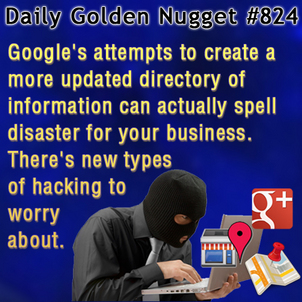 In this edition of the Daily Golden Nugget I'm going to share a short case study about a recent experience with Google Places and Google+ Local. If you've ever edited and verified your own Google Places listing then this is a must read. If you've never edited your Google Places or Google+ Local then it's even more important that you read this.
In this edition of the Daily Golden Nugget I'm going to share a short case study about a recent experience with Google Places and Google+ Local. If you've ever edited and verified your own Google Places listing then this is a must read. If you've never edited your Google Places or Google+ Local then it's even more important that you read this.I'm pretty strict about verifying Google Places accounts and maintaining that information for my clients. Over the years I've had to verify them with post cards or telephone calls. Google mails out post cards when they can't verify your phone number, or their automated system will call you with a PIN if they do have you phone number on file.
In years past, once you verified ownership of your Google Places account no one else was allowed to make changes to it. This was always a onetime job to verify, update, then let the account sit there unattended. Sadly, now with Google+ and the +Local system, they are giving the everyday average person the power to really mess things up for you.
As an example, take a look at the Google+ Local page for the store I reviewed this past Friday:
The Real Mother Goose
https://plus.google.com/112161204407200060875/
Scrolling down on that page you will see a link to "Report a problem" in the right margin. This will bring you to a screen to allow any person to "suggest" changes.
A few weeks ago I got a panicked email from one of my customers stating that they were no longer appearing in Google results for something as simple as "jewelry town-name." [Naturally they were using their actual own town name; I'm giving them the benefit of anonymity.] They were actually at their store when they did this Google search from their desktop and smartphone but their name was nowhere to be found.
Let me take a step back for a moment and explain how Google Places and Google+ Local are supposed to work... After verifying your old "Places" account and entering in your own information, everything is supposed to transfer into the Google+ Local system. I've been monitoring this progress for more than a year, and it seems to have worked.
After a little investigation I discovered that we still had verified ownership of the Google Places account, and the Places information was transferred to +Local. What I also discovered is that the information in Google+ Local was rewritten after it was transferred.
The rewrites that were done to the account were damaging.
The rewritten information included the wrong website and the business categories were all changed. That's why they didn't appear for the basic "jewelry town-name" search.
Even though we've changed all the information back again, there was only one further step we could take to protect this from happening again...
We needed an actual Google+ Page.
Up until that day, this store had refused to get involved with Google+ because it was just another social network that they didn't want to spend any time managing. Their thinking was completely reasonable since they know that Facebook has been a bottomless pit of spent money without any return.
Unlike Facebook, ignoring this Google+ situation meant they were zapped from basic keyword search results.
A Google+ Page was created for them and we used the steps in this old Nugget which explains how to merge your Google+ Local and Google+ Page to request another postcard and verify ownership of the account.
Okay, I'm throwing around a lot of Googles, Plusses, Locals, and Places -- let me try to pull this all together.
* Google Places - The old system that is in the process of being phased out.
* Google+ - That's Google's "social network" they built to compete against Facebook, but it's turning into the umbrella social network that's tying all Google services together.
* Google+ Local - They created this fancy new system to replace Places. It was a full replacement rather than an upgraded service. They didn't migrate all the features.
* Google+ Pages - This is what they created so you could have an official business page on Google+ and build your brand recognitions. Just like a Facebook Page.
So, now... Places is dead and when you merge your +Local to your +Page you will have one less Google account to worry about, right?
Maybe not.
Sadly, even after you take the steps to merge the +Local and +Page you still can't fully block someone from editing your listing. That "Report a problem" link still appears on the +Page.
So there you have it. The bottom line of today's Daily Golden Nugget is that you need to merge your +Local and +Pages and then actively monitor your accounts for unwanted changes. Sounds like yet another job for your hired SEO person to do.








