To the delight of many Facebook marketers, this 20% Rule was removed on July 1, 2013. This is great news that allows us to use our cover photos for ads, notifications, and calls to action... Facebook gave us back the permission they took away from us when they launched the 2012 major layout redesign, back when we only had tall Profile Pictures in the left margin.
Today I'm going to revisit the same cover photo templates I created for you back in February. You can click on each one and download the full size image to use as your own template. I realize that some of you reading might still be using a "personal profile" for your business rather than a "business page." Even though this is against Facebook's usage guidelines, many jewelers are still doing it so I've created templates for them too.
First, the size of your cover photo is 815 pixels wide by 315 pixels tall. If you intend on using your cover photo for marketing then you always need to edit it to be that size otherwise Facebook's automated system will hurt you.
Secondly, there are 2 types of Facebook News Feed formats right now. My personal account and business pages are using the most common format while one of my employees seems to be part of a beta test using a format that is very similar to the FB mobile app. In order to avoid confusion in what I'm presenting today, I'm only going to use measurements that relate to the common format. I'll have to revisit this again some time in the future if any when that beta version becomes the most common version.
I've noticed that Facebook Cover images have a "fold." Like a fold in a newspaper or on a website's home page, anything above or below this invisible line will be seen or hidden depending on how the image is viewed. What's really interesting is that there are 3 fold lines for Pages and only 1 for Personal Profiles. I'll explain each.
FACEBOOK PAGE COVER IMAGES
 The entire cover photo for a Page is now available for any size message you want to include. The image to the right shows how the cover and the profile picture align with one another. The area to the right of the profile photo is 658 pixels wide and 104 pixels tall. The area above the profile photo is 851 wide and 211 tall.
The entire cover photo for a Page is now available for any size message you want to include. The image to the right shows how the cover and the profile picture align with one another. The area to the right of the profile photo is 658 pixels wide and 104 pixels tall. The area above the profile photo is 851 wide and 211 tall. You can now use the entire area shown in green for a marketing message. Your text can be short and sweet, or like a passage from a book; whatever it takes to get your fan's attention. A good mix of photography and text will work best and it doesn't matter how you align that photo and the text if you're only concerned with how this looks on your timeline.
However, what you might not realize is that your cover photo is seen by more people through the News Feed than your own fans visiting your timeline. That's because FB has a fast method of popping up your cover photo with your page profile icon every time someone hovers over your page name.
 The image you see on the right shows the pixel dimensions you need to consider if you want to use your cover photo for marketing in the News Feed. Facebook seems to carve out the center area of your cover with 60 pixels cut off on each side, 20 pixels chopped off at the top and 25 pixels cut off at the bottom.
The image you see on the right shows the pixel dimensions you need to consider if you want to use your cover photo for marketing in the News Feed. Facebook seems to carve out the center area of your cover with 60 pixels cut off on each side, 20 pixels chopped off at the top and 25 pixels cut off at the bottom. You'll notice that the profile photo covers a larger area. Make sure you pay attention to that area because that part of your image will still be hidden from public view.
 You cover photo will also appear directly in someone News Feed when one of their friends Likes your page. That friend's name will appear next to your cover photo using the layout template you see to the right. In this layout it's the very top part of your cover that's used, the top 179 pixels.
You cover photo will also appear directly in someone News Feed when one of their friends Likes your page. That friend's name will appear next to your cover photo using the layout template you see to the right. In this layout it's the very top part of your cover that's used, the top 179 pixels.You'll notice that there's a 4 pixel sliver that was shaved off the right side and your profile photo will completely cover the left 253 pixels. The bottom 177 pixels are also completely hidden which creates one of those invisible folds in the image that you need to be aware of.
FACEBOOK PROFILE COVER IMAGES
The personal profile cover photos are not as confusing as the business Pages with the biggest difference being how they appear when someone first views your profile.
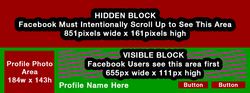 On the right, you see the image template that illustrates how someone first sees your cover photo when viewing your profile. The top area shown in red is completely hidden from view. Someone must actually scroll up to see the top half of the image which creates a hidden fold line that many people will never see above.
On the right, you see the image template that illustrates how someone first sees your cover photo when viewing your profile. The top area shown in red is completely hidden from view. Someone must actually scroll up to see the top half of the image which creates a hidden fold line that many people will never see above.Another big difference between Pages and Profiles is that the profile has your name and 2 buttons that block the bottom edge of the image. You should never position words down that low; in fact the area I've shown with pink lines is the only safe location for a business marketing message. That area is only 655 pixels wide and 111 pixels tall.
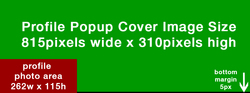 This last image that you see on the right is how the personal profile cover appears in a News Feed when someone hovers over your profile name. Unlike the profile page, the entire cover photo is visible with the exception of a 5 pixel sliver that's shaved off the bottom. Make sure to also take notice of the larger area that the profile photo covers.
This last image that you see on the right is how the personal profile cover appears in a News Feed when someone hovers over your profile name. Unlike the profile page, the entire cover photo is visible with the exception of a 5 pixel sliver that's shaved off the bottom. Make sure to also take notice of the larger area that the profile photo covers.Remember, you can click each of those images to view the full 815 pixel by 315 pixel template. Save them to your computer and use them in PhotoShop the next time you are updating your cover photo.








