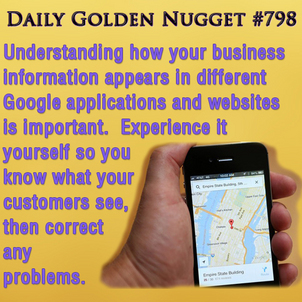 It's happen ending even if you don't realize it, and if you realize I sure hope you are taking steps to accept it and use it for your benefit.
It's happen ending even if you don't realize it, and if you realize I sure hope you are taking steps to accept it and use it for your benefit.The internet is changing rapidly and it's because of mobile technology. You should be aware of the subtle differences between mobile technologies so you can continue to compete in this new age of business.
It's the evening of Saturday August 10, 2013 as I write this. I'm actually attending an outdoor play at one of New Jersey's many community playhouses. While waiting for the show to start, I decided to begin my research for my next website review. It's been a few months since I did a mobile website review, so this could be interesting. I began my search inside Google Maps on my iPhone and searched for "jewelry stores."
The Plays In The Park venue I'm sitting in is right next to a large shopping mall, but it's also in one of New Jersey's larger cities... In other words there is no shortage of jewelry stores nearby. I assumed the results would be interesting.
 I've compiled a long screen grab from my iPhone that you can see to the left.
I've compiled a long screen grab from my iPhone that you can see to the left. You can click here to view it larger.
Here's how the results broke down:
* Those in the shopping mall: A, B, C, E, F, H
* Online Jewelers: D
* Chain Stores: G, I
* Local Jewelers: J,K, L, M
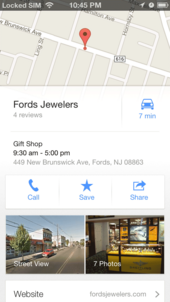 Taking a close look at these and you will see that they are mostly ordered by proximity. When I tapped the entry for Fords Jewelers (letter J) I saw a streamlined version of the Google+ Places page as shown below and in this larger image.
Taking a close look at these and you will see that they are mostly ordered by proximity. When I tapped the entry for Fords Jewelers (letter J) I saw a streamlined version of the Google+ Places page as shown below and in this larger image.The Google app gives you only the essential information that you need to know: Name, store type, hours, address, street view photo, website, and perhaps the most important, how long to get there by car.
Since 2011, Google has made great strides to unify their look and feel across all smartphone apps and how services look through desktop websites, but the people programming each system are different. That's why you will see different layouts and sometimes different information in each application.
As a retail jeweler, you need to be aware of how your information looks and correct problems that your customers might encounter. Now let's take a look at a similar results using Google search through the Safari iOS browser.
 You can see the screen shot to the left or you can click here to see larger results.
You can see the screen shot to the left or you can click here to see larger results.Here's how the results broke down:
* Those in the shopping mall: A, B, C, D, G
* Online Jewelers: F
* Local Jewelers: E
The biggest difference between Google Maps and Search results is the number of results. The Search results show the address, and quick links to call, get directions, or jump to the website. The search results do not list the reviews, price range, or store type like Maps does.
Clearly there are two set of programming teams working on these features and they assume their users are interested in the results provided. What I find interesting is that very few jewelers are taking the time to claim ownership of their online Google listing and correct their information.
For example, the listing for Fords Jewelers says "Gift Shop" as their primary store type. Somehow I doubt that Fords would have set that up on purpose if they understood how all this worked.
Then take a look at the listing for HalfOff-Diamonds.com. From what I can tell of the street view it looks like this is a home business, yet they have their address listed in Google.
Other than your information, it's also important to understand how your website appears when people view it through Google Maps and Google Search. The only way you can understand it is if you try it out for yourself. When was the last time you looked at your own website through your smartphone?
I'm changing things up a little this week, and instead of writing my website review on Friday, I'm going to do it tomorrow. Instead of reviewing a single website I'm going to show you how a few of them appear through a smartphone.








