 Once upon a time a jeweler asked me why his website wasn't showing up in Google for the phrase "champagne diamonds." As it turned out he didn't have that phrase anywhere on his website, so Google had no reason to direct people to him.
Once upon a time a jeweler asked me why his website wasn't showing up in Google for the phrase "champagne diamonds." As it turned out he didn't have that phrase anywhere on his website, so Google had no reason to direct people to him.As part of the "training" you need to give your website, you need to regularly look at your Google Webmaster Tools to find out what you're missing.
Google Webmaster Tools (GWT) has changed their interface a lot over the past 12 months, and it's much easier for you to use now. The information is also presented for regular people to understand rather than just "webmasters."
If you haven't signed up for it yet, navigate yourself over to http://www.google.com/webmasters/tools/ to get started. There is a setup procedure, but don't let it frighten you because they have setup instructions too.
Once ownership of your website is verified you will be able to view statistics that Google Analytics doesn't have. You see, Google Analytics will tell you all about the people who come to your site, but Webmaster Tools tells you all about people who didn't come to your site. Here's where we find out about our missed opportunities and lost money.
Once you get into GWT you will see a menu on the left showing several expandable links. Click on "Traffic" and then "Search Queries" to get to an exciting looking chart with a blue and red graph.
The red line shows the number of times someone clicked on your website.
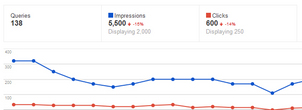
The blue line shows the number of times your website "could" have appeared in the search results. Google refers to the blue line as "impressions," which to them means it is the number of times your website was in the entirety of search results for a phrase. If you were positing 56 on page 6 of the results it will still count as an impression even if the person didn't click to page 6.
Below the graph you will find a table of all the phrases that account for your impressions. In this list you will see phrases that have hundreds of impressions and those with fewer than 10 impressions. The table also shows the number of clicks and the average position where your website appeared.
If you're like most people you will be drawn immediately to the phrases with the highest impressions, highest clicks, and the lowest average position. In reality you shouldn't worry about those phrases because they tell you about everything you are doing right. I want you to look at what you are doing wrong.
First, sort the table by Impressions to see all those with fewer than 10. This is your list of failures. Undoubtedly this list will include phrases that are valuable and worthless to your store. Carefully looks for designer names and names of styles you routinely sell. Finding "shambolla bracelets" in this list of failures may not be a big deal, but finding "pandora bracelets" in this list might be costing you a ton of bead sales. Keep a record of the important list of failures you find.
Now that you have this list of phrases you need to "train" your website to attract these customers more often. You start by looking for all the pages on your site that have these failing keyword phrases. You should then edit each of those pages to say a little more about that topic, or phrase. Don't simply add the phrase 5 more times because Google hates that; instead you need to embellish the topic and include the phrase in a natural conversation.
If you don't find the phrase on your website you will need to add it somehow. The easiest method is to blog about it, i.e. write a story that includes the phrase. The number of impressions and clicks will increase over time for each of those "previously" failing phrases.
Monitor your GWT monthly to find other topics to blog about. This is one of the easier methods to come up with new blogging topics.








