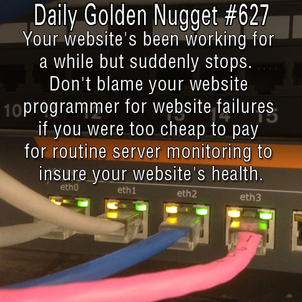 This is the 3rd part in a 4 part series about website system administration. I've already outlined that website security, data backup, server monitoring, and domain name management are all common tasks for the everyday average System Administrator. These topics are meant to enlighten you to the important background tasks that make your website run, and so you can appreciate the work that your IT staff does to keep your online business running.
This is the 3rd part in a 4 part series about website system administration. I've already outlined that website security, data backup, server monitoring, and domain name management are all common tasks for the everyday average System Administrator. These topics are meant to enlighten you to the important background tasks that make your website run, and so you can appreciate the work that your IT staff does to keep your online business running. Today's topic is Server Monitoring, which is a task that a website owner would never usually be involved with, but this is also where sneaky issues come about that can unexpectedly zap your website's performance. This is purely an enlightenment topic so you understand the important background tasks that your IT person handles to keep your online business running.
I'll start this topic by explaining what needs to be monitored and how you would figure out the importance of it. Server monitoring includes these tasks:
1. Memory usage
2. Hard drive storage availability
3. Log file monitoring
4. Monitoring automated backups
5. Maintaining healthy hard drives
Memory usage refers to the amount of physical RAM that your website uses. You can always benefit by having more RAM available to your website. Your website could become very slow or it could malfunction in completely strange ways when your RAM usage reaches close to capacity.
You don't hear people talking about website hard drive availability very often. Your website might be working fine one minute and then the next minute none of your online orders will be saved, forums will stop working, and none of your website changes will be saved when you try to make changes. Desktop computers tend to slow down long before the hard drives become full, but your website won't show symptoms of a full hard drive until it happens. When this happens you will need to figure out what's using most of your space and choose what to delete.
Log files are used to save all the interactions your website has with people. Every user that visits your website will be tracked hundreds of times per visit. If your website has fewer than 1000 visitors per month this log file will be about 1.5MB in size every week. If your website has about 4000 visitors per month this log file can easily reach 43MB in size! Very active e-commerce sites are easily overwhelmed by log files that could fill up a hard drive. Log files are usually managed by automated rotation and deleting, but active websites will need a more personalized setup.
Your automated backup service is the only insurance you can have for your website. Backup routines could save your website as a zip file to your server hard drive, or to a remote location. Saving backup files to your server hard drive is another way you can unexpectedly fill up your drives. Jewelry websites with more than 5000 online products could easily have a daily backup file larger than 1GB. You will need a larger hosting plan if you want to save several your backup files for more than a few days.
Other than saving backup files, a system administrator also needs to make sure that your backup routine is actually working every day. Limitations of RAM and hard drive space could actually prevent your backup routine from working.
When it comes to hard drive health, a web server has different requirements than your personal desktop computer. The Linux operating systems are more popular for web hosting and they have better ways to manage their own hard drive health. Windows based hosting is still prone to performance slowdowns because of defrag issues.
Some shopping cart software will save session or cookie variables as individual files on your hard drive. Your system administrator need to make sure these files are periodically deleted, otherwise you could face a very strange server crash after a few years of perfect website operations.
As you can see there are a few critical technology issues your system administrator needs to monitor, and therefore they are an important part of your website's perpetual health. Your website will eventually stop working unless someone is actively monitoring the 5 items I've outlined here.
One last important point: System administrative tasks are usually not the job of a website programmer. Most website programmers know how to set up website software, but not the server software. Similar to how you may know how to use Microsoft Word, but you probably don't know how to configure the Virtual Memory on your Windows computer. So don't blame your website programmer for your broken website if you never budgeted money for a System Administrator.








