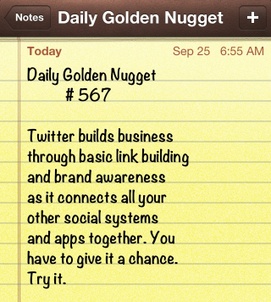 Twitter seems like a very strange place to most jewelry store owners. Exactly how and why a jewelry store would want to use Twitter seems a mystery. Truthfully, even though you might not understand it, it's still a social network that builds business.
Twitter seems like a very strange place to most jewelry store owners. Exactly how and why a jewelry store would want to use Twitter seems a mystery. Truthfully, even though you might not understand it, it's still a social network that builds business.This Daily Golden Nugget would be too long if I went into specific details of how to use Twitter, so instead I'd like to give you a few simple ways you can employ Twitter to build your jewelry business.
First, you need to create an account by visiting twitter.com and choosing an account name that matches your store name or your business in some way. If your store name is not available then try to pick something that's cute and memorable. You will eventually use your Twitter name in marketing, so pick something that can be easily read and understood. If possible try to avoid abbreviations or strange spellings of words.
Twitter is pretty ubiquitous around the internet. Every popular application for a smartphone and popular websites have some type of automatic method of sending messages to Twitter. Once you have an account set up you can simply synchronize your various applications and "tweet" messages out all day long with minimal work.
The easiest to understand reason for using Twitter is for bring people to your website. All day long people are reading or searching Twitter for topics that interest them. They might be searching for information they need or perhaps they just want to find out what's happening around them.
The lifespan of a single tweet isn't very long and you shouldn't expect a single message to have any big impact on your bottom line. You will need between 5 - 15 tweets per day before you would start seeing a business benefit from twitter.
Sending that many tweets every day might see outrageous for a beginner, but if you attach your Twitter to your Facebook account, then your Pinterest account, and your bulk email account you could easily tweet at least once a day without even trying.
Facebook has a way to send all your status updates directly to your Twitter account. Every FB status update will generate a tweet.
In order to use Pinterest you will need to use your personal Facebook account or any Twitter account. For business purposes you should use Twitter, and that means that every photo you "pin" to Pinterest will turn into an automatic tweet to your Twitter account.
Constant Contact, Aweber, MailChimp, iContact, and all the other big bulk email services all have automated ways to tweet your latest bulk email.
All these automated systems will include links back to themselves. Facebook will link back to your Timeline, Pinterest will link back to your Pinned image, and your email program will link back to the temporary email page. You also need to make sure that you include a link to your website with every tweet you send out. You will have to test each of the automated systems a few times to find the correct linking settings.
The bottom line goal of Twitter is to bring people to your jewelry store's website. Every tweet with your website link will bring about 10 new people to your website. They won't be current customers, but they might be future customers.








