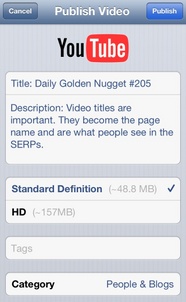 With your YouTube channel set up and your first video recorded on your simple camcorder, let's talk a little about SEO for individual YouTube videos.
With your YouTube channel set up and your first video recorded on your simple camcorder, let's talk a little about SEO for individual YouTube videos.Uploading to YouTube can be done easily through the video editing software that comes with your basic camcorder, or you can log into your YouTube account and click the "Upload" link at the top of every page.
All new YouTube accounts are limited to 15 minute long videos. If you stay within the YouTube terms of service and don't violate any copyright laws, you might have that time limit restriction eventually lifted.
On the Upload screen, simply click the yellow Upload video button to get started. Another window will open allowing you to select a video file from your hard drive.
While the video is uploading, YouTube invites you to edit the details of the video. You can edit them as you watch the video upload, or you can go back later and do it.
By default, YouTube will create a video title that matches the uploaded file name. You should change this right away. The video title is as important as a web page title. The name you give the video will appear directly in the SERP.
Don't use your store name as the video title; instead, call it "Pandora Charms, A First Look." Or call it "Custom Design Ring Demonstration." Both of these examples will create intrigue when appearing in the SERP next to an icon of your video. The more important keyword phrase should be first in your title.
The second field YouTube gives us is the Description. Take some time to write a good description. Fully explain the video, what people will see in it, and also put in some information about your store. This description is the main way the search engines rank your video. Leaving this field blank or having a short description renders your video efforts practically useless.
You should put a link to your website in the video description, too. This is where you drive people from YouTube to your website. However, this link will not count toward SEO Link Building; it only brings potential buyers, which is usually better than the link building efforts anyway.
The next video information field is called Tags. In this field, you need to list all the keywords or keyword phrases that you associate with the video. Google and Bing use these tags to help match with searches while YouTube uses the tags to pair your videos with other related videos. Those related videos appear after a video ends or when someone searches directly on YouTube for "how to buy an engagement ring."
YouTube limits your keyword list, so only include the most important, and don't include your domain name. You also shouldn't include your store name unless you have a unique name that you can capitalize on.
Also, don't enter more than 3 word phrases in your tags. This will limit the number of other videos you will be related to and simply makes your video harder to match in Google or Bing. Stick to 1 or 2 word phrases if you can.
YouTube will attempt to voice recognize your video and make suggestions of tags. Feel free to use them, but we tend to find them useless for many of the videos we upload.








