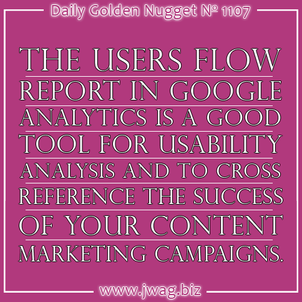In today's Daily Golden Nugget, I'll show you how to look at your Google Analytics Exit Page report and explain what it is, and steps you can take to analyze it.
This is part of my Practical SEO Guide series with the goal of giving you quick, actionable information to make the search engine optimization of your website a little better.
Get started by logging into your Google Analytics account and navigate your way over to Behavior -> Site Content -> Exit Pages as shown in this animated screen grab:
![]() VIEW FULL GOLD NUGGET
VIEW FULL GOLD NUGGET
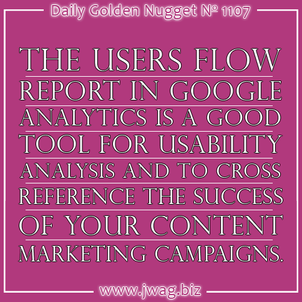
In this edition of the Daily Golden Nugget, I'm going to show you one of the more visually interesting reports inside Google Analytics. It's the User Flow report, and with it, you can see how your website visitors are moving through your website.
At the time of this writing, the first report you see when logging into your Google Analytics account is the Audience Overview. From that report, you simply click on the User Flow link on the left menu as shown here:
 VIEW FULL GOLD NUGGET
VIEW FULL GOLD NUGGET