
Google Maps will help people locate your business online, but sometimes those online reviews will chase people away screaming, instead of luring them to your door.
The power of the online review is undeniable now. I've read a few case studies about negative online reviews and the affect on a business, and I've had personal experience helping several businesses deal with the aftermath caused by horrible online reviews.
The legitimacy of online reviews has gone through some controversy over the last 4 years. Google, Yelp, Yellowpages, and dozens of other popular directory websites started adding online review ability at about the same time. Like all things on the internet, for a while it was the latest and greatest method of building your online credibility.
A few companies, my own included, started offering review services. Some companies were simply making up online reviews and posting them to Yelp, MerchantCircle, Citysearch, Google, and Yellowpages. These made-up reviews started flooding the different systems and turned a legitimate service into something that savvy internet users viewed with skepticism.
My company had a more legitimate approach to online reviews. We collected handwritten reviews from real customers, then transcribed them to post into the online review sites. We identified ourselves as a 3rd party review auditing company. The technique worked for a while, but eventually Yelp, Google, and everyone else established specific usage policies forbidding 3rd parties from posting reviews on someone's behalf.
As I've said before, over the last 4 years Google has figured out how to penalize any method online marketing that could be automated and abused. In this case, even Yelp figured out how to detect the difference between 3rd party reviews and firsthand experience.
With the new way Google+ and Places for Business tie together, everyone writing a review needs to attach their real name to it. This prevents anonymity and it also prevents the spamming of online reviews. We all tend to sound a little crazy when we are angry. When writing an online review, you should always do it when you are in a good mood. Include the facts. Never write an online review when you are angry, because people who write reviews while they are angry usually sound slightly insane through written words.
Of course, as a business owner, you have to deal with those insane sounding reviews too. You should reply to all online reviews, not only the negative ones.
Guidelines for responding to online reviews...
1. Don't React Too Quickly
Don't immediately react to a bad review. Take some time to think about how you should answer. I find it best to walk away from my desk and force myself to think of the most diplomatic response. Remember that the entire world can see your reply, so don't write it while you are angry unless you also want to be labeled a crazy person.
2. Be Thankful of Good Reviews
You should at least thank people for their online positive review. Now that Google+ ties into the Google Places for Business review system you could even +mention the reviewer with a quick "Thank you for your kind feedback."
3. Be Tactful When Correcting People
Some online reviews will be completely wrong, and you'll wonder how someone could misrepresent the situation so badly. In those situations, even though you want to yell and scream, you still need to be diplomatic about your reply. In a tactful way, you need to remind the reviewer of the truth. Let's say that you are being accused for a horrible repair on a really old, worn out ring. The review might claim that you ruined their family heirloom.
In a situation like that, you should take a page from Lida Citroen, author of Reputation 360: Creating power through personal branding. Her recommendation would be to say "We appreciate all the feedback we receive; after all, it helps us to improve out service. But let me correct one thing that isn't accurate in your statement. If you recall, we explained that your ring was very old and the metal loss on the shank was considerable. We also explained that we didn't know exactly what we would find until we heated it up, and that results might not be as expected."
4. Admit When You Are Wrong
Own up to your mistakes. No one likes to admit they are wrong, but the online review forum is not the place to make up excuses. I recommend that you publicly explain how the mistake was made, what you learned from it, and what steps you've taken that would assure future customers that they will not experience the same.
In 2011, I worked on a reputation management project for one customer that was a Better Business Bureau and Google Review nightmare for them. Several customer complaints dated back to 2008 were still online and affecting their business. Even thought they had replaced the employees who damaged their business, the online reviews made it seem like they were still a horrible company.
In that situation, I had them claim their Google Places account and explain what happened. They also explained that they replaced the manager of the store who caused the problem.
How to Get More Reviews
Online reviews will directly translate into better visibility in Google's search results. Once you have 5 or more reviews, Google will include an average star rating next to your business name in the Local results.
The easiest way to get a review is to ask your customers for them. Don't offer them free service or discounts in exchange for the review because that would be classified as a compensated review, which is not only against Google policies, but it's also against the policies set forth by the FTC regarding undisclosed compensation.
Ask your customer for the review after they've make their purchase. Doing so will prevent any suggestions of discount or compensation.
Beware of Extortionists
As a business owner, you should expect to eventually hear a customer threaten you with a negative online review. It's the new way of the world. When threatened, don't get upset; simply treat the customer like you would all your other customers.
You can't please everyone, and those people who threaten you are simply showing you that they are a bully. There was a situation back in 2012 where one man threatened to post a bad Yelp review about a restaurant if they didn't give him a $100 gift card. You can read that case here.
It's extortion, plain and simple, if someone demands compensation in order to leave, or not leave, an online review. If you find yourself in that situation you should tactfully remind the person that there are security cameras in your jewelry store and that extortion is a crime.
You Are Protected By Law
We can all get carried away when we're angry and frequently those one-star online reviews do sound crazy, if not passionate, with many capital letters, asterisks, and exclamation points.
Keep in mind that the law protects your company from false, defamatory, libelous, and slanderous, and anything that constitutes trade libel and place your business, and its products in a false light. There are legal steps to have online reviews removed, and seek penalties from the reviewer.
I do not suggest that you wave these rights around, because these types of court cases can have a positive or negative effect on your business and backfire on your bottom line. Just be aware of them, and seek legal counsel when you feel you are dealing with a defamatory situation.
Responding to Google Reviews
In order to respond to reviews on Google you need to claim your business listing.
You can get started with that here:
https://www.google.com/local/business/
Once you access your account, go to the business review tab that I'm showing in the image below.
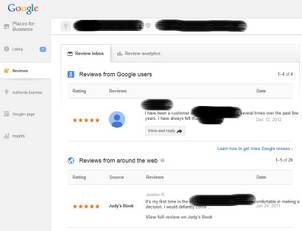
(click to enlarge)
Below each Google review you can click the [View and reply] button to see the full review and write a reply.
Google recently added these best practice guidelines for responding to reviews. You'll find these on the screen before you respond to a review:
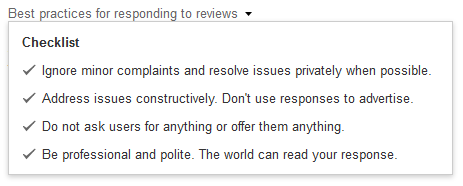
You might find a lot of online reviews from non-Google website included in your list of reviews. Although they show them in the list, Google only uses the official Google Reviews in their search results when averaging the star rating.
On the other hand, I find that Google only shows you information if it's important to show. My suggestion is to pay attention to all the other online review sites Google is showing you, and to update your NAP information that I explained yesterday.
One closing thought... Don't hope for 5-star reviews from everyone. There's always room for improvement and businesses that have 5 out of 5 stars all the time look more like fake reviews than the businesses with an occasional 4, 3, 2, and even 1 star review.








