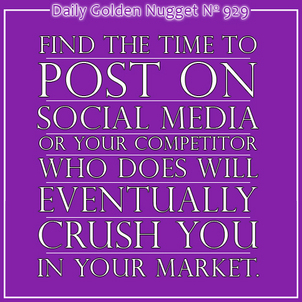 Social media is all the buzz, or is it that all the buzz is on social media?
Social media is all the buzz, or is it that all the buzz is on social media?Are you on social media? Facebook? Twitter? Google+? Pinterest? Instagram?
Every day, I hear someone say they don't have time for social media. Sometimes a friend says it to me. Sometimes it's my mother telling me she doesn't have time to check Facebook. Sometimes I hear it from a jeweler I'm talking to on the phone. And surprise of surprises, I even hear myself saying it sometimes! In fact, as of today I'm 50 days behind on pinning my own stuff to Pinterest, but I'm planning on catching up by tomorrow!
I admit, posting to social media is time consuming. I use the program Hootsuite to schedule a lot of the tweets I put out there. I do the majority of most of my personal posts to Facebook myself, but sometimes I schedule them. All my posts to Google+ have to be live because the Hootsuite scheduled posts can't target specific circles yet.
I manually pin images to Pinterest, and even though pinning only takes me about 90 second or less, during the 2013 holiday season I let myself get backed up by a few days, and then I started giving myself my own excuses of "Oh, this will take 10 minutes that I don't have right now." Well those 10 minutes are now up to 75 minutes... and these excuses are how things get out of control very easily.
Excuses. Don't give excuses that you have no time. You always have time if you're willing to make it. I know that Pinterest isn't actually a necessary part of my business, so I let that responsibility slide. On the other hand I can't let my social media posts to Facebook, Google+, or Twitter slide because I know that may people click from those posts to read these Nuggets. Did you click one of my Bit.ly links to get here?
We each make time to do what we deem important, and shouldn't your social media business building activities be an important priority?
As I said, it takes me about 90 seconds to pin an image to Pinterest including a description and a link back to these Daily Nuggets. I can do that from my iPhone. But it takes at least 2 minutes for me to think of something good to post as a status update to Facebook and Google+.
Writing a tweet for Twitter sometimes takes longer because more thought goes into condensing down what you want to say to 139 characters or less. (That's 160 characters - 21 characters for a Bit.ly link.)
Posting to social media is the best way to attract your target audience, but you need to figure out where your target audience is. Are they on Twitter, Facebook, Google+, Pinterest, Instagram, or maybe even LinkedIn?
If you decide to post to all of those social networks, for peat sakes, don't post the same message! Some of your fans will follow you on multiple networks, and some of them will only follow you on one network. The best way to think about it is to assume you have unique followers on each network that don't intersect. Each social network has its own set of rules for posting, like this Google+ posting procedure I explained a few weeks ago.
You also don't want to flood your Twitter followers with bleedover posts from Facebook. That's just sloppy. The fastest way to tell your Twitter followers that you don't care about them is to auto-tweet abbreviated Facebook posts and links.
Facebook does allow you to auto-post to your News Feed from other social networks, like Foursquare, Pinterest, and Instagram. At the time of this writing the Pinterest cross posts seem to organize into an area that doesn't overflow your feed. Even so, I just disconnected the cross post ability because I'm hoping to catch up on those 50 pins within the next day and I don't want to overload anyone.
Cross posting from Foursquare and Instagram will land directly into your News Feed for your friends to see. If you are a wildly heavy Foursquare or Instagram user, you should be careful not to overload your Facebook account too many times in 1 day. Your smartphone app allows you to turn the FB posting feature on or off.
When you do decide to cross post from Foursquare and Instagram you should be mindful that your Facebook friends and followers will enjoy reading more than just your check-in status, or to see a random photo. During those cross posts you should write a longer description of what you're going or taking a picture of.
Getting back to the amount of time social media posting takes... Foursquare and Instagram are spur of the moment activities, but you can schedule everything else if you really need to.
As I said above, I use the program Hootsuite to schedule my posts. Using the same program you could spend an hour or two over the weekend to schedule a few of your own public Facebook, Twitter, and Google+ posts for the upcoming week.
When you do schedule your posts, you need to keep in mind what time of day you will send them out. What's the most likely time of day when your audience will read them? You might be able to figure this out by looking at your Facebook Insights to see when your fans are online, but think twice about scheduling these posts when you won't be around.
Every social media post, schedule or not, will seem like a message that you posted yourself. Some of your fans and followers will immediately respond to it, and if they do they will expect an immediate response back.
This two way communication between you and your fans is what we call engagement. Your goal on social media is not to simply blast a message out there in hopes of a sale; it's actually about giving your fans a forum for them to interact with you. So make sure you are around for at least 20 minutes after each post, regardless if you schedule it or send it manually.
The best way to stay on top of the social media replies is to set apps on your smartphone to allow push notifications so you can see the replies immediately on your screen when they happen. If you ever wonder how anyone can reply so quickly to comments on social media networks it's usually because they have heir smartphone in their hand when a push notification come in.
Hopefully this Daily Golden Nugget will inspire some of you to make a more regular effort to just do this stuff. For me, I have to spend the next 75 minutes updating my Pinterest pins...








